There’s no shame in admitting you’ve been burned by a cheapo USB cable — ever since some bean counter realized there was a few cents to be saved by producing “power only” USB cables, no hardware hacker has been safe. But with this simple tester from [Álvaro Prieto] in your arsenal, you’ll never be fooled again.
It’s about as straight-forward a design as possible, utilizing nothing more than a two dozen LEDs, their associated resistors, and a common CR2032 coin cell. Simply plugging both sides of your cable into the various flavors of USB connectors on the tester will complete the necessary circuits to light up the corresponding LEDs, instantly telling you how many intact wires are inside the cable. So whether you’re dealing with some shady cable that doesn’t have the full complement of conductors, or there’s some physical damage that’s severed a connection or two, you’ll know at a glance.
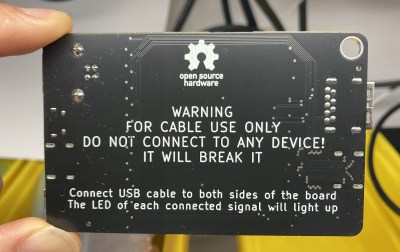
Obviously the tester is designed primarily for the 24 pins you’ll find in a proper USB-C connector, but it’s completely backwards compatible with older cables and connectors. We appreciate that he even included the chunky Type B connector, which we’ve always been fond of thanks to its robustness compared to the more common Mini and Micro variants.
Keep in mind though that this tester will only show you if there’s a connection between two pins, it won’t verify how much power it can actually handle. For that, you’ll need some extra equipment.

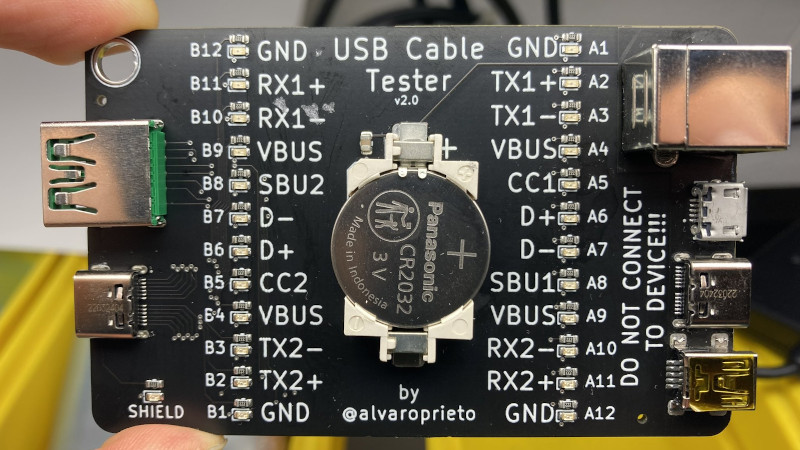















I made one of these for testing trailer tailboards and for testing the trailer sockets, but i used toggle switches to detect shorts and cross wiring.
Looks like it won’t be able to tell if there’s crossed wire in a cheap Chinesium cable.
All it would need added is a simple 12-output ring counter (discrete logic or a cheap microcontroller) and you have the standard cable tester mechanism where each pin is energised in sequence and you can easily see where each is connected.
Or just use the multimeter we all have and the rather nice accessible probe able points on the board to prove which ones are continuous to which others if that happens to end up mattering.
So far myself I’ve only ever encountered a few styles of annoying usb cable – power only (with all sorts of different ends), usb-C/USB3 ends but with only usb 2.0 data lines, and the ‘sorta works’ but badly style, and I have never noticed a crossed pair.
So in my relatively small sample set this would be all I need to find the bad ones easily, if any then don’t work it can aid in figuring out why… Or more likely I just buy some new ones and cut the ends off the duds – some of those ends do get used…
You just need to make it able to switch on single pins at a time, so it can switch one pin on and you can see which pin on the other side it corresponds too, a cheap microcontroller and a button should be all you need. Some form of counter IC with a button as it’s clock might work too.
It won’t detect what data speeds a cable is capable of, but at least it’ll identify all those power only cables which the manufacturer has violated the USBIF license with by putting one of the official USB logos on it.
I kind of really want some china manufacturer to pump out a million of these things cheaply. You can buy so many different gadgets and gizmos for unbelievably cheap but from what I can find, a simple ‘does this cable have the pins or not’ thing doesn’t exist in a cheap mass produced form.
Well if they DO do it, I hope they make a version that includes a scanner/ring counter (mentioned above) as well.
It could be dual purpose, maker it always on with 2 speeds: fast enough it looks like everything is on, or slow enough that you can see each wire sequentially. Then on the everything on mode you would have a lot less power draw
This type of device is available from at least three different Chinese manufacturers, selling for about $5-10 shipping included. Search “usb cable tester” on AliExpress.
Link me a single one that does all the pins of USB c? I can find 4 pin USB ones easily, but full speed USB 3.0 or USB c I can’t find.
Nice! Would be nice if it could sequentially energize the lines, too, and if both connectors were on the same side: I’ve grown fond of 1ft (300mm) cables since they make less cable clutter but I think they’d be too stiff to make the bends required.
(Also it’s a shame that testers beyond continuity are in the thousands of dollars… I guess there must be little beyond continuity that can be useful and easily tested. I know you’d need a fancy signal generator and scope to get an eye diagram, but any micro can measure capacitance, and probably coupling between lines… Are those useful in any way?)
Having one that could measure for the presence of a resistor so you could tell if it can do fast charge would be nice and pretty easy for the A-C cables. I have a Pixel and about 60% of the cables I own don’t charge it, with zero documentation to establish which is which at purchase.
I am not a fan of 2032 cells, a pair of AAA or AA, even a lipo would be something. Already a USB-B, so height not an issue.
Not sure if a Decade counter or RP2040 would be cheaper at this point for strobing the outputs. Same for OLED display vs surface mount LED
Well, LEDs would be more robust for something that will end up in a toolbox/backpack.
Thanks for this! The JLPCB walkthrough was particularly helpful, I ordered one.
Could a v2 also check cable resistance (eg thickness) and other validities? So many crap cables that fail to properly work in some conditions due to lack of copper …
It is missing the rare micro b superspeed that has some extra pins in a separate housing next to the usual.
Those are rare enough that they are reasonably well-made. They usually come with cheap external HDD enclosures, where the user would notice right away if they didn’t “superspeed” (and return the whole thing).
I built a USB cable tester from a kit by Silicon Chip magazine. It has all the usuall connectors, plus the micro-B connector mentioned above. It also puts a load on the “power” lines of each cable that it tests, so you can see if the manufacturer has cheaped out and used light gauge wire on those. It has come in handy many times: https://www.siliconchip.com.au/Issue/2021/November/USB+Cable+Tester+%E2%80%93+Part+1
Looking through that magazine, Hare and Forbes looks like the AU version of Harbor Freight. Currently $71.25 USD for the USB tester kit, but then there’s extra for the case (which Silicon Chip doesn’t sell) and shipping.
Depending where you live, it might work out cheaper to buy just the PCB from Silicon Chip and fill the BoM from a local supplier… especially if you already have some of the parts (that LCD is pretty generic) lying around.
I live in .au and it was easier for me to just buy the kit. Whether or not it is “good value” is up to you, but for me it is worth it to have the background info about how the device works so I know what the kit is actually testing, rather than just relying on a black box to tell me if a cable really is “good.”
If you had all the time in the world you could build your own jig with USB sockets and some different dummy loads etc, but then you’re just reinventing the Silicon Chip kit. It would be a fun project for an engineering class.