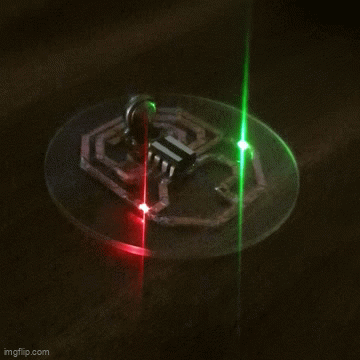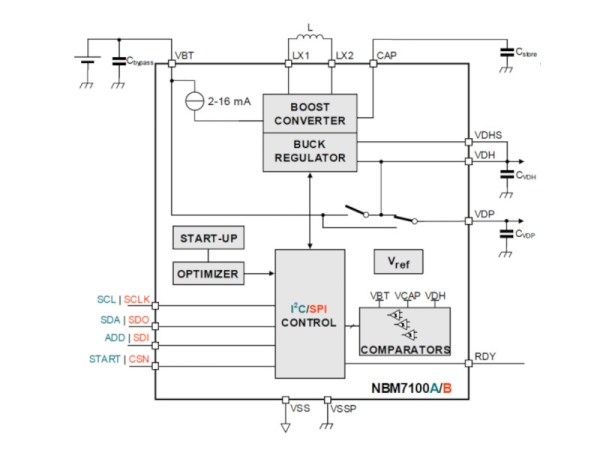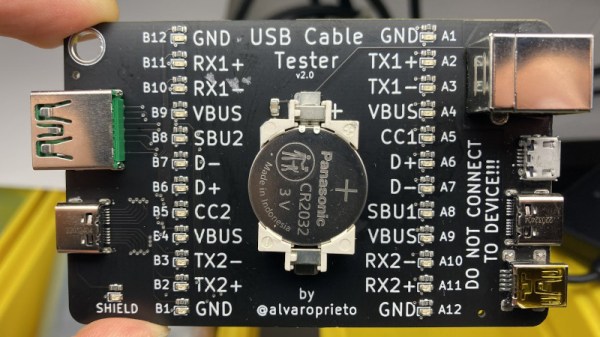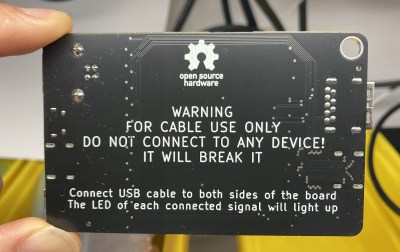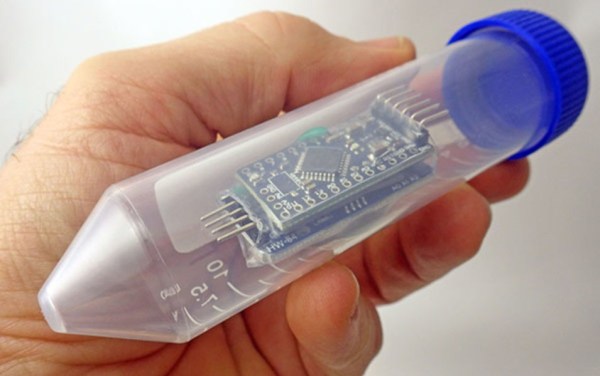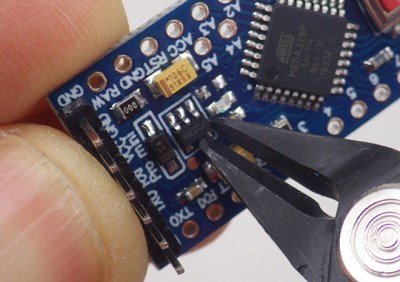We have all no doubt at some point released the magic smoke from a piece of electronics, it’s part of what we do. But sometimes it’s a piece of electronics we’re not quite ready to let go, and something has to be fixed. [Chris Greening] had a board just like that, a 27 volt generator from an LCD panel, and he crafted a new circuit for it.
The original circuit, which we think he may have drawn incorrectly, uses a small boost converter IC with the expected inductor and diode. His replacement is the tried and tested joule thief, but with a much higher base resistor than its normal application in simply maintaining a battery voltage. It sucks 10 mA from the battery and is regulated with a Zener diode, but there’s still further room for improvement. Adding an extra transistor and using the Zener as a feedback component causes the oscillator to shut off as the voltage increases, something which in this application is fine.
It’s interesting to see a joule thief pushed into a higher voltage application like this, but we sense perhaps it could be made more efficient by seeking out an equivalent to the boost converter chip. Or even a flyback converter.