If you’ve been pining for a retro-chic 16×2 LCD display to enhance your Windows computing experience, then [mircemk] has got you covered with their neat Windows-based LCD Info Panel.
Your everyday garden variety Arduino is the hero here, sitting between the computer’s USB port and the display to make the magic happen. Using the ‘LCD Smartie‘ software, the display can serve up some of your typical PC stats such as CPU and network utilization, storage capacity etc. It can also display information from BBC World News, email clients, various computer games and a world of other sources using plugins.
It’s clear that the intention here was to include the display inside your typical PC drive bay, but as you can see in the video below, this display can just about fit anywhere. It’s not uncommon to see similar displays on expensive ‘gamer’ peripherals, so this might be an inexpensive way for someone to bring that same LED-lit charm to their next PC build. You probably have these parts sitting in your desk drawer right now.
If you want to get started building your own, there’s more info over on the Hackaday.io page. And if PC notifications aren’t your jam, it’s worth remembering that these 16×2 displays are good for just about anything, like playing Space Invaders.

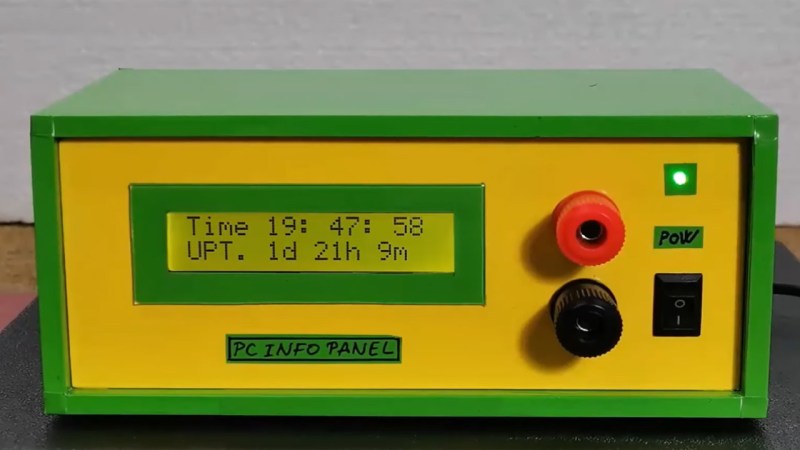














So, where does it get attached to a John Deere?
now this is something i’d love to see done with an e-ink display
I’d like to find a really wide LCD, similar to the MacBook Pro touchbar. Would be handy for showing what F keys do and other shortcuts on a per-app basis.
this is arduino 101 aint it? serial print?
Shhh we’re all 1337 h4x0rs..
The Logitech G15 keyboard had an LCD builtin. I guess it was ahead of its time
LCDSmartie is getting on for 25 years old…
Not that there’s anything wrong with depending on decade-old software as the source for this, but now that you’ve piqued interest: Are there more modern tools to aggregate system and other information to feed to a small display like this?
Kind of like MagicMirror-Lite?
That is the right question. I’ve been looking over the years every now and then, but besides some product-specific end-user tools … it’s still all about LCDhype and LCDsmartie.
So DIY it is
There certainly are, but they’re not all open source, nor are they free.
Aida64 (commercial software) will report on all sorts of system status info that can be sent to a color LCD in real time, and here’s a forum thread with pictures of sensor panels: https://forums.aida64.com/topic/667-share-your-sensorpanel/page/17/
HWiNFO64 will do it, too. Free, but still not open source.
There are probably other tools but these are the only ones I know of.
What programming language is LCD Smartie written in?
I looked at https://lcdsmartie.sourceforge.net/ .
Maybe I missed something, but I only see “source code pending” and no working link to actual source code.
What is the latest version that has available source code and where is the link to that source code?
I’d never heard of LCD Smartie before today but I followed your link and am rather shocked that they’ve been on Sourceforge, claiming to be open source, since 2004, and haven’t released source. Crazy.
At any rate it seems someone forked the project a long time ago and it’s been updated as recently as last year: https://github.com/stokie-ant/lcdsmartie-laz
It’s written in Delphi, which was the late, lamented Borland’s extension of Turbo Pascal–or rather, it was originally, but the fork has been since ported to something called Lazarus, which “is a Delphi compatible cross-platform IDE for Rapid Application Development.”
Thanks Rick, your effort is much appreciated.
I’ve been meaning to try Lazarus so this is great timing.
In the Windows 98 days, “we” did such things with an LCD on the parallel port. ^^
Hmm I wonder if you still can in Windows 10, maybe finally found a use for that LPT header on my motherboard
Hi there! There used to be PortTalk for direct i/o. It worked on Windows XP last time I checked. Another project, Port.dll, worked, as well.
https://brain.cin.ucsf.edu/~idl/software/PortTalk/PortTalk%20-%20A%20Windows%20NT%202000%20I%20O%20Port%20Device%20Driver.htm
http://b-kainka.de/schnfaq.htm
Unfortunately, this was before signed drivers were a must.
Not sure if Windows 10 still is compatible.
Windows Visa/7 could still use XP drivers to some degree.
If only there was an official API for LPT port, as there is for USB and COM. *sigh*
As it turns out, Startech sells a PCIe 1x to parallel port card that they claim is compatible with Windows 11. No idea about direct i/o control.
And “we” did it in DOS 4.0. Kids these days. Hmmph.
The parallel port was darned useful: I ran a chord keyboard and and LCD off it. On a 1991 Panasonic CF-270 laptop, running DOS. The BIOS calls to use it were pretty slow, but bitbanging was pretty quick. The days when you could actually manipulate the hardware directly without going through some godforsaken driver abstraction layer… (shakes fist at cloud)
“And “we” did it in DOS 4.0. Kids these days. Hmmph.”
Weren’t that the “see how I can blink the LEDs from GW-BASIC” days? 😉
“The parallel port was darned useful: I ran a chord keyboard and and LCD off it. On a 1991 Panasonic CF-270 laptop, running DOS. The BIOS calls to use it were pretty slow, but bitbanging was pretty quick. The days when you could actually manipulate the hardware directly without going through some godforsaken driver abstraction layer… (shakes fist at cloud) ”
I feel the same. The LPT port was a bit like a miniature USER port from the home computer era.
It allowed so many useful things, especially with the enhanced forms ECP/EPP. Even DMA was possible at some point.
Thank you for your comment, sir. 🙂👍
Having a similar point-of-view, I sometimes feel really lonely with it.
It’s reassuring that there are still a few more similar minded people around, like you are.
The Smartie site also links to PalmOrb ( https://palmorb.sourceforge.net/ ) to display pc info on an old Palm, that looks really cool and since i have a couple of those somewhere, i’m going to try that as my weekend project!
Windows users want to know uptime?
Done with a VFD display instead of and LCD would have been nicer! 😊
Can i somehow use a 20×4 LCD ?