Quick references are handy, but sometimes it’s nice to have a process demonstrated from beginning to end. In that spirit, [Darren Stone] created a video demonstrating how to model a twisted part in FreeCAD, showing the entire workflow of creating the part as a blend of surfaces and curves that get turned into a solid.
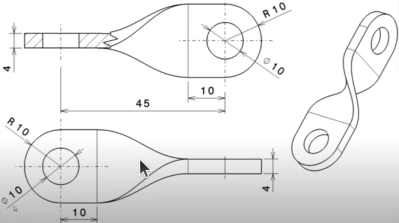 FreeCAD is organized using the concept of multiple “workbenches” which are each optimized for different tools and operations, and [Darren] walks through doing the same jobs in a few different ways.
FreeCAD is organized using the concept of multiple “workbenches” which are each optimized for different tools and operations, and [Darren] walks through doing the same jobs in a few different ways.
This twisted bracket is a simple part that is nevertheless nontrivial from a CAD perspective, and that makes it a good candidate for showing off the different workbenches and tools.
The video below is also pretty good overall demonstration of what designing a part from a mechanical drawing looks like when done in FreeCAD. As for mechanical drawings themselves, we’ve seen FreeCAD can be used to make those, too.

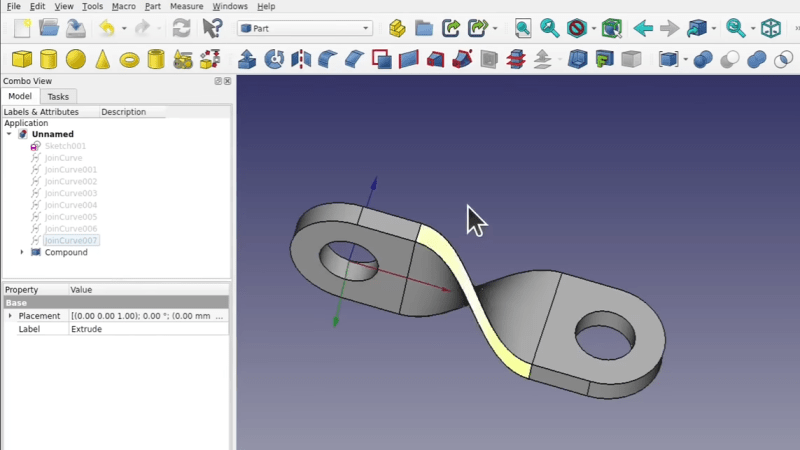














Compare:
https://www.youtube.com/watch?v=KrdI7G2k50g
Looked rather similar to me but with more keyboard shortcuts used. He got to the joining lines by directly selecting faces on the ends of the “ends” but had to move the lines and change curve parameters. Not really that different.
I feel this is a very bloated video for how to do it in inventor, now we need an OpenSCAD example
So… about 30 minutes of tinkering with lines, surfaces and bodies for something that SolidWorks does in a single operation. As they say, it’s only free if your time is worthless.
Talking folks through how to do something multiple ways at a pace your viewer can take in is a massively different thing to just doing it. It would probably take just as long to do similarly paced educational delivery for any of the CAD platforms, as you are having to show where all the right buttons are, talk through why you are doing this method as well as how to do it etc.
Perhaps FreeCAD is slower, but compare a fair operation of just doing the job while not trying to talk through it all. Explanations always take ages, even more so when the tool you are using is capable of doing so many more things than just the actual goal for this one example…
Nice copium bro, got any more?
See the inventor video above. It’s about 10 minutes showing how to do it, then the rest is making the engineering drawing out of the part.
Making it in time per method actually relatively similar to the FreeCAD to demo and it is still a lecture – you want to actually do that job looks to me like neither will take even a whole min to deal with the weird twisting bit, the creating and defining of the simpler geometry to set up for the party piece is going to be very much the same in any Engineering style CAD platform – it takes time to actually dimension the parts, pick the best references point(s), etc.
Wake me when Solidworks has a native Linux port.
I would still prefer to be sleeping.
LOL!
1. Nobody gets paid for doing hobby stuff. The time you take to learn how to do something new in a new way can’t be weighed against what you might have earned at work in the same amount of time.
2. It often takes far more time to describe something than to do it. I write descriptions of how to use old sewing machines. It takes seconds to thread one for use if you know how. It generally takes me a couple of hours to make photos and describe the process. Reading and using the description the first time through can take a new user twenty minutes or more – and thereafter only seconds because they’ve learned how.
3. Free software needs users to improve. Try it. Write a clear and fair bug description for the programmers when you have trouble using it. “That piece of **** doesn’t work” isn’t a bug description.
4. Just because a program doesn’t work the way you prefer doesn’t make it wrong. People think and work in different ways. Something that looks backwards to you may be the most rational way to understand it for someone else.
5. Not everyone can afford to use commercial software. Licenses are expensive, and the versions they give out for free use are often so crippled as to be of less use than a genuinely free (beer and frredom) program that has less functionality but no artificial limits.
Solidworks is four thousand+ US dollars for a standard license, and it’s just a rental.
It’s only expensive if you’re doing commercial stuff. Been using skullz n’ bonez version for 15 years now and Dassault hasn’t given a damn.
So you are advocating using Copyright infringement? I’m very sure Dessault would rather you pay them $4,000 instead of you using “skull n’ bonez” versions of Solidworks. You’re just not important enough to go after right now.
And since you don’t “own” the software who owns the files which require the rented software?
If you draw a design using a pencil and paper then the design is owned by the creator and can be used at any time from point of creation forward. With this software rental business, you can only use the design as long as you pay the rental fee and there is no way to know if your future rental will allow access to your old designs.
We used to revision software for large projects in RCS so that any developer could recreate the project in the future. These were business assets which had value because the designs could be recreated and developed further. Are there legally binding promises of future use with rented software? Are the design assets of any value to the business in the future as things like patents are or physical assets?
Businesses are making a mistake allowing design tools to become rentals.
Regardless, you can export standard geometry files and drawings out of your program, which makes the point moot. After all, if the client doesn’t have the software then they have no use of the files either, so you use whatever format they can.
In that case you are correct and I had no idea that SolidWorks was only used by contract CAD designers.
Who would pay a contractor for a job and even think of wanting the design files besides the drawings and manufacturing files? I guess that’s just silly. Sherrly no company nor individual would want the design files so that if the original contractor was run over by a bus all the money spent on said 2D contractor wouldn’t be wasted. The IGES file or STEP files are always enough to start working from.
Look. If the customer specifies they want solidworks files, then they pay for that. If they want drawings and step files, they specify that. If they want FreeCAD files, they specify that – and pay for it!
Exactly this!
If you spend the time to make your fully parametric CAD model of something that will be the cornerstone of your modular plastic box business for instance you really want the damn model with all the parameters not some STL/STEP etc, and you really really want it to remain accessible and functional even 40+ years from now. As the whole point was this one family will keep growing as you find new niche to create great boxes for.
Also with so many of these software rentals now the files are all ‘in the cloud’, so you likely don’t even have redundancy or any ability to work with the internet. And means any design secrets you would rather not have stolen by the cheap cloning companies before your product even gets to market are now exposed in ways your company can do NOTHING about.
That assumes the customer is already using some CAD/CAM suite that can deal with fully parametric files, so one would presume that they contract you to work in those formats. If they work with FreeCAD – fine, they can specify that and then pay you to draw in FreeCAD.
Most just don’t.
I’m thinking this “Dude” only knows how to think from a contract CAD designer’s prospective.
Outside of that world, people who pay for work also want to own the work files created either under contract or from employees since they are assets of far more value than an STL, IGES, or STEP file. But less so when the software needed to recreate the product can only be rented. Which is another world this “Dude” seems to live in and seems quite happy that way.
I once new a software developer who couldn’t figure out my fascination with UINIX and the reliability and development model. He loved Microsoft’s business model of constantly changing APIs and bugginess. When I’d mentioned the last 3 projects he was on never made it to market his response was, “but it paid for his house and RV”. So sometimes contractors aren’t able to product a valid perspective.
Indeed DOugl, a company might want a real expert in to set up their database, design the framework for their model, etc but have no need to keep them longer term. Doesn’t mean they don’t have anybody on staff that can actually do similar work, just that they wanted a really well crafted, durable, reliable, documented start to build this stuff off in future. Rather than the bumblings of somebody that could just about create the foundations, but doesn’t have the skill and experience to actually get that initial setup really polished so it will be fit to use for decades.
> also want to own the work files
It’s a pointless requirement, because the software keeps changing and breaking backwards compatibility, and converting from the old work files to the new isn’t guaranteed. If you really want to keep your stuff, you have to use an archival format that doesn’t change, that is independent of the software. Otherwise there’s definitely an expiration date looming somewhere.
Eventually, you have to re-implement the parametric model, in the same or a different software, which is why good drawings and other documentation are more valuable than the working files.
In the world of FOSS after the earliest beta phases the default file formats the software want to use are almost always archival longevity in nature, breaking old files with an update is very very rare – you are more likely to not have working hardware to read the file from than trouble using the file… And unlike the modern world of pro cad you can always get/build the same version of the program it was made on, and it probably won’t be any effort to make it work…
How is “perpetual license” a rental? Maybe you’re confusing with inventor
LOL, what a lame comment.
I find it interesting this SolidWorks user doesn’t understand the difference between a tutorial presentation and actual usage. And sorry but it’s doubtful SW does has a single operation to create a solid and do a 90 degree twist and combine all the parts into a single solid. There’s likely a bit of “tinkering” needed to get the desired effect.
How about producing a tutorial showing SolidWorks doing this and post to youtube and linking here? It’ll only take you a fraction of the time it took MangoJelly Solutions to make this tutorial.
Why do you find that “interesting”?
To me it’s nothing more but a titwit tweeting noise and not even worth paying attention to.
Speed run the task and tell us what the real time is.
SolidWorks only saves you time if you have the money to pay for it.
BTW, you should try my new software. It does everything in 2 seconds. EVERYTHING.
Oh, how much does it cost? If you have to ask, you can’t afford it.
“But Solidworks is a $4k a year rental!”… I have a rebuttal. This is a 2 minute build in Plasticity; a $100 package. 2 minute build in Blender, which is completely free. And there’s no need to mess with all this manual nonsense. FreeCAD is not only not worth the time, it’s a negative worth of your time. Until the developers take things seriously regarding the workflow of FreeCAD, nobody is ever going to care.
I did it in Sketchup3D for a laugh and got it down in 5 minutes even though it’s decidedly NOT meant for these sort of things. Make a small box, twist by 5 degrees, copy, rotate, and join end to end until you got the full 90 degrees, then add the tabs and smooth the normals.
The user interface makes all the difference. FreeCAD’s is terrible.
OnShape is free and does lofts.
I had never done something like this in OnShape so I made a new document and 2 minutes later it was done. And I’m far from a cad expert.
FreeCAD is fine, once you get used to the Workbench concept it really isn’t hard to use it efficiently. Not saying its super polished with no room for improvement, but there is nothing really wrong with it! You just have to learn how it works. Which is a problem true of solving all more complex tasks and the programs that help you deal with them.
You want to use FreeCAD RTFM, or watch some tutorials, it will make sense and be really pretty easy to use once you actually understand the foundations it is built around – not like you can toss a newb into Solidworks or Fusion (etc) and actually get a good result easily either! The only CAD platforms that can be trivial for a newb to use are the ones that are to CAD platforms what MS Paint is to Gimp/Photoshop, really damn featureless and barely comparable…
>once you get used to the Workbench concept it really isn’t hard to use it efficiently
Sure, and once you get used to riding an unicycle, it’s not that difficult to commute to work using one.
I think you’re highlighting one of the problems with many FreeCAD critics:
The inability to learn new things, such as riding a unicycle ….
Anyway, everybody has different needs. I’m more than happy to be inconvenienced, and have things take longer. I’m sure many of us are in the same boat: We can’t justify paying forturne 500 prices for all software required to enjoy all our hobbies. One thing for sure: I never feel like I didn’t get less than I paid for.
RE: “…I never feel like I didn’t get less than I paid for.”
Haha … You know what I mean …
As I knew a guy who did ride everywhere on their unicycle…
Though I do think that is a very poor analogy, FreeCAD does lack some polish and the odd feature it would be nice to have but its more like comparing a basic level car to a premium brand car – might be a little slower, won’t have every bell and whistle, perhaps it is even a little more work to use. But all the required features are there now, along with many nice to haves it just isn’t wrapped in hundreds of hours of hand assembly and premium leather and wood finish…
>The inability to learn new things
It’s not that FreeCAD is a new thing. It’s very much a copy of CATIA in concept, which is also pretty horrible to use. FreeCAD also breaks sane conventions internally by having a different ideas of what a “part” or a “body” is, which is an endless source of confusion for people.
>But all the required features are there now
Yeah, you just have to remember that the doors don’t open from the inside. After all, the driver’s workspace is for driving and you have to switch to the passenger’s workspace, or to the valet’s workspace to access other features. Also, the brake and gas pedals are switched left to right for no reason.
> The only CAD platforms that can be trivial for a newb to use are the ones that are to CAD platforms what MS Paint is to Gimp/Photoshop, really damn featureless and barely comparable…
Except it’s more like Photoshop is to GIMP. Again, see the Inventor video above….
Yeah, that incomprehensible pile of junk where I can never find the functions I need, compared to GIMP in which the menus are structured so that I can fund whatever I’m looking for.
I learned to edit photos using GIMP. Photoshop drives me nuts every time I try to use it.
I’m no fan of pirated software. I prefer to use things I can pay for or which are free (freedom, not beer.)
No, FreeCAD is *not* fine.
I really tried to learn FreeCAD, multiple times. I have used Linux as sole OS for over a decade now. I happily use Blender, Gimp, and KiCad. But FreeCAD is simply terrible, and every time I try to make even something trivial with it I somehow run into an “edge case”.
It is bad enough that I seriously consider installing Windows *solely* so I can run Fusion 360 – because I already tried it in Wine and that didn’t work. Using FreeCAD is stabbing yourself in the eye with a fork repeatedly, and I’d rather not do any 3D modeling than use FreeCAD.
Blender and KiCad have improved massively over the last few years, and have reached a high enough quality to be used professionally. FreeCAD, on the other hand, is a joke.
When did you try to learn FreeCAD last? I had tried to learn FreeCAD a few times over a number of years and went back to OpenSCAD until… I guy in a maker group offered to teach F360 over Zoom and at that point I was successful in getting it to run in WINE. It was a weekly Zoom meeting for 1 hour of ‘teaching’ and 1 hour of general discussion. I was making things after 8 weeks making sketch drawings and then manipulating them. Also was able to import a picture, scale it, trace it then manipulate it into 3D. I then had an issue with a project I was going to 3D print and shared my design with the tutor, he both described his work-around for the bug I was hitting and supplied the file which I was going to use the histogram to observe his eact actions. But it would not load. There was a update the week before and he updated and that update also broke F360 from running in WINE and I was unable to load his file in the previous week’s version. A couple weeks later and Autodesk announced changes to their licensing and features which included removing STL export.
So I started looking at all the forums discussing what Autodesk was doing and often FreeCAD showed up with comments like “I switched to FreeCAD from F360 and didn’t look back”. After enough of those I went back and contacted a couple of those who posted the comments and they said that FreeCAD 0.19(beta) was very much usable compared to previous versions and that I shouldn’t have a problem.
They were correct, with just a little basic CAD training I was able to work my way through FreeCAD and when I hit a issue or bug the FreeCAD forum users were quick to respond. One of the main take-aways from doing both F360 and FreeCAD was that learning how to start a design was just as important as the steps after that choice. What parts to start with, should I extrude, should I split, should I rotate, etc. And with FreeCAD, picking your planes and assigning planes was important when doing parametric designs.
I don’t know if I could have started again on my own with the newer FreeCAD version(s) or not but just learning how the sketch works and the work benches really opened doors. With tutors like Mago Jelly Solutions and Joko Engineering I think I could. Hopefully you can. BTW, version 0.21.0 is available in the nightly builds which needs to be googled to find. https://github.com/FreeCAD/FreeCAD-Bundle/releases/tag/weekly-builds
As DOugl says FreeCAD has come a long way recently, and it does work fine. You just have to actually learn how to use it, as it is different.
And the projects you are comparing it to are what an extra decade older!?!?! That is a rather substantial amount of dev time getting all the nuts and bolts correct. Sure you could compress the real world time that dev time is spread over by actually paying the developers so they are not fitting the hobby in around survival… Go back to a 10 year older version of those other programs and see if they meet your standards of ‘useable’.
Trying to figure out why you would want or need to do this. Its possibly just a poor choice for an example part.
This needs to emulate how the actual metal is worked when twisted. Which I am pretty sure FreeCAD doesn’t do.
What are you talking about? This was in response to a patreon member’s question. He wanted to know how to draw it. Where are you reading in “emulate”?
Well, when you’re actually designing the part, you want to specify how it should turn out. Other CAD software can calculate e.g. how sheet metal will bend given the material properties or some other reasonable assumptions, so if you tell it to give you two 90 degree bends with an exact distance between them, it will calculate where to bend it in order to make that geometry.
With FreeCAD you’re just drawing a guess of how it would look like.
I’m pretty curious to know what software does that? cause Catia and NX do not. what you describe sounds like a FEM analysis n the process to produce the part, while it surely exist I have never seen this in “regular” CAD software. Autoform use to do this for stamping, but it requires a CAD as input, then an iterative loop according it’s results (while now it is maybe a plug in in CAtia or NX).
However freeCAD has a FEM workbench, so you can do this with freeCAD.
And you’re saying this because you’ve tried FreeCAD workbenches like the Sheet Metal workbench? https://www.youtube.com/watch?v=qsj8-ZnQrs0
So the same as the sheet metal workbench in FreeCAD then?
OMG! I needed this to remind me why I use Openscad.
Linear extrude with twist:
https://en.m.wikibooks.org/wiki/OpenSCAD_User_Manual/Using_the_2D_Subsystem
OpenSCAD FTW!
This is a naive solution, but it only took a few minutes. It will break if certain parameters are changed, but it’s a good starting point. I think the twist needs a sinusoid, not a linear function.
Cut here 8x————————————————–
between_ctrs=45;
tag_r=10;
hole_d=10;
thickness=4;
twist_offset=10;
twist=90;
// One end
translate([between_ctrs/2,0,-thickness/2])
difference(){
union(){
cylinder(r=tag_r,h=thickness,$fn=40);
translate([-twist_offset,-tag_r,0])
cube([twist_offset,tag_r*2,thickness]);
}
cylinder(d=hole_d,h=thickness,$fn=20);
}
// Other end
rotate([twist,0,0])
translate([-between_ctrs/2,0,-thickness/2])
difference(){
union(){
cylinder(r=tag_r,h=thickness,$fn=40);
translate([0,-tag_r,0])
cube([twist_offset,tag_r*2,thickness]);
}
cylinder(d=hole_d,h=thickness,$fn=20);
}
//Twist
rotate([0,twist,0])
linear_extrude(height = between_ctrs-(twist_offset*2), center = true, convexity = 10, slices=60, twist = twist)
square(size=[tag_r*2,thickness],center=true);
I’m tired of seeing all that hate for FreeCAD from people who don’t realize how much professional software actually costs.
Fusion360 is really the only somewhat affordable option if you’re a hobbyist and you want seriously powerful software, or you’re someone who wants to start a machining business and you don’t have deep pockets.
I know there’s some people that read this site that have very deep pockets- why not throw your weight behind developing FreeCAD? I’ve used it, it isn’t that intuitive but it is powerful. I feel like if people who cared about this community who had the money got behind it we could make it something that was usable that competed with professional software. I will agree as it stands it’s not that usable, but they keep shutting out RealThunder’s fork of it as well that has made it much more usable and user-friendly on the interface.
I will agree that the primary pita with the software is definitely the user interface and the lack of consistent tutorials for users. If I hit the lottery tomorrow I would throw a few million at the FreeCAD team to really develop it into something that stays free forever but makes it compete with professional software. There is honestly a ton of potential there but it keeps getting neglected…
Totally agree.
For what the other software costs, it should be able to complete a model without user input.
I’m not going to pretend to know what goes on at team FreeCAD. How and why they are doing what they do is their thing. I am confident, that there is a need for a capable, affordable CAD package. It’s FreeCAD’s for the taking. I think they need to get out of the adolescent stage. Time to do what it takes to give it the polish it deserves.
Crowdfund. With the funds, hire people or subcontract as needed to get this to the next level at a much more speedy pace.
Anyway, please support/donate to whatever FOSS you use (yes, I am a partial hypocrite, but improving …)
Audodesk with kill and/or cripple the “free” version of F360 when it is time to do that. They already tried and the community complained and many stopped using it. I was one of them but I was already on the fence having started learning it and finding bug after bug, many were years old and had ‘work arounds’. What really put me over the edge was file format incompatibility at minor release levels. To share any file everyone had to be at the same software version and many had auto-update enabled.
Top it off with the inability to purchase the software, rental-only, and then they tried to pull STL export and change the licensing I was done. They screwed up EagleCAD and thousands jumped to KiCAD and that also infused lots of money from hardware vendors and KiCAD usability leaped forward.
This will happen to FreeCAD when Autodesk jumps the shark with Fusion 360.
Ironically it’s primarily coming back to my original hatred of Autodesk that I feel the way I do.
I’ve done tons of high value parts using Fusion 360, but it’s because I know how capricious they can be that I can never fully trust them with my own designs even though I regularly have access to this software for my own professional work.
I desperately need something that I can trust will actually continue to be open more than anything else, and still be powerful enough to do real work with a little bit of adapting. I’ve already lost access to my designs in the past done at specific employers under work fusion account and had to start new fusion accounts and even though it was my private work it was gone.
I want something I can have access freely to not connected to someone’s business model, and I’m convinced the only way to do that is to never make it paid software. Also make sure it’s decentralized and something that won’t be acquired. FreeCAD is the only logical solution in my mind to that issue that plagues a lot of us as creatives.
Saying someone should never innovate because the next closest thing will cripple their software is a ridiculous reason to say let’s never improve. Imagine if FreeCAD got the development power and schedule of something like Linux Mint or Ubuntu. Imagine it stayed open source and free. I wasn’t joking earlier when I said if I hit the lottery I would throw several million minimum at it just because it’s something I want to see exist outside of the corporate ecosystem forever.
Losing your designs when you lose access to software is a real thing and it’s happened to me and I’m sure I’m not the only one who has had this experience. We need a real solution and there is real talent out there working on that software we just need people to coalesce around it and make it something usable. And stop using whatever Autodesk might do as an excuse for not bothering to develop.
I have a personal project that’s going to take probably close to a decade of private development that’s very important to me that I never want to trust to commercial software because I can’t tell what they might do in subscription schemes or otherwise and I want permanent access to my work. FreeCAD may be my only option. The thing that’s missing though is CAM- it has it but that’s really where fusion 360 shines. The modeling aspect is challenging but far more so machining toolpath aspects of things.
Nothing’s going to happen if no one ever says anything so I’m getting on here right now and I’m saying it hoping that one person somewhere in the world who reads this site who has a lot of money does the right thing. I know it’s a pipe dream but I still have to try.
Crowdfunding, whatever- it should happen.
I’m tired of trying to vest in whatever the next system is I don’t want to lose my designs again so I’m paralyzed on designing anything for now until I find something that works long-term. In the meantime I guess I just use the professional software to do my day job and quit making things.
We have always been able to design and make things. Just because Fusion makes it “easier” doesn’t mean it’s otherwise impossible.
The best example I have to hand is my Kenwood Chef mixer from 1973. It is simple, but made of a number of nicely designed and finished parts. There may have been CAD at that time, but I expect even kid’s stuff is light years ahead of it.
If you’re worried about keeping your files accessible in the future, don’t stress. Print some regular dimensioned drawings for People of the Future to re-enter into CAD. Or just a functional overview of the device so it can be reimplemented from scratch.
In the meantime I applaud your attempts to at least try picking an open file format that might be around for a while.
Try OpenSCAD for 3D modelling. It’s free and unencumbered, and pretty versatile.
I agree that FreeCAD is pretty wretched, but, it can only get better. I have been using KiCAD since it was a wretched but useful package. Turns out to have been an excellent decision.
Only 2 problems with your suggestion- what I’m working on is beyond the 3D printing capability of anything commercially available in level of complexity and detail at a small size, and OpenSCAD is design software for people who like inputting coordinates rather than interacting with a graphical user interface. OpenSCAD isn’t more popular than it already is for a good reason- most people who do modeling professionally don’t input designs using coordinates.
I’ve always thought that was an interesting software and it’s great for the people who think in straight code to design, but most people I’ve met in the field and otherwise don’t design by typing code.
Replying to Drew.
If your design really is that complicated then it’s probably doomed. Remember Babbage.
And if you can’t use OpenSCAD (or some other tool) then it’s similarly doomed.
Why not just publish your idea somewhere and solicit help and advice? Doing such a large project yourself is going to hurt.
Replying to Andrew-
What I’m working on has been designed by many other people in other different iterations in plenty of software including Fusion360. The idea that something is too complex for design software to handle is beyond laughable at this point.
Furthermore the suggestion if it can’t be done in OpenSCAD it will doomed? That doesn’t even mean anything as a sentence let alone an idea. That is thinking that has no rational basis or grounding in any way.
I don’t know about you, but when I design something that’s meant to be private or proprietary I don’t exactly solicit public advice from other people for creative endeavors.
I am perfectly capable of modeling this object as it stands right now in Fusion360. It’s just something smaller than most people are used to. Small things are kind of a specialty of mine. I’ve done very large and heavy parts as well as microscopic ones. I think I’ll be fine, thanks. And I have no intention of learning how to code in C to design something. I think you live in a very different design reality than what I do, which is design for manufacturing and actually making things physically with machines.
There is simply no “team” working on FreeCAD. Over the years there has been a handful of volunteers and a some others who have offered a workbench here or there. It says on the main website it is “your parametric modeller” and that it is a SAK (Swiss Army Knife). There is nowhere that says “this is a drop in replacement for software”. Over the past 6 months the volunteer status has begun to change. If a user of other CAD software doesn’t invest what ti takes to learn how FreeCAD works differently than the rest, then it is unlikely they will find it suitable for their needs. As for how much time it takes to do this particular example, a few minutes. Darren is addressing a specific question and, in his usual style, shows examples of techniques that can be used. That doesn’t mean it is the only, the best, or the fastest way to accomplish the project.
It isn’t hate, it is disappointment.
Yes, professional software is hard to build and takes time, but when you look at projects like Gimp/Blender/KiCad, FreeCAD is a huge letdown. I really REALLY want to like and use FreeCAD but it simply isn’t up to standard, and I’m not willing to pretend that “everything is fine actually”.
FreeCAD’s quality is the main reason why I rarely do 3D modeling. Fusion 360/AutoCad/SolidEdge and many others are proprietary and don’t run on Linux, OnShape has a cloud lock-in and forces your files to be public, OpenSCAD and CadQuery are basically programming so unusable for a quick draft. My hope right now is in SolveSpace, but it doesn’t look too promising.
The fact that my primary operating system is Linux Mint is One of the main reasons I was attracted to the idea of FreeCAD in the first place. I would like to leave Windows behind forever, I wish Fusion360 and others would just do a Linux port already and make that standard, but I think hell will freeze over before they ever attempt that.
FreeCAD being native to an operating system that is open source and free gives me a lot of hope for what it could be capable of but it needs further development. I would like to think someday it will actually catch up and then I can trust only my personal designs to it.
I’m pretty sure you are correct on when Autodesk will allow Fusion360 to run on Linux. They had a version which was very usable through WINE and they knew about it. The next minor update fixed it so that it would no longer work under WINE.
I knew people who went the “Special” developer route with Microsoft’s ISV programs and by doing so they were not allowed to support any other platform but Microsoft Windows. Autodesk has made it well known they are a top tier Microsoft “partner” so deep fried snowballs it will have to be.
I didn’t knew commercial CAD software employs internet trolls to bash a “free” CAD software. They really try their best to protect their market.
You must not have used FreeCAD yet, lol.
It’s nowhere near as polished as professional software and I’ve used nearly every major suite there is. I don’t think they really need to do anything to sabotage a program that is notorious for the user interface issues as well as not having CAM that works well yet.
Then again I’m fulfilling the opposite of my own complaint but it’s merely to make a point here that you might be underestimating how many people want it to work but it’s not if you’ve tried it… We really need to work on making it better
So many lame comments bashing FreeCAD which is still in it’s early days.
If this kind of atitude was the norm, there would be no Blender, Gimp, Libre Office, Linux or even proprietary software and hardware which had modest beginings.
Hey, remember Photoshop 1? Thanks loser, I’ll be sticking with my Deluxe Paint.
I remember someone bashing a new computer mice for cheapness years ago because they never heard the brand name. The company was Logitech.
In fairness Logitech still hasn’t released a USB-C universal bluetooth adapter in years- they refuse to innovate it even the most basic level for years and years now. I have a laptop that only has one legacy USB a Port and everything else is c- I wish they would get off their ass and make that already the market has gone away from a for years now…
Seriously why is that still not a thing?
Too little market as very few devices have USB-C but not Bluetooth 4.0 or later. It would be like asking why aren’t there any FM radios that are designed to insert into car cassette players back in the 80s.
I guess I’ll be making my own then by soldering a c-type connector on correctly and covering the result with sugru, as has been posted before. I’m tired of that company not updating their own technology, most things sold now don’t have but one legacy port if that, I’m intentionally trying to get away from type a on everything I own anyway because of the speed limiting factor
I think *everyone* here bashing freeCAD is forgetting how long some of these other commercial and quite polished packages have been around. I used AutoCAD in my first job, 1987. AutoDesk has had more than 3 decades of development, and quite a tidy budget to throw at it.
In similar vein to KiCAD – Altium (Protel) has had three decades and a tidy budget. KiCADs had half that time, and until recently no budget. As far as I’m concerned, KiCAD is *very* well on the way to overtaking Altium.
FreeCAD will hopefully be the same. Had half the time, but still has no budget. Give FreeCAD a budget, and as Doc Brown says, you’re gonna see some serious shit.
And they’ve got nothing to bash FreeCAD about regarding this demonstration. I just did it and went right through the tasks quickly having seen the video twice. I didn’t change the curves to straight lines since I could see which end of the segment was being attached to. Heck, if the Curves workbench would have attached the curve to one end of the segment it would have been better/easier then attaching to some midpoint.
If I did it again I could probably create the part in 10 minutes or less. Using a touchpad and 3D SpaceNav on Linux no less.
In response to the negative FreeCAD comments…… I will just leave this here ;) https://youtu.be/BxMgeYCoZBs
Was that a mic dropping? ;)
Hmm. Intriguing to find so many bashing a program that was built by umm other cad professionals for free no less.
The things that make you say 🤔. It’s also intriguing to see so many in an obstinate way, so called professional’s bashing other professionals.
I’d not used FreeCAD in months, I did the task 3 times over the last couple of days during some free time and the 3rd time it took just over 5 minutes. The complainers have no clue what they are talking about. FreeCAD is not that difficult, it is a different app and while I only have OpenSCAD and Fusion360 experience to compare, F360 is quirky, has bugs, has old bugs and you don’t own your design because you can’t own the software.
Yes, FreeCAD has quirks, missing features, and bugs. Welcome to modern software!
If you’re a small company that needs everyone to have CAD then the closed software options cost tens of thousands of dollars per seat per year and they nickle and dime for every additional feature. Yes, suites like SolidWorks and MasterCAM have more features but I was trained on both and I can tell you that they aren’t easier to learn than FreeCAD. They have 80s UIs. They’re quirky as hell. Their support team doesn’t want to talk to you unless you’re Boeing.
Most of the people telling you that FreeCAD sucks are either coming from a non-parametric editor like Blender so they don’t know that they’re completely different tools, they’ve used some other software for decades and think all other software sucks because it’s not exactly the same, or they use the no/low-cost versions because they’re hobbyists who don’t need to consider their bottom lines.
Anyway, don’t listen to me and don’t listen to the haters. Watch some MangoJelly tutorials and have fun with FreeCAD. Maybe it’ll work for you. Maybe you can help make it better.
In response to the comments I have created another video which with a much quicker workflow using a similar one to the one which was shown at the end of the first. Here is the video https://youtu.be/BxMgeYCoZBs
By the looks of it some of the commentors didn’t stick around for that part and also don’t understand that this is not a speed run but a tutorial video so they will take much longer. Anyways, there are two workflows in this one, workflows around 10 minutes plus explanation so far less. 5 minutes a workflow and if I use shortcut keys as if I was in blender, even less. This should answer the questions
I did the same twisted part using only the Part Design workbench. Just create a few evenly spaces sketches and rotate them. Then use Additive Loft to connect the sketches.
See the example here.
https://grabcad.com/library/test-with-twisted-additive-loft-1
Does anyone here have experience with VerticalUI applied to FreeCAD?