These days, our video cards are actually as powerful as yesterday’s supercomputer and our monitors are bigger than the TVs most of us had as kids. But how did we get there? [RetroBytes] covers computer displays starting with the Colossus computer to today.
Back in the days of Colossus, of course, a display was actually a TeleType-like device printing on a roll of paper. The Manchester Baby actually had a crude display which was actually a Williams tube (no relation) that used phosphor persistence to store data. You could physically see memory on the tube or monitor it on a parallel tube — an early form of memory-mapped display.
Early commercial computing used cards and often used a typewriter-like device as a console. Timesharing allowed people to use computers directly and drove innovation in user interface technology. Of course, displays didn’t start out like the ones we use today. [RetroBytes] shows an old video game that uses vector display technology which was a common way screens worked on early computers. Essentially, the device was an XY oscilloscope driven by the computer.
TeleTypes gave way to “glass TeleTypes” or terminals. Power supplies and CRTs made these heavy, but they were the user’s window into the computer. Of course, eventually, the terminal would become the computer.
The video ends at the terminal. Of course, today, not only is the terminal the computer, but the screen is almost certainly a flat screen. The way a modern VGA card works is a lot different than an old text-based terminal. Not that we didn’t see old graphics systems, complete with light guns. Even if you want a duplicate terminal these days, you might want to scale back on the size a little.

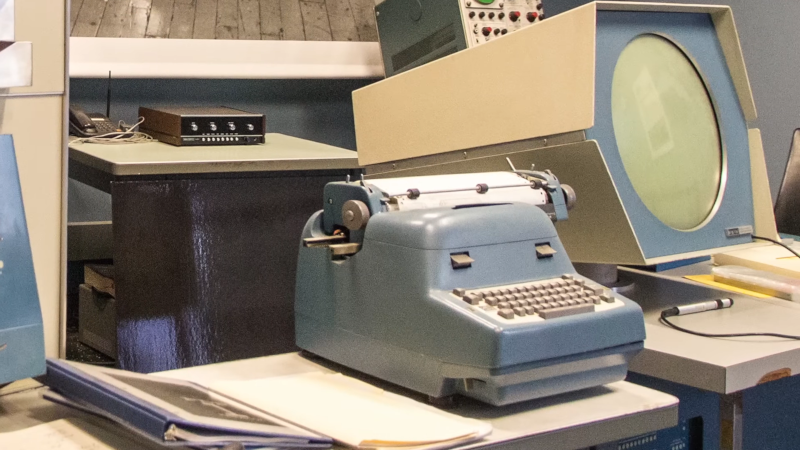














So this a historical look back on “the best damn buggy whips.” Kudo’s to the first recognizing the reference. Because it was very important for this industry.
Those were the days when inputting your code was less than convenient. My first program took five tries to run as the punch card operator kept misreading my coding sheet and putting a comma in the wrong location. Different wrong location on each run. In the end I figured out how to punch my own cards and run them through the verifier. After you’d successfully run a couple of batch jobs sans the dreaded infinite loop you graduated to laboriously typing in your code to the din of a room full of ASR33s.
Us Electrodata 205 programmers ~1959/60 at Purdue University viewed BCD small bulbs? or LEDs?.
Remington-Rand UNIVAC solid state 80 at Purdue poster used to computerize the Purdue Public Opinion Poll also used small lights, if poster recalls correctly.
2023 poster using $250 Best Buy Insignia 50 inch 2160 dpi currently connected to a Lenovo Ryzen 5 3500U laptop. Less visual strain.
Monitor using using GUI human factors engineer GUI remote controlled interface based apparently based on vectored [ONGSUB/ONGOTO] software technology?
Cooled by water pumped from the Wabash River most likely.
There were computer grade light bulbs in those days very long life and low current.
I repaired ASR-33s as a job in college. Had my own personal KSR-33 (no tape) in my dorm room so I didn’t have to fight for the public ones. My fist job out of college was as a member of a team designing a low-cost “glass teletype”, the Data General D200 terminal.
The mechanism that prevents a KSR or ASR28 from getting jammed by having two keys pressed at one time is a work of art or madness or both. I can’t remember if the 33 had the same arrangement although I should know.
That’s pretty cool. How did you get your tty hooked up to the computer centre from there?
Two tin cans and a length of string.
B^)
I remember the 17″ SVGA monitor I fished out of the trash back in the day and used for a decade… took up most of my desk. The transition to flat displays was an existential epiphany.
I think it’s ironic how comments and descriptions can make a technology look even older. Because as such, without any of those, the technology seems to look reasonable and well usable, still. As if it was designed just recently.