Universal remotes are extremely convenient if they work correctly. But setting them up can be quite a hassle: often, you need to browse through long lists of TV models, key in the codes on the remote with just a blinking LED as confirmation, and then pray that the manufacturer included the correct codes for all your equipment. IR isn’t a very complicated technology, however, so it’s perfectly possible to roll your own universal remote, as [sjm4306] shows in his latest project, the Remoteduino Nano. It’s a fully programmable IR remote that gives you maximum flexibility when emulating the codes for those obscure A/V systems scattered around your home.
The remote runs on an ATmega328p in a tiny QFN package, which drives a standard 5 mm IR LED through a transistor. Eight buttons are available to the user, which can be freely mapped to any desired code. A five-pin header is included to program the ATmega through its serial port. However, this was mainly done to help debug – a user who only needs to program the device once would typically use a pogo-pin-based adapter instead.
Currently, codes can only be programmed through the serial port, but there’s also an IR receiver present that can be used to copy codes from an existing remote. [sjm4306] hasn’t implemented this feature in software yet, but will probably do so in a future update of the project’s Arduino sketch. If you’re impatient, you can also have a go at it yourself since all code and the board’s Gerber files are freely available for download.
Its tiny size makes the Remoteduino Nano a convenient tool to keep in your drawer if you like to tinker with A/V systems and keep losing those remotes. The Nano is actually an improved version of the original Remoteduino project that [sjm4306] developed a couple of years ago. The problem of a truly universal remote is one that dates back several decades, however.

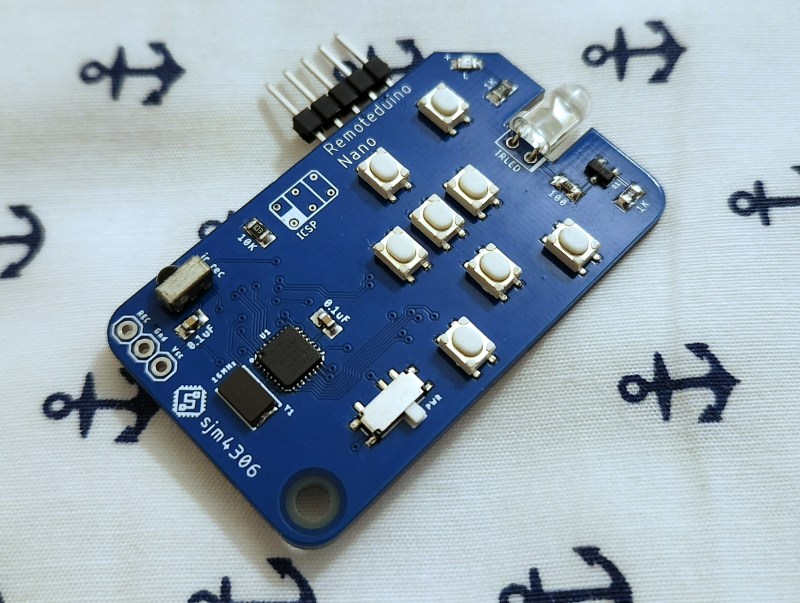














I would love to see his implementation of the receiver IR. There does not seem to be a good drop in library for reading old remotes.
Nice.
But for some things, the IR is two-way, for example, AC units where the controller has a display to show the temperature etc.
Of course that’s not needed here (no display), but I think the IR receiver should be mounted forward anyway, as that would allow this kind of interaction.
Maybe two receivers, one in the ftont, one in the back and a switch to change between them
Most AC unit IR are not two-way, but statefull. With any command they transmit the full state configuration to the unit (temperature, fan speed, operating mode, etc…).
Lol
Jack, I assume you are referring to split units like Mitsubishi Mini Split Systems (https://www.mitsubishicomfort.com/residential). If that is the case, those remotes are one way, not two way. I had thought the same thing when we had ours installed but I got curious one time and looked into it and found it is only one way. The display on the remote is displaying what it last sent and assumes the state of the unit. You can do a simple experiment to confirm this. Cover the end of the remote or point it away from the unit so the unit does not receive the command from the remote. Press the power button and look at the LCD screen on the remote. It will show the state based on the command that it sent, not the state of the unit. Another confirmation is looking at the end of the remote, if the IR LED is visible like my unit, you will notice that there is no IR receiver.
The only things that I’m aware of that have two way IR are devices implementing Infrared Data Association (IrDA) protocol. Devices that typically use IrDA are older laptops and PDAs. IrDA is still used but primary in use cases where explosive gases and other hazardous areas where data needs to be exchanged.
+1. Pretty nifty to make it seem like the AC unit is sending telemetry.
There are some AC units that are true two way communication, specifically ones that allow you to use the remote as a remote thermostat. I had a through-the-wall unit with this feature where you had to turn it on and then place the remote to where it had a clear view of the ac unit and it would transmit the temperature every minute.
Here’s a page that I have in the “to read” pile since I plan to automate my Mitsibishi mini splits:
https://www.analysir.com/blog/2015/01/06/reverse-engineering-mitsubishi-ac-infrared-protocol/
The software is still a bit basic – it always surprises me when people put so much work into the hardware than they do the software..
It would be good to have some power usage numbers instead of ‘it should last a few years’
I had good luck with the AGirs Arduino library – I was able to decode and process received IR codes and transmit them as well via an Arduino Nano. Its part of a toolbox at http://www.harctoolbox.org/index.html
is possible to convert this to irda? for example I put to jack sound in my phone and send receive a data trought irda?
or send and receive from laptop to old palmtop or connect to normal flashlight and send and receive a data for kilometer distance
It looks nice and I like the concept. I might probably build something like that for myself eventually.
Couple observations:
Some old TVs do not use 38 kHz carrier, some use no carrier and some need up to 80 kHz carrier. The receiver probably wouldn’t work for them. For that you need to roll your own using a photo transistor with a high dynamic range ADC and probably AGC. I can imagine using 192 kHz audio ADC for this, since they often have pretty good PGA and up to 24 bits.
Using 100Ω in series with LED? These LEDs are rated to dissipate 150 mW at 25°C. You can easily drive them harder. Especially with high-frequency carrier that effectively doubles your power budget, because even when active, the LED is off half the time. It would make sense to include two different power paths, one with somewhat higher series resistance for signals without a carrier and the other for the 99% of equipment and thus higher power for better range.
Using CR2032 battery? I, personally, hate those. It would make way more sense to accept 2x AAA as most remotes do. That way you can at least recharge them. Or, if concerned about size/weight, use a small LiPol with a charger and an USB-C connector.