The microcomputer revolution of the 1970s and 1980s turned computers from expensive machines aimed at professionals into consumer products found in the average household. But there always remained a market for professional users, who bought equipment that was so far ahead of consumer gear it seemed to belong in a different decade. While a home computer enthusiast in 1981 might fork out a few hundred dollars for an 8-bit machine with 64 KB of memory, a professional could already buy a 32-bit workstation with 2.8 megabytes of RAM for the price of a brand-new sports car. [Tech Tangents] got his hands on one of those machines, an HP Series 200 9863C from 1981, and managed to get it up and running.
The machine came in more-or-less working condition. The display cable turned out to be dodgy, but since it was just a straight-through sub-D cable it was easily replaced. Similarly, the two 5.25″ floppy drives were standard Tandon TM100-2As which [Tech Tangents] had some experience in repairing, although these specific units merely needed a thorough cleaning to remove forty years’ worth of dust.
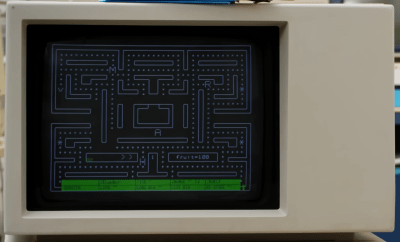 After a thorough scrub of all the internal boards, the machine duly booted from its accompanying BASIC boot disk. [Tech Tangents] got the machine with a few disks containing some basic utilities as well as some graphics demos, which were certainly impressive for their age. Getting the computer to run anything else turned out to be a bit of a headache however: since this was not a mass-market machine, very little software has survived into today’s online archives. And even what little is available is difficult to transfer to the machine, since HP used several floppy formats over the years that are largely incompatible with each other, making disk images useless unless you happen to have the exact same type of floppy drive that they were made on.
After a thorough scrub of all the internal boards, the machine duly booted from its accompanying BASIC boot disk. [Tech Tangents] got the machine with a few disks containing some basic utilities as well as some graphics demos, which were certainly impressive for their age. Getting the computer to run anything else turned out to be a bit of a headache however: since this was not a mass-market machine, very little software has survived into today’s online archives. And even what little is available is difficult to transfer to the machine, since HP used several floppy formats over the years that are largely incompatible with each other, making disk images useless unless you happen to have the exact same type of floppy drive that they were made on.
One way to solve this issue is to use the HP’s GPIB bus to connect it to a reasonably modern PC with a GPIB interface card, then run a program called HPDRIVE that emulates a GPIB hard drive to the old workstation. This worked fine for at least some of the disk images [Tech Tangents] found at the HP Computer Museum, allowing him to run a few more graphics demos, including a rather crude version of Pac-Man. Games were anyway not high on developers’ priority lists, since this was a computer aimed at serious users who wouldn’t spend $25,000 on a machine just for fun. It’s a neat twist of irony then, that the MAME video game emulator works perfectly fine emulating some of those ancient HP workstations.
















You have a typo in the link – it’s a 9836.
HP was still using these in the late 90s as part of a phase noise measurement system in their test & measurement support centre. I recently came across a photo of me using it from a project. The rotary knob was great for skimming across graphs.
I’m drooling just thinking about that rotary knob. I know it had to be buttery smooth like a silverface tuner. Bad beast probably had a flywheel behind it haha.
I love these old machines and learning or re-learning all that rich history :)
31:10 Anyone else wince at seeing his rather rare floppies piled up on the CRT monitor?
Ummmmm, yeah
It’s a monochrome monitor, it has no degaussing coil, so no problem.
except its a color monitor
It was fine for a few reasons, the monitor has a full metal cage around all of the display circuitry including the degauss coil. I’m pretty sure being EM/RF neutral was a design goal for these. And before I even started recording the video I had already dumped the floppies as raw flux using a Greaseweazle, I was more concerned about the drives mangling them and didn’t put them near any dubious hardware until I knew I could recreate them if needed. Lastly, once I could recreate them it wasn’t something to fret about because the disks I have are copies not originals.
I remember an MSDOS program called Uniform that had dozens of configurations to correctly read different floppy disk formats. I used it to read some Kaypro format disks.
HP9836. I used the one assigned to me for the 1982 – 1990 CAFE 400 air races to gather and score the hundreds of data. One large Rocky Mountain BASIC program!
64-bit Intel MCS BASIC-52 VM interactive/batch, incremental compile/assembler technology to augment
1960s batch software technologies imported in ~1991 by the
c/c++ industries?
No, an 8 MHz Motorola M68000 with HP’s Desktop Computer Division, Fort Collins, Colorado BASIC which compiles itself to low level interpreted and very fast code. A very rich language which allowed full structure, local variables and even indirect calls to DLL type files. Not bad for late 1970s firmware! I really worked my “Chipmunk” (HP’s code name for the ’36) hard. A fantastic machine for its time!
There was a big (at least in HP circles) underground game scene for their workstations. I played a lot of homebrew games on the 9816, this computer’s less advanced sibling, and there were a bunch for the 9835/9845 series as well. HP had fairly different ways of accessing graphics on different generations of workstations, some using mostly bitmapped graphics for speed, others only allowing plot type statements, so it was hard to port from one generation to another. They were also being written by hobby people who had little or no previous experience, so their games were not a lot like current ones. There was one — I think this was for the 16/26/36 family — where one player was running a ship, and the other was running a helicopter, and the ship had an artillery-like gun on it to shoot down opposing aircraft, while the helicopter landed and took off from the ship and bombed enemy submarines, so the two players were cooperative with quite different tasks. That’s not a game design style that’s popular, and it was interesting to play. (Control of play by hitting keys, the ship player getting stuff on the right hand side of the keyboard and the chopper pilot on the left side.)
HP stuff was so brutally expensive. We had a “computer party” when I was, uh, 12 I guess, and brought home about six HP workstations with game software, and Dad noted that the sum of their value was more than double the value of the house. I never saw a 9000/520 system, but they could cost $30-60,000 depending on configuration, and HP didn’t sell too many because ITAR restrictions meant they were only allowed to sell them into a few other countries.
And as someone else noted, the scroll wheel on these things was an absolute joy to use in editing programs. The 98×6 series was the only one that had these, which is a shame, because it was awesome.
A common saying was “You know what HP stands for: High Price”. Of course, we (Signal Analysis Division, Santa Rosa, California) used them to design $65000+ spectrum analyzers. The ’36 also ran the UCSD Pascal code development system which was handy, too.
I grew up in the area and like 1/3 of my friend’s parents worked for HP, men and women alike. We got to tour them a few times for career day and it was awesome. Then the slow slide away from domestic high end tech and manufacturing to overseas manufacturing. All the people that used to work at HP are retired now. (then the building became Agilent after a monopoly break up and who knows what it is now..)
It used to be a point of pride for our town now it’s just some big dumb building on the hill that changes hands frequently.
Same sad story as a lot of once proud domestic industries. Steel, textiles, etc.
Platt and Fiorina made a conscious choice to outsource. HP Loveland/Fort Collins/Greeley had nearly vertical integration: their early equipment was made entirely in-house including stamping all the metal for the cases. HP Loveland even had semiconductor fab capability for a while in the mid-70’s. It wasn’t a slow slide, it was an active choice to increase profits.
For that matter, Hewlett and Packard themselves chose HP Loveland because they were tired of the labor costs of Silicon Valley and wanted cheap labor. But it didn’t just happen: CEO’s chose this, and there are other companies that didn’t choose this and still exist as viable corporations.
And yeah half my friends had parents that worked at HP, but we were all envious of the few kids whose parents worked at the Samsonite factory next door, when they had the LEGO franchise contract and brought home garbage bags of lego bricks that were factory floor sweepings. The library had buildings made of legos big enough for kids to crawl into.
I used that machine in the 1980s. It was awesome.
The IBM PC had just come out, but it was no match for graphics and instrument control.
I may have written more lines of code (in HP BASIC) on that machine than any other code in my career. But I’m not a software guy.
I had one of those, and it was running initially, but things broke down, and I couldn’t be bother trying to fix it, so I sold it as-is on eBay for $6.50.
You shouldn’t watch the video then 🤣
Used at Caltech and MIT, the HP9836 “Chipmunks” have an enduring legacy.
Caltech
http://john-lazzaro.github.io/chipmunk/describe/hp9836.html
MIT
https://webmuseum.mit.edu/detail.php?module=objects&type=exhibition&id=1&kv=64275&record=65&module=objects
I’ve been trying to find a boot disk for my HP 9826 for years. I think the floppy drive needs work too, but with no known good boot disk it’s hard to test anything!
Amazing seeing how similar the internals are on this to mine, which basically just has a CRT in place of one of the floppy drives.
I imaged the disks I have for my machine and put them on archive .org as “HP Series 200 BASIC 4.0 5.25”. They in the Kryoflux image format which can be written to disks with a Kryoflux or Greaseweazle floppy imaging device. You should be able to create bootable 5.25 disks with it for your machine using them.
Not having natively bootable media for these available online really bothers me and I’m going to be investigating converting the disk images that the HP Museum has to a format that can be usable with the internal drives. If I am able to, I’ll be putting them on archive as well in the future.
It was 1982 not 1981. I was present at the HP9000 product announcement event in Los Angeles in 1982. The 9836C was pretty amazing at the time, but unaffordable to most. I had the pleasure of using many of the 9000 series computers during my years at Hughes. The 9000 series actually began in 1976 with the 9825, and it evolved with the state-of-the-art until 2008.