We all might dream of having an industrial robot arm at our disposal, complete with working controller that doesn’t need constant maintenance and replacement parts, and which is able to help us with other projects with only a minimum of coding or instruction. That’s a pipe dream for most of us, as without a large space, sufficient funding, or unlimited amounts of troubleshooting time we’ll almost always have to look for something smaller and simpler. Perhaps something even as small as this pocket-sized robotic arm.
This isn’t actually the first time we’ve seen the MeArm; the small robot has been around since 2014 and has undergone a number of revisions and upgrades. Even this revision has been out for a little while now but this latest in the series is now available with a number of improvements over the older models. The assembly time required has been reduced from two hours to about 30 minutes and the hardware has even been fully open-sourced as well which allows virtually anyone with the prerequisite tools to build this tiny robot for whatever they happen to need it for, due to its very permissive licensing.
The linked Instructable goes into every detail needed for building the robot as well as documenting all of the parts needed, although you will need access to some specialty tools to make a lot of them. We also featured a Friday Hack Chat about these robots back in 2018 that has some interesting details about these robots in it, and although this is a relatively small robot in the grand scheme of things it’s always possible to upgrade to something larger in the future.

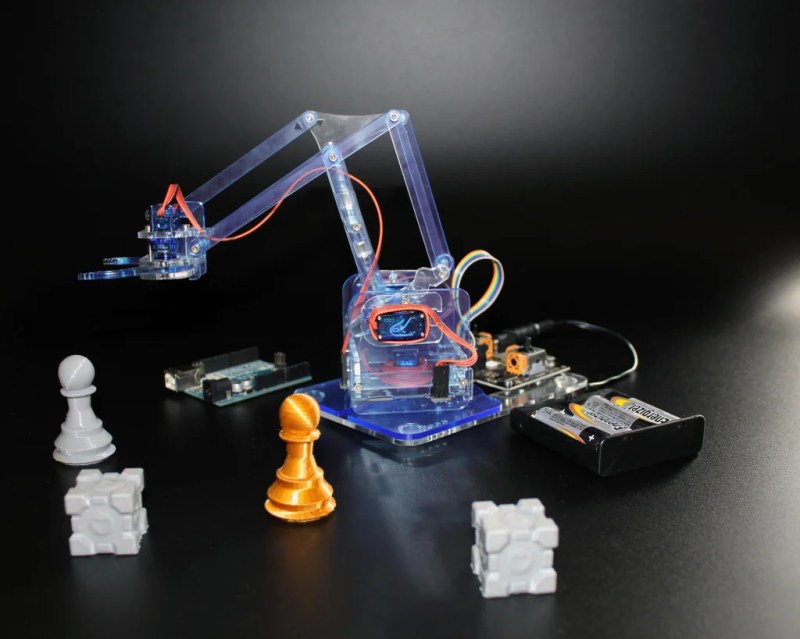














its more like a robot finger
Annoying 30 minute video shot with a mirror so the righty is loosy and lefty is tighty. Half the time the action (what there is) is off screen. No discussion of the design, just sticking screws in holes. Yeah – he put together a kit and mumbled while he did it. Sorry I can’t be kind or encouraging.
I think you are not a part of the intended audience. There are people out there who just want to buy a kit and assemble it into a working ‘toy’. This video shows that it is possible, no experience needed.
I might look into this, just for the mechanism, but that said;
Know whats more user-friendly than acrylic/polycarbonate and the laser cutter required to use it? ANY metal of your choice and a cheap drill press. You’re going to need a drill press anyways, freehanding plastic is a good way to waste your time.
Three axis – cool. Missing a few, but at least there’s three. I like the linkages, but aside from a positioner what, exactly, is the utility envisioned here?
Not that I have anything better, just curious as to whats being celebrated here.
Good news – this is a kit. No drill press or laser cutter required.
Bunch of ignorant comments here. It is obvious what it is (a small, simple, articulated arm in kit form) – no more, no less. It is a hack, it is not meant to do real work, and it does what is says on the box.
Nice article (the thing itself and the Hackaday piece).
How is a full-assembly kit a “hack”? It even boasts that no special skills or knowledge is needed for the assembly… This is great for kids learning about the basics of robotics.
You are right that the assembly of the kit is not a hack. I was thinking of the development of the prototype. And I think you are right about the kit being great for kids.
This!
Ben donated tenish Me-Arm 1.0s to an afternoon workshop that we ran with a bunch of microcontroller newbies, waaay back in 2014. Everyone was able to build the arm and write the code necessary to have it pick up a tic-tac box by the end. Everyone had fun, and learned something too.
Seeing it made me want one, and then I went and built something 3x bigger and stronger instead. :) So think of it as a gateway drug into robot arms?
I hope you published your “3x bigger” design somewhere… it sounds like fun.
The me arm is so incapable of anything. Jerky movements and no gripper strength make for a useless robot. You can get a much better robot arm for the same price from Amazon. The programming is pretty much the same with all robot arms so no big advantage choosing the mearm. You will lose interest in it after you discover it doesn’t do anything except move around.
I’ve done a project with this.It’s a great entry point into the world of robotics with regards to microcontrollers and servos. There’s lots you can do with it in terms of projects and learning. I used an esp32 cam connected to local wifi, to control from a web browser. Other projects are controlling remotely from a global wifi, inverse kinematics, blue tooth control, radio control, etc…
One project that I thought would be good was to make a robot that would automatically hit keys on your keyboard while you were at the beach, while working from home. One of the banks in Australia was monitoring the key presses of all their employees that were working from home and asked them to take annual leave if they were not spending enough time at their keyboard. Of course, they didn’t offer to pay overtime to those spending long nights at their keyboards.
There is a funny episode of the Simpsons where Homer gets an oscillating wooden bird to hit the keyboard when he supposed to be working from home.
Thanks for sharing. (Note, I have no affiliation with mearm, and I paid full price for the kit).
It would be cheaper/easier to spoof keypresses using something like a Digispark, picoduino etc.
I think the negative comments in here under-estimate how much schools can pay for “STEM” kits like this. The hardware gets bought, staff/students get trained up, then parts wear out, break or go missing. Then the staff/students who knew how to keep them running move on. Then the school is left with a cupboard full of stuff that “almost works.” If there’s a proper open design, there’s a much better chance that the orphaned stuff can be brought back into service and used to teach another class.