You might expect Bell Labs would have state-of-the-art computers, and they did. But it is jarring to realize just how little that was in 1973, fifty years ago. If you started work at Bell’s Holmdel Computing Center back then, you might have watched one of the orientation videos below. Your first clue about how far things have come might be the reference to the IBM 370/165, which had “3 million bytes of core, 2 million of which are available for programmer use.” Even our laptops today have at least 8 gigabytes of RAM. There were at least two other smaller IBM 370s, too. Plenty of 029 card punches are visible.
If you were trying to run something between 8:00 AM and 5:30 PM, you had to limit your job run time to three minutes, 4,000 lines of output, and no more than 1,000 cards in and 5,000 cards out. Oh, and don’t use more than 384 kB of that core memory, either. If you fell within those limits, you could hand your card deck over at the express counter and get your results in only five or ten minutes. If you were not in the express line but still rated “premium” service, you could expect to wait a half hour.
The main desk had a card reader that could read 200 80-column cards a minute. The cards didn’t directly feed the computer, though. They were written to a hard drive for later processing by the computer. If you needed a lot of storage, though, you opted for magnetic tape. The tapes could hold a whopping 1,600 bytes per inch. The blistering tape data transfer speed was 320 kB/s. Latency could be a problem, though, since a nice lady had to find your tape and put it on a counter for an operator to load onto a tape drive.
The disk drives were cool for 1973 if you could handle the $80,000 price tag, although most companies leased them. Since the video was made in 1973, we assume this was the older disk packs that held about 100 MB of data, although later units could store 200 MB per disk pack. The 11.2 MB fixed disks were much faster.
The computing center generated 2.8 million lines of printouts on about 1,000 pounds of paper a day. They also punched about 40,000 cards a day. But that was all batch processing.
The real modern computer was a timeshare system centered around an IBM 370/155. It only had 2 MB of core, half of which was “low-speed” memory. The computer could do APL, word processing, and even picture phone calls.
Can’t get enough of the old computer video? Then check out part 2 of the video, too. There, you’ll see the 1973 equivalent of Stack Overflow — a real library with librarians. They could help you write code in Assembly, FORTRAN, PL/I, APL, SNOBOL, SPITBOL, and more. We can’t really say we miss these days, although having someone entering your data for you seems like a nice luxury.
If the IBM 370 is too modern for you, there’s always the 360. If card punching is your thing, you can read more about it and even punch your own virtual cards.

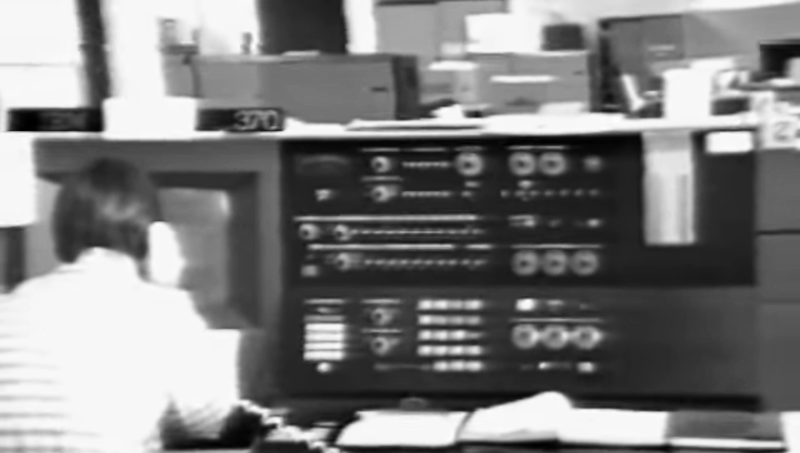















Ha, they have a pinup girl taped to the main console, probably wouldn’t make it into the industrial promo film these days.
Good eye and interesting take on the whole video :)
I was involved with the HP user’s group back in the 80’s and my colleague was the user’s group “librarian”. Many of the submissions were ASCII lineprinter artwork with a good portion of those likely to incur the NSFW rating these days.
They’re maybe as old as cartoons themselves, who knows?
I can imagine some Betty Boop artwork sent via teletype. ;)
I mean, before computers, “RTTY art” was a thing, too.
The Princeton Picture tape, which was the source of many/most/all of these can be found here: http://q7.neurotica.com/Oldtech/ASCII/
The seventies were a highly libidinal time; the 2010s-2020s are extremely repressed, conformist, and neurotic. It’s a big cycle that will come back around eventually.
I never understood having porn (soft or otherwise) at your workplace. I certainly don’t want to be titillated and aroused around my workmates.
Such a contrast, then to workplace conditions,. Worked 12h shifts on ibm370s, 148s, tape drives, removable drives, had a great time, real teamwork!
DC
Pretty sure that’s Raquel Welch; she passed in February this year.
Hey Simon, was that “Miss Hit and Miss”?
“The blistering tape data transfer speed was 320 kB/s.”
Seriously, it was. It still ran circles around all the datasettes of the home computer era from 20 years later. They had 1200 Baud (or 1200 Bit/s, since symbol rate was same in this case)
That’s a lousy 150 Bytes per Second. And the actual data is even lower, because of duplicated data blocks for redundancy. So actual data rate was 60 Bytes per Second. Just to put things into relation here.
Please keep in mind that one device costs the same as a (fancy) car while the other one only costs the same as a single tire, with media costing not much more than the air inside it.
Yes, I agree, that’s true. The MC was a poor medium.
Radio amateurs struggled with them too, when they recorded black/white SSTV images (Slow Scan TV, see Robot 8).
Unfortunately, music cassettes were the most convenient type available at the time. Walkmen, portable voice recorders and answering machines used them. They could be easily send via mail, even.
On the other hand, the popular C64 floppy drive was both bad and expensive, too, though.
It still slower than that streamer drive, also. About 300-400 Bytes per Second.
And an IBM PC floppy drive didn’t outperform it, either (DD type drives used 250 KBit/s or 32 KBytes per Second).
Wow! What a blast from the past! A lot of my time in Electrical Engineering in 1974 was using most of the equipment shown! We spent hours punching out cards on the 029, handing them to the tech at the card reader (until they trusted us to put it through the reader ourselves), then racing over to the 1403 to see the results. Misery was a dropped box of cards!! So most of us either drew a wide diagonal on top with a marker, or better yet numbered each card with a pen to deal with such a disaster!
Also, misery was running your cards through the reader when suddenly it stopped with a *CHUNK*. One of your cards was slightly bent, didn’t go through and got torn up. A deck that had gone through the reader many times was especially susceptible.
And then the was using the timeshare by programming in APL on the Selectric “golf ball” terminals. APL is an extremely arcane and terse language. An entire program can be written in one line.
Thanks for the memories!
learned APL to do matrix operations. I could not for the life of me manage to do a 4×4 matrix determinant or inverse without screwing up at least one of the multiply/adds. So I learned APL to do it.
Later in life, working at Data General, I wrote the assembly code to make the “glass teletype” data terminal we sold, do APL. This wasn’t just adding the wacky APL character set, it also involved being able to reproduce the overstruck characters, something that couldn’t normally be done on a CRT terminal (well, MOST CRT terminals…we had ONE Tektronix storage tube terminal that could do overstruck characters).
It worked like this: when a character came into the terminal, the code checked to see if the display memory (where the character was about to be put) contained anything but a blank. If so, it ran through a list of possible overstruck character pairs to see if the character already in display memory was the first half of a possible overstrike. If so, it looked at the new character, to see if it was a valid second character, and if so, substituted a new “overstruck character code”, which pulled a composite overstruck character from display memory.
As I recall, there’s a short list of overstruck characters…on the order of 20, so the list was short, the composite characters used empty space in the character generator ROM, and the overstrikes could be done in either order: 1 2 or 2 1…or even 1THE QUICK BROWN FOX…2.
All that mattered was “does the character already there plus the one we’re going to put there form a valid overstrike?” If not, of course, the old character was simply overwritten with the new one.
APL being the hugely popular language that it is, I think we may even have sold one of these terminals, but The Internet is silent on that. It was named the D200/APL, and sold through the “Special Services” division, which handled all odball work. Traces of the APL interpreter for the MV/8000 can be found on the web.
Ah, yes. The I beam functions among others.
APL was the first computer language I learned. I loved it. I even had a dream in APL once.
Learned APL in high school and got in trouble for for malicious code. Stop becomes Go (Let Stop = Go in BASIC) CRLF, Loop (GOTO 10). For Selectric terminal users this would continuously feed paper till they turned off the terminal. For the SYSOP with a 1401 printer it would empty a box of paper before they could stop it. Teacher was not amused.
As a Data General product marketing manager in Australia and president of my local APL chapter, I had one of the D200 terminals with the APL character set. I met Ken Iverson (creator of APL) at a conference once, and he praised DG’s APL implementation.
I still use APL (Dyalog’s version) and was looking at installing their APL kernel into JupyterLab on my PC.
I never worked on IBM 360/370 systems, but did program and operate Control Data systems (3200 and Cyber 74) and Burroughs B5500 and B6700 systems. I was running APL on the B5500 in 1971 or 1972 on ASR33 terminals.
I used the Selectric terminals which could do the overstrike characters. I didn’t know that the ASR33 could do that.
Because my introduction to computers was microcomputers in the early 1980s, I never experienced anything directly like this. The closest I came was the use of the University Of East Anglia’s DEC VAX 11/780 and MicroVax I in the late 1980s.
They gave us a measly 1 minute of run-time per week I think on the VAX 11/780 (which I guess amounted to 1 million-ish instructions). There was no limit on the MicroVax I, but we couldn’t always log into it, so we used the 780 mostly. We entered code on genuine VT100 terminals with characters burned into the phosphorous, but there was also a DEC LA-36 dot matrix terminal if there was no other access! But we did have a loud line printer. The MicroVax had 16MB hacked onto it, but I don’t remember how much memory the 11/780 had.
By then there was no talk of using tapes, nor removable disk packs; no batch processing or the need to submit programs and then wait for results. But even though this was 13 years after the Bell Labs video, it does bear a passing resemblance. Of course, most of the time, if we didn’t have to use the Computer Centre machines, we’d use our home computers in our student rooms (most of us had home computers by then).
I am not surprised. You see those systems were also billing systems for the bills people received. In fact DEC, who supplied the PDP-11 familes who ran UNIX and also minded the centers, actually built a specialty gizmo designed to talk to an IBM system such as those mentioned. Oh and next year the IBM mainframe is celebrating a birthday of sorts.
I remember my parents getting bills on punchcards in the 1970’s and early 1980’s. I assume that made it convenient for the company doing the billing. Have their system automatically type the information onto the punch card then when it’s mailed back with a check, the operator could drop it into the hopper for paid bills, then those got fed into the computer.
“Do not Bend, Fold, Spindle, or Mutliate” I didn’t learn what “Spindle” meant until many years later…
I didn’t learn that until a couple of months ago.
“Face down, 9 edge first” FOR LIFE!
The Mass Pike used punch cards as toll tickets in the 70s. They had round holes instead of rectangular, which marked them as being for a non-IBM system…Sperry? NCR? Burroughs?
The round holes were Univac. It avoided the IBM patents. The New Jersey Turnpike used round holed cards as well.
Barcodes as the modern day equivalent.
When I was in college (UMASS?Amherst, 1970s), I had a part time job repairing the Teletypes used for dial-up timesharing. This meant that I had access to the Computing Center (I even had a workspace in the basement, where they stored the cards and paper, on huge pallets). Raised floor, arctic a/c (nice in the summer) and a keypunch room where students punched their programs onto card decks, which were then handed through a window to more student workers, who then put them in the (physical) job queue. Eventually, the jobs made it onto a huge input hopper for the card reader, and they and the output were rubber banded and returned to the window for pickup after running.
We started out with a CDC 3600 and a CDC 3800. In the summer of my second year, we got rid of those (they probably got passed on to someone, I don’t think they were scrapped, because we got a deal on a CDC CYBER 74. This was the bottom end of the CYBER line, but still a Seymour Cray design. Four cabinets, arranged in a “+” configuration, with miles of white and black twisted pair wires connecting them, all hand installed. These were literally yards long twisted pair wires, with crimped taper pins on all four ends, which were hand installed with something that looked like one of those spring-loaded center punches, except it had a head that the pin slipped into and you pushed it to insert the pin into the backplane socket. The process took days. A 0-gauge grounding grid had to be installed under the raised floor, miles of copper wire as thick as your pinkie, clamped together everywhere they crossed (which was every 2 feet). Water cooled, “cordwood” modules about the size of a cigarette pack made up the logic elements, all plugged into a combination backplane and heat sink. Each module had a set of push-on coaxial connectors on the front, and the two ex-CDC service guys (who had an office on site) would wheel a Tektronix 465 on a cart around to wherever they needed to look and clip on to see the waveforms, and replace the bad module. The removed modules were returned to CDC for repair. This happened every few weeks or so. The console was a pair of giant vector driven CRTs. Each one could display various screens — job queue, resources, requests for tape mounts, diagnostic information, and, I’m pretty sure, a Moon Lander program.
Damn, I wish I had thought to take pictures. All gone now, replaced by offices. I did my assembly language programming course on the CYBER. COMPASS assembler, but I only submitted one deck of cards, the remainder of the programs I did from my dorm room on my personal KSR-33. 60 bit word, and the course was taught by a CDC apps engineer, whose services came free for a year with the lease of the computer, so they put him to work teaching undergrads how to program it. I thought this was far more interesting than fighting the CompSci kids for PDP-11 time.
All computer should have consoles where the contents of the CPU registers are shown in binary.
The CDC 3600 and 3800 had a glorious combined console. This is the only pic I could find. https://airandspace.si.edu/collection-objects/computer-console-cdc-3800-right-side/nasm_A19930081000 Those raised bars were the displays, each bit was backlit with an incandescent bulb.
On the right hand side, there’s a space with a black cord. That’s where the IBM console typewriter went. Right above that, on the raides display, there’s a 6×6 square. When the computer was waiting for the operator to do something, that 6×6 display showed (one letter at a time, starting small and zooming bigger) P-A-U-S-E. I always though that was the coolest feature of that machine.
Funny how these videos leave out the fact that you had punch up about 20 cards worth of JCL code to compile and run anything on these IBM mainframes. :(
At uni we had an IBM/360 for the general use of students (i.e. not computing students unless you had to do COBOL or FORTRAN or 360 Assembler!)
There was one geography student who would submit his card deck, and if it didn’t compile, shuffle it, and resubmit!
Another time, after they said you couldn’t halt the 360, some guy wrote a program to do just that. The IBM engineer was called, and had to do a hardware mod, as I recall.