We’ve all been bitten before by USB cables which were flaky, built for only charging, or just plain broken. With the increased conductor count and complexity of USB Type C, there are many more ways your cable can disappoint you. Over in Austria, [Peter Traunmüller] aka [petl] has designed the C2C caberQU USB C cable tester. This small PCB tester checks every wire on the cable, including the shield, and both connector orientations. He also makes a version for testing USB A to C cables (see video below the break).
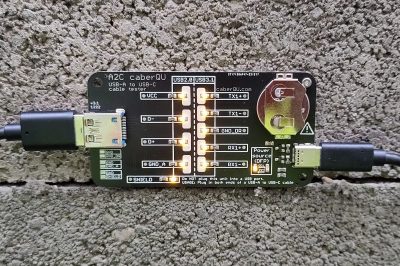 Automatic cable testers are often associated with factory production, where you want to test a large quantity of cables quickly and automatically, and are priced accordingly. But this project makes it affordable and easy for anyone to test single cables in a home lab or small office.
Automatic cable testers are often associated with factory production, where you want to test a large quantity of cables quickly and automatically, and are priced accordingly. But this project makes it affordable and easy for anyone to test single cables in a home lab or small office.
The tester only checks for basic continuity, but that should solve a majority of USB-C cable problems. All the documentation for this tester is available on the project’s GitHub repository, including Gerbers, schematics, and mechanical details. Or if you’d rather buy one pre-made, [petl] has put them up for sale on Tindie.

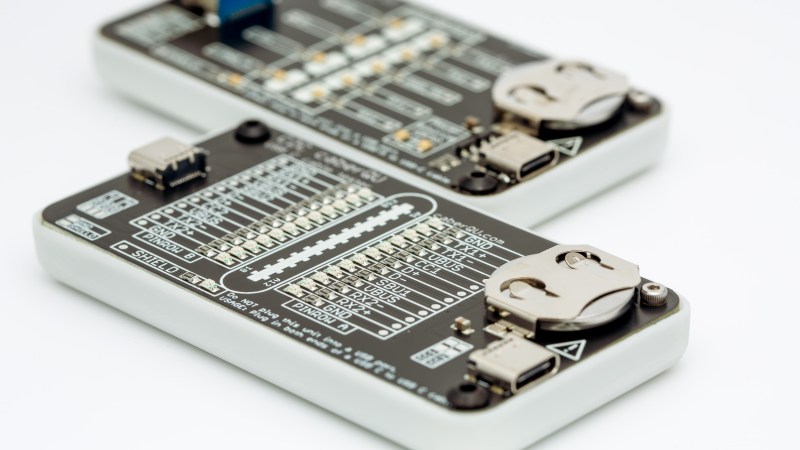















They were also featured and tested in the latest EEVblog Mailbag (Episode 1558 @ 30m 36s).
What’s annoying are all the charging only cables in violation of USBIF licensing and guidelines with the USB “trident” logo on them.
If it can’t transmit data, it’s technically not a USB cable and isn’t supposed to bear any licensed USB logos or icons.
But the USBIF has exacerbated things by failing to create logos or icons for charging only cables, so manufacturers put the trident on their charge only cables.
I do believe there is a rational reason for that omission: charge only cables are bad and should never be made.
There does not exist a situation where the single cents saved by omitting two data wires outweigh the inability to use the cable normally.
There are security reasons these cables exist. It’s not about saving money making cables.
^^^this^^^
It’s an egregious failure of the USB standard to not have a completely different logo or coloring for cables like this so it’s immediately recognizable as a charge-only cable. Maybe something like the trident with a lock inscribed on the top? Hell even just the DC power symbol would be great.
USB has been around for decades and security has been a concern for at least half of that. Considering this requires essentially zero engineering input to draft (floating the data pins) rolling this into the standard should *maybe* take 2 years tops to write up.
How about charging your device in public areas? Can’t hack your phone if the cable doesn’t have any data cables.
Now go and sit in the corner and contemplate your lack of imagination. Not everyone is you.
Yo i felt the same way that its fking retarded to make charge only cables like it pissed me off.. However you just made a good point my guy. I dont think they should be common cuz for the most part its like who tf needs this but now i see a good reason for them existing. U have changed someones mind :) i do wish there was a separate spec for them with their own logo now.
When I worked for a major electronics company, I was allowed to plug a charging cable into my laptop’s USB, but not a data one. Employees walking by my desk would often check I was not violating company policy.
A logo for “power only” would be nice. These will only get more common as USB-C becomes the “one connector to rule them all”, your USB-C drill battery or table lamp doesn’t need data. I use “power only” USB sockets for things I build.
“No data” has been a thing forever, you can even buy cables that have a physical switch to enable/disable the data lines.
In other words, China ripping people off.
Same as usual.
This seems handy enough that I probably would have impulse-bought one from that Tindie store for $30, if only the A-to-C and C-to-C versions weren’t separate boards.
But the idea is simple enough that I guess I could mill a double-sided version at home, so maybe I will add that to my list of projects…
I’d say wait for the next version.
Some things that seem logical to me is to add a (option for) a connector, so it can be easily powered externally if the battery is dead, and the booklet the same size as the PCB, with some way to put it on the back of the PCB for reference.
I also would have liked to have seen some sort of shift register that blinks the LED’s in sequence. to detect shorts between wires and such.
And some other ideas for improvement will come up if more people have seen this project.
But even then, I find USD30 still quite steep for such a simple project.
Yes, I thought much the same when I saw this. Plus, I’d like to be able to test those USB A to USB C cables as well.
It is really just a continuity tester which may be sufficient for most people’s needs.
Given that the components are alll surface mount, the cost of getting a board like this made in China is quite low – I’d guess around $2 USD per board in moderate volumes, maybe closer to $3 if fully rohs. While a 10-15X markup isn’t super outrageous, it is a bit high.
I think the costs are way higher. It is a small scale shop, so they won’t order many boards in advance as it is unclear if they are sold. Being generous lets assume 100 units are on stock. Thats 160€ just for the PCBs. PCB assembly comes on top. Plus parts (1€/unit?). Plus the case. Plus assembly of assembled PCB into case. Plus shipping. Plus packaging. I would guesstimate 5-6€ per unit.
But, he is selling to europe. To do that legally, you have to obey WEEE directive. At their size, likely a full service provider is used, costs roughly 200€ signup, 100€/year per device type plus fees of the local disposal body. Repeat for each european country you want to sell in.
Device contains a battery which adds additional disposal fees, don’t know how much though.
At least for Germany (I think its a thing across the EU), they need to obey packaging directives as well, don’t know those prices, but probably 100€ per year.
Lets ignore CE certification with EMV and so on (a few thousand euros per device type) and assume they are self-certifying and nobody will ask them about it.
And of course, if they don’t have one yet, they need to form a business, to being able to do WEE and the likes.
I guess tindie wants a cut as well.
So for 100 units sold per year, the costs rises from 5€ to guestimated 10€ for the first year and 8€ in the following. Having a profit multiple of 2-3 (they re selling for 18€) seems to be exactly right pricing to me.
:)
It’s not $2 per PCB, it’s $2 per 5 PCB.
I had 20 manufactured of this exact PCB, with assembly it came to $120 AUD.
Thats $6 per unit shipped and assembled to me, the case is 3d printed and uses a few cents of pla, and takes all of 10 seconds to install.
Tindie probably handles all the business logistics, and just takes a percent cut, so he’s probably making bank….
Yep. My thoughts exactly. To have to buy each separately for $30 =$60 sucks and plus it would seem more convenient to have both on one board. Just my opinion.
I found a treedix cable checker for about $16 that has all USB 1/2 and USB 3 ports and lightning on the same board, allowing to test for continuity a huge variety of cables
Are you able to provide a link here? or do the posting rules prevent such?
I think this is it: https://www.amazon.com/Treedix-Cable-Checker-Charging-Type-C/dp/B0BW8ZC7YD
Credit for finding the link goes to this commenter: https://hackaday.com/2023/08/11/usb-c-cable-tester-is-compact-and-affordable/#comment-6672361
Thank you.
Please excuse my lack of knowledge and understanding. Other than the jacks, is there a difference between testing a CC cable and testing an AC cable? Could one use an appropriate adapter to use one board to test both?
An A-to-C cable has fewer conductors, you can see the tester has fewer LEDs in the pictures. So it can’t fully test a C-to-C cable even with an adapter.
The C-to-C tester could be used with an adapter but you would have to be more careful interpreting the results. Some of the lights would be off even on a fully working cable and the orientation of the adapter could change which lights those are.
Thank you, Sam
Hi Peter, a great Video and fantastic device, I hope you will have some more of these to sell again soon! Best regards Rick VE1RNM
I have USB C on 2 end of wire (no have usb A ;) )
Oh I remember this;
My buddy Hank helped with creating it again except proper production files are included, I cluding component placement and BOM files!
You can just upload them and get boards for way less
The original guy did a great job but annoyed me when he wouldn’t supply the BOM/cpl :(
https://github.com/CountParadox/USB-C-cable-tester-C2C-open
It looks like that one [countparadox] was forked from [fawaf] which was forked from [petl], the guy in this article. I don’t blame him for not supplying the bom if he wants to pay for his hobby. Though, as you figured out, it is not that hard to figure out if you know how to google and have a modicum of EE skills.
I bought one of these and was very pleased with the professional design, construction, packing, and documentation. It was commercial/retail level quality and not some other Tindie products I’ve purchased. I quickly turned a banker’s cardboard carton of questionable cables into neat piles of good, charging only, and recycle (or repurpose end segments). It was somewhat useful (although not intended for) use for A/micro-to-C or Lightning-to-C adapters with the caveat you need to understand what the resulting lights (or lack thereof) really signify. Just like testing Ethernet or HDMI cables, I now test every new C cable and save WTH time troubleshooting.
https://www.amazon.com/Treedix-Cable-Checker-Charging-Type-C/dp/B0BW8ZC7YD This seems like a similar thing with more options?
Holy fuck I’ve been looking for one of these for literally years. Nice!
It’s larger, but this tester from [Álvaro Prieto] has more connector options built in: https://hackaday.com/2022/11/20/a-handy-oshw-usb-cable-tester-for-your-toolkit/
Every time I see one of these USB testers I have to plug my favourite one, published by SIlicon Chip magazine. It tests lots of different connectors and also applies a couple of different loads to measure voltage drop for power delivery.
https://www.siliconchip.com.au/Issue/2021/November/USB+Cable+Tester+%E2%80%93+Part+1