Although it probably feels like forever to many of us since Category 5 Ethernet cabling became prevalent, now that 2.5 and even 5 Gbit Ethernet has trickled into the mainstream, a pertinent question that many probably end up asking, is when you should replace Cat-5e wiring with Cat-6, or even Cat-7. Since most of us are likely to use copper network wiring for the foreseeable future in our domiciles and offices, it is a good question that deserves a good answer. Although swapping a Cat-5e patch cable with a Cat-7 one between a network port and computer is easy enough, replacing all the network cable already pulled through the conduits of a ‘future-proofed’ home is not.
The good news is probably that Category 8 Class II (Cat-8.2) is all you need to run your 40 Gbit Ethernet network with standard twisted pair wiring. The bad news is that you’re limited to runs of only thirty meters before signal degradation begins to kick in. If you take things down a notch to Cat-6A or Cat-7 (ISO/IEC 11801 Class EA and F, respectively), you can do 100 meter runs at 10 Gbit/s just like 100 meters runs at 1 Gbit/s were possible with Cat-5e before. Yet what differentiates these categories exactly?
Spectral Bandwidth
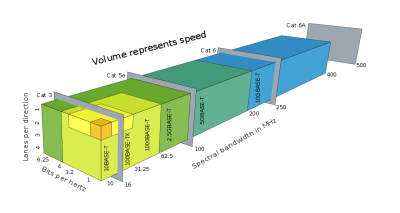
The primary measurement that underlies these differences is called the spectral bandwidth, and is defined in Hertz. The bandwidth for twisted pair Ethernet wiring is in the MHz range, with Cat-5(e) hitting 100 MHz, Cat-6 250 MHz and Cat-6A 500 MHz. What this effectively means is the number of times that the signal can change per second before the receiver no longer is capable of receiving the entire session, at which point data loss will occur.
Much of the improvement in speeds over the same copper wiring is due to improved encoding schemes (also known as the line code), which are also responsible for boosting dial-up internet from a few baud to a few kilobytes per second. Here an essential factor is also the overhead of the encoding scheme, such as the old-school Manchester encoding used with 10BASE-T Ethernet. For its rated 10 Mbit you need at least 10 MHz spectral bandwidth to keep up, which worked fine even on Category 3 unshielded twisted pair (UTP) wiring, as is still commonly used for telephone wiring.
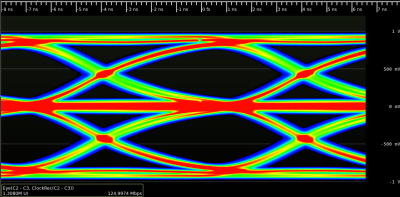
Here the encoded signal uses 2-level encoding (binary 0 or 1), but it’s also possible to use more levels for the encoded signal, such as the 4-bit-5-bit (4B5B) encoding of 100BASE-TX (Fast Ethernet), which encodes 4 bits of data in 5 bits, which would normally require 125 MHz of bandwidth to transfer, but the final encoding step of 100BASE-TX is MLT-3 (Multi-Level Transmit), which as the name suggests cycles between three voltage levels (+1, 0, -1 V). Due to the use of MLT-3, to reach the effective data rate of 100 Mbit/s only a bandwidth of 31.25 MHz is required rather than 125 MHz.
Interestingly, 100BASE-T1 uses a three-level PAM-3 (Pulse-Amplitude Modulation) encoding, which makes it more practical for automotive and other embedded applications, but limits this version to a mere 15 meters on the same Cat-5e. For Gigabit Ethernet (1000BASE) the 1000BASE-T1 variant is similar in that it uses PAM-3 for the encoding, but requires (500 MHz capable) Cat-6A cabling due to its 375 MHz bandwidth requirements.
The more pedestrian 1000BASE-T uses 4-dimensional Trellis Coded Modulation (TCM 4D) and PAM-5 on all 4 wiring pairs in Cat-5, demanding a mere 62.5 MHz from the 100 MHz that Cat-5 is required to handle. Although a 1000BASE-TX standard was proposed in 2001 to replace the 1999 1000BASE-T standard that would use only PAM-5 on Cat-6 wiring, this was a failure in the market as the 1999 standard more than met the market’s demand.
Yet now that 2.5 Gbit Ethernet and beyond seem to have truly arrived, it ought to be clear that Cat-5 and the tweaked Cat-5e standards are now rapidly gaining legacy status, and should not be considered for new purchases and installations. Even though 2.5GBASE-T (using 64B66B, PAM-16 and DSQ128) can technically use 100 MHz Cat-5e wiring courtesy of its 100 MHz bandwidth requirement, this assumes flawless wiring. Putting in 500 MHz-capable Cat-6A would give much more leeway (up to 400 MHz-requiring 10GBASE-T), with a healthy tolerance in the case of degraded cables.
Twists And Turns
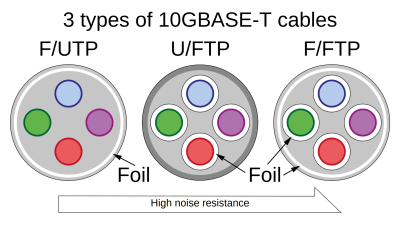
With the basics of spectral bandwidth out of the way, a pertinent question that may have floated to the surface of one’s mind by this point is where the twists in ‘Ethernet cables’ (twisted pair cabling) are relevant. Perhaps more specifically: where does the extra spectral bandwidth in those different categories of networking cables come from?
The basic answer is that it is affected by the used conductor material (e.g. copper) and the amount of interference (EMI and crosstalk) which limit the effective range and bandwidth of the signal. For Category 6 and up this means that only copper (not e.g. copper-clad aluminium (CCA) ) is an acceptable conductor, leaving the remainder of the research focus on reducing the impact of external interference. The first line of defense here is found in the presence of the signal pairs, each of which form a balanced signal pair that enables significant amounts of noise to be rejected.
By also twisting these two conductors within a balanced pair around each other, the amount of electromagnetic noise they’re exposed to is reduced, while also reducing the amount of noise these twisted pairs expose nearby pairs to, effectively limiting the amount of crosstalk. The more twists per length of cable, the more significant this effect is. The relevant standards do not specify a specific number of twists (pitch) per length of cable, just that the cable can perform at the parameters required by the targeted standard.
In order to further increase noise rejection, the cable can be further shielded in a variety of ways, either with foil around the individual pairs (U/FTP), around all the pairs (F/UTP), or both (F/FTP). A network cable can be marked and sold as Category 6A if it passes a 500 MHz bandwidth and crosstalk test, for the latter measuring crucial parameters such as Near End crosstalk (NEXT, near the transmitter) and Far End crosstalk (FEXT, near the receiver). With Category 6+ wiring alien crosstalk (AXT) from neighboring cables becomes more crucial as well.
Squeezing Copper
Category 7, 7A and 8 cables use even stricter noise shielding than Cat-6A in order to bump the spectral bandwidth up to 600 MHz for Cat-7, 1 GHz for Cat-7A and a pretty amazing 2 GHz for Cat-8. As noted earlier, Cat-8 is what’s required to run networks at 25GBASE-T and 40GBASE-T speeds, albeit over fairly short distances (~30 meters). In general use you will find Cat-6(A), as well as Cat-7(A), with the latter being mostly advertised for fixed installation (using the solid core version), though you could argue that between a theoretical 500 and 600 MHz it’s somewhat of a toss-up, especially when taking into account factors like the quality of installation, such as the untwisting of pairs when punching them into a terminal block.
With either Cat-6A or Cat-7(A) run through the conduits of the new office or one’s dream house, it would seem likely that this is as far as copper will be pushed for now. As anyone who has recently browsed at their local IT networking store for 5 and 10 GBit cards and switches can probably attest to, at these extreme points of twisted pair networking the cost picture between a copper- and fiber-based network begin to somewhat blur together.
For equipment that supports SFP modules, it’s even possible to switch its interfaces between copper-based twisted pair and fiber-optic versions, which at least saves the trouble of replacing the entire device if upgrading the network to fiber. It’s quite possible that by the time that 10GBASE-T begins to feel as old and grizzled as 1000BASE-T today, fiber-optics may be the new mainstream standard. This would have the advantage of fiber-optics being immune to factors like EMI and crosstalk, while providing the potential for 100+ GBit home networks.
Until that time, it’s best to ensure you get your twisted pair cables from reputable brands, as anyone can put some lettering on a cable, yet not many have the test equipment lying around to validate that a ‘Cat-6A’ cable isn’t secretly a barely-Cat-5-cable with CCA conductors. Just so that you don’t wonder later why your ‘2.5 GBit network’ actually runs at closer to Fast Ethernet speeds.

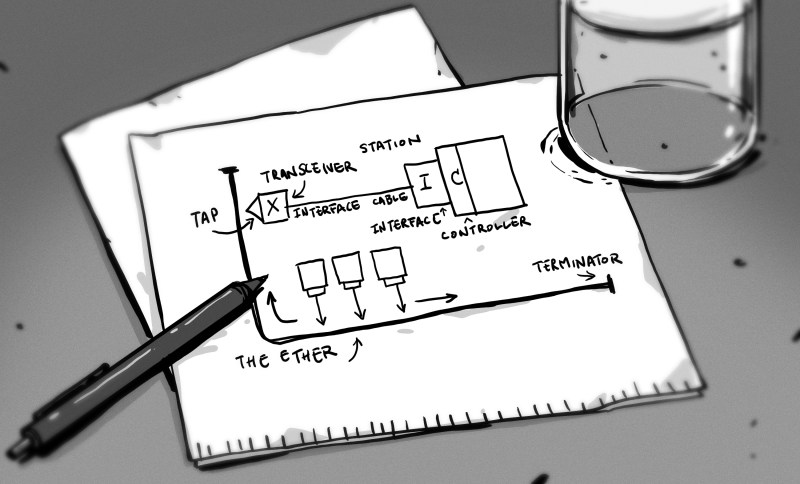















This home I bought three years ago was one of the first Model Homes for the development and is fully wired with CAT5 cabling and multiple ports per room, even in the garage. Given what it would cost to upgrade the cabling, that’s not an option. My problem is that my adventure into network land as someone who know only enough about networking to probably shoot myself in the foot has led to various issues that result in slow file access at random times.
Sadly, network layout and management is complex, and finding good, understandable documentation on how to layout and manage a home network is a challenge for the non-engineer who likes to dabble. Rather than a well-planned system I’ve got something that’s been cobbled together without much forethought over the last 3 years. I guess it’s time to invest in another O’Reilly book on networking for dummies!
The average home network consists of an ISP-issued plastic router plus a handful of WiFi repeaters… so you’re actually doing good ;-)
If you can manage to really find intermittent slow access in a way you notice entirely on CAT5 I’d be more looking at the data source and sink or assuming that the wire between the two devices is dodgy – those punch down ports in a room can be a pain as the wires don’t always want to stay in, and in my experience don’t always latch your cable in securely enough either and a bad crimp in your RJ-45 connectors on the cables somewhere wouldn’t surprise me either (don’t ask me how many times I’ve recrimped an RJ-45, many of which I did in the first place – I don’t really know, and it can’t be a huge percentage of failure but it is way more than once and as most of those crimps end up being in the awkward cramped network cupboard it is painful enough to stick with you).
If its via a wifi-endpoint it is probably contestation problems or channel hopping nuttyness on the device as it hunts for the best signal – what you can get when you have too many repeaters for your network with similar signal strength or too many devices on the wifi.
The other likely enough option is your network gear is overheating – that will present with irratic performance behaviour as it thermal throttles and can’t handle its rated throughput.
For a home setup with wires already run presumably to a common point in your mechanical cubby hole you probably just want an unmanaged network switch with enough ports to do every room (or every port in every room) between the ISP modem and all your devices (as most ISP modems have at least a few ethernet ports you can usually use that many cheaper smaller switches that add up to enough ports). You can also put further switches in say to turn 1 port into 4 in a room and usually not hit any trouble either – those 4 devices are still limited to a maximum of that one uplink ports top speed to the wider network but in practice you will rarely notice that sort of bottleneck for a home user – in a single room devices are rarely all trying to talk out to the wider network at high speed all at once.
Odds are high it’s just crap cabling, incompetently installed.
3 years ago? I don’t know where you’d have even found Cat5 three years ago. In some walls of course, but a spool?
Anyhow, leaving aside the actual cable spec.
Builders hire incompetents _all_the_time_. Especially for something not well understood by most home buyers. If that’s the only thing wrong with a 3 year old house, you dodged a bullet. You can bet it was the cheapest cable available and, at best, it was installed without thought about kinks etc. The termination and outlets? Cheapest available, installed with chinesium tools.
Cat5 3 years ago isn’t unlikely with a big builder, their contractor just had a supply ‘on hand’. Lowest bid, spec not understood or checked by anyone.
I’d systematically test each cable for speed (with the same laptop). They likely left a few good drops, just by accident. The bad ones, mark them…Make sure you aren’t doing this with a bad (or worse flakey) cable in hand.
If you have a crawlspace/basement you might be able to pull new wire with the old.
You might also find where the idiots power stapled and crimped the cable. If you do, know that cable is done. Network cable that had a kink pulled tight is ruined. The internal twisted pairs are too out of shape.
I just realized a night short on sleep led to a poorly worded comment. The house was built and wired back in 2005. Thanks to all for both comments and suggestions. And, the slow responses are still more likely my fault than theirs. Most of my files live on a NAS down in the basement. A second NAS holds the local backups. So it goes!
I have seen this many times: bad cables, connectors, istalls and patches result in links that should be 1Gbps downgrading to 100MBps.
A super useful tool if you have some home server is openspeedtest which can be installed on many platforms.
Lest anyone think badly of copper ethernet, I’d point out that completely passive twisted-pair cables are doing pretty well versus, say, thunderbolt or usb-c in general. 40Gbit and 70 watts delivered (100 watts input) is possible at 100ft with cat-8 cables. It’s not exactly common, but I would expect no more than a dollar a foot in bulk and probably significantly less. Connectors will be higher than they used to be since the requirements are tougher. Either way a far cry from the price of Apple’s recent $130-160 cable, for all that they serve different purposes and have different sizes and such.
I’d still rather put in conduits in a home that allow easy updating or go with a good fiber that can have the optics on either end changed a few times to continually upgrade before finally needing to run new fiber.
You won’t have to upgrade the fiber cabling for a loonnggg time if you use single-mode fiber.
We are using 100G optics for cross connects in the data center exclusively these days (and most servers are 40G or 100G QSFP. 10G SFP and RJ45 are basically obsolete for us).
Then we pump up to and sometimes more than 60x 100G channels (so far, the system can support much more) through a DWDM that funnels all that data through a single single-mode fiber.
That’s a lot of cat pictures and prOn….
Oh, sure, there’s a lot of ways to keep pushing the limits and if you use them all it’ll be even longer before you can’t help but change the fiber. That being said, I was thinking in the same sort of timescales as you worry about the structure sagging or the wiring or insulation becoming questionable.
Though, even though it’s always been wrong before, maybe “a few terabits ought to be enough for anybody!” Unless maybe we start locating our ram outside of the machine, but then latency would be a thing. *shrug*
Given most people’s maximum bandwidth requirement is for entertainment, I feel less hubristic saying our need for speed will diminish when the cabelling bandwidth approaches a human spinal cord + optic and aural nerves!
1080P rolled out fast due to the performance jump over SD. 4K is walking out but no ones intentionally upgrading to it. 8k is at best a crawl. That’s before we consider everything going to cell phones.
I think we’re hitting a ceiling on entertainment as is.
Lol, it’s a never ending upgrade process. I recently upgraded router/switches and pulled a few hundred feet of CAT6 cable to upgrade from CAT5 cable primarily to support 10 Gbs from my main computers to a NAS.
For now there’s only 1 Gbs service to the house from the ISP, but Ziply just moved into town with fiber optic and 50 Gbs. I’m not sure I’ll ever want to pay for the fiber optic, but my router and switches are at purportedly at least compatible to a point. The fiber throughout the house bug has not bit me yet.
I just put in singlemode fiber.
It may not ACTUALLY be “forever”, but it may as well be since 800Gbit and 1.6Tbit use it.
It will likely last longer than Ethernet will.
I recently wired all my house with CAT7a and have a few suggestions for anyone willing to do the same: use big conduits, I mean BIG ones, and lay down more cables than needed for redundancy: cable costs nothing compared to the work needed to lay it again if something breaks, which is rare but can happen. Need one cable? Put 3 in a conduit that can carry 5. No need to be that extreme of course, but you get the idea.
Also, when crimping CAT7 connectors, always have at hand a can of WD40 or similar product: those pesky things can be a pain in the ass compared to the older CAT5 ones. Don’t use cables coming off the wall if you plan to plug them back and forth on different devices as they will eventually break, but do consider a rack mount socket strip on one end and wall sockets on the other end; you don’t need a CAT7 socket strip with a CAT7 cable as a cheaper CAT6 is still able to be used with thicker CAT7 with no degradation (get a proper Krone tool, it’ll speed up 100x the work), but you might have problems with CAT6 sockets and will certainly have with CAT6 plugs.
Regarding grounding, if you use shielded cable (please do) connect the cable ground only on one side, specifically where they group together at the socket strip, then leave it free on the wall socket side, especially if you have more cables running to the same metal wall plug receptacle, otherwise you would create a ground loop. Cables connected to the sockets, if shielded, will use the device ground which ideally is the same as the one on the other side, but it won’t create ground loops which can be nasty also in this context beside audio and RF.
You do realize that cat 7 isn’t actually rated for Ethernet or 8p8c connectors right?
Cat 6a is cheaper, easier to work with, and operates at the same 10Gbit.
Cat 7(a) is a scam that marketers are successfully pushing.
Cat 6 –> cat 8.
Cat 7 got skipped because cat 6 got an amendment and made the pending cat 7 obsolete before it got implemented.
“cat 7 isn’t actually rated for Ethernet or 8p8c connectors”
Can you elaborate on that? I could perfectly purchase CAT7 plugs and related crimp tool, which is different from CAT5 and 6 ones.
CAT7 is much thicker than previous cables, therefore to accomodate 8 wires in the space of a standard connector, they must be inserted staggered, which is why CAT7 connectors have that small plastic guide to keep them in shape when inserted.
“Cat 7 got skipped because cat 6 got an amendment and made the pending cat 7 obsolete before it got implemented.”
Had no idea about that, but if that’s the reason last spring I could easily find CAT7a cable in all colors I needed, including outdoor one, while CAT 8 was way more expensive and CAT6 nearly unobtanium, then I’m all for it.
Well… ISO/IEC established a spec for cat7 in 2002.
https://en.wikipedia.org/wiki/ISO/IEC_11801
The standard calls for a TERA or GG45 connector.
GG45 is nearly an 8p8c, but is made intentionally incompatible with a protrusion.
https://en.wikipedia.org/wiki/GG45
In 2006, an amendment created cat6a, which served the same 10Gbit that cat7 was intended for, without needing different connectors, so cat7 was effectively abandoned.
As you said, cat7 has thicker conductors so it doesn’t fit into a standard 8p8c connector.
There isn’t anything stopping an engineer from designing a connector that fits in a standard 8p8c jack so it could be plugged into standard network equipment, but it would be outside the standard and they wouldn’t legally be able to sell it while claiming it was.
For the sake of it, just put wood behind the arrow and use fibre glass!
Copper belongs to the museum, next to the steam engine and the telegraph key.
Seriously. The demand for bandwidth increases so quickly that things must be planned ahead on a large scale.
If we have anything learned from the past, then that the demand will exceed the wildest expectations.
Something that looks “good” or “reasons enough” doesn’t cut it.
Also think of the population growth!
In a single building, a huge numbers of families may live. And the traffic won’t become any fewer.
Copper can’t satisfy that need.
Many teenagers will play online games, families will watch 4k or 8k movies etc.
In the pandemic, the back channel (upstream to provider) was heavily being utilized to do video chat in HD and up.
In these days were everything will be based on the internet, an *excellent* infrastructure is barely good enough in real life.
Oh sure, copper is like steam and keys. Steam is the way most power plants turn heat into electricity, and physical keys that are pressed down to make or break a circuit are how I’m typing this message right now.
But it’s always the “wifi” that people are worried about. They don’t think about wired networks, they think about the internet and the magic box and the number of bars on their screen. They’re not plugging things in to get the maximum throughput; they’re using wireless extenders with their wireless smartphone to wirelessly stream to their wireless tv. (Apologies for the repetition)
When you arrange a network to have good wireless capacity and coverage, you end up running separate cables to each of a set of access points which will have limits on bandwidth that generally stay behind the limits of what copper can easily provide. If you want to run those back to a set of switches that consolidate onto a fiber network, and also use those switches to make ethernet jacks available to the remaining wired devices in the building, that works out.
I believe it’s generally found that the difference in total capacity you need in order to offer a bunch of households 1gbit versus 2gbit isn’t much because they mostly don’t take advantage of the doubled speeds.
Power plants are all switching to supercritical CO2, and I’m typing on an optical keyboard.
Leave that steampunk stuff behind.
The problem isn’t Copper.
Copper is fine (for now).
The problem is the shitty 1970s-1980s lines that still make up huge chunks of the network.
And that’s on the distro side.
We definitely shouldn’t be running lots of NEW Copper distribution.
But for in-home residential?
It’s fine.
FAR better than wireless.
Until your tvs and game consoles start coming with sfp cages for a fiber transceiver, you still need a copper network.
Repeat after me:
Wireless is ONLY for devices you move while using (phones), or CANNOT run wires to (not “don’t feel like” running).
Everything else is Copper or fiber.
Also. Your example of a “heavy” use-case shows how little you understand networks.
A 4K video stream is 25-40Mbits.
A game stream is less than 1 Mbit.
You could run a dozen of both without saturating switching throughout on a 1Gbit network.
The problem is latency, which has nothing to do with Copper.
In-fact, a passive Direct Attach Copper cable will have a lower latency than transceivers and fiber.
Not MUCH less, but measurably significant.
Heh. ESP32 devices have revolutionized my home automation setup, incredibly cheap. Basically no one does wired networking for home automation anymore (since the old “power wave” network over mains days). I would invert your advice and say wired is *only* for high bandwidth devices and use wireless for everything else. “High bandwidth” includes laptops, since despite their mobility they often spend a lot of time docked at a desk, etc.
Cat 7?
Despite what retailers and manufacturers put in their marketing material, cat 7(a) is not an Ethernet cable standard.
Cat 7 was intended for 10GBase-t, but cat 6 got an amendment (cat 6a) to support it instead.
Anyone selling cat 7 for Ethernet is either lying, or doesn’t know what they are talking about.
Cat 7 and beyond are recognized (ISO/IEC) standards in Europe. Who knows if that will ever be the case in the U.S.
The cable itself is rated to have a bandwidth and good rejection required to carry 10Gbit. But no one, not ISO or ANSI wrote standards for using 8p8c connectors or running Ethernet over it.
Cat 7(a) exists as a cable standard, but there is no officially standardized USE for it.
They can certainly sell a box of “cat 7a” cable. But it is disingenuous to sell it in the same place as cat 6 and cat 8 because it isn’t fated FOR Ethernet. And it is fraud to claim it is rated for it. Only careful (read. Deceptive) marketing can claim the proper ratings AND manage to imply it can be used for Ethernet.
Can’t disagree with the tendencies of those . . . . clever . . . . marketeers, however:
An excerpt from an article by Fluke Networks:
“Category 7 cabling was ratified in 2002 in the ISO/IEC 11801 standard. Designed to meet strict Class F channel specifications for crosstalk and interference, it was a fully shielded S/FTP cable with foil shielding surrounding individual pairs and an outer braided shield surrounding all four pairs. Operating at 600 MHz, Category 7 was primarily introduced to support 10 Gigabit Ethernet over 100 meters.”
ISO/IEC, like TIA, requires backwards compatibility, so it also has to work with lower Ethernet speeds.
From another Fluke Networks article:
“Category 8 cabling and all the related standards have been approved. Below, we review the most common questions related to the latest twisted-pair copper system designed to support future IEEE 25GBASE-T and 40GBASE-T applications.
Characterized to 2 GHz and specified for 30-meter, 2-connector channels, Category 8 is intended as a data center application. It is specifically targeted for data center edge applications in copper server-to-switch connections where the emerging 25 and 40 Gb/s speeds will reside.”
There has always been (marketing-driven) confusion over what cable is *required* to support a specific technology. Example: Since Wi-Fi 5 and beyond, I’ve heard it said that current generation, enterprise-grade Wi-Fi access points *require* Category 6A cable to operate properly. That simply is not true until you get to Wi-Fi 7, and only then is 6A required if you’re running 10G to the access point. Ruckus Networks R770 WAP supports multi-gig, all the way to 10G.
The conductors in cat7 are thicker than cat5/6. They don’t physically fit in 8p8c connectors. The GG45 connector listed in the standard is physically incompatible with an 8p8c jack, so there isn’t any equipment that meets the standards that you could actually use.
I realize that there are manufacturers that make connectors that do seem to work, but they don’t follow the standard, even if they might actually work.
One thing I rarely see discussed is copper vs fiber latency. At 10G you’re looking at (if memory serves) 2 uS (twisted pair) vs 2 nS (optical) latency, 1000x difference. I haven’t tested to understand the impact on real world use such as sustained high speed transfers bit would be fun to experiment.
The medium itself has almost nothing to do with latency. Technically fiber is faster because the photons in fiber is traveling closer to “c” than the electrons in Copper, but you are talking about kilometers of distance before you get any meaningful difference.
The difference is with the PHY used in 8p8c Ethernet connections vs the transceivers used for enterprise/Telco connections.
And at that level, technically a Direct Attached Copper cable has a lower latency than fiber transceivers for short runs (1-5ns vs 3-8ns).
You have to think about the whole circuit. Changing from electricity, to light, then back to electricity takes longer than just amplifying and modulating electricity.
Take it from a pro. If you can just go with fiber. If you have to use copper then cat6a. Either way its about the same price. Now people claim and even the spec for cat5e is 1GBit but you can easily run 8GBit. I’ve done it with my home and at a couple sites.
Cat7 is the HD-DVD to Cat6a is the bluray of cabling. Thats how I break it down to people that don’t know better. A lot of retailers sale “cat7” but its really cat6a.
In my line of work doing structured wiring for residential homes about 80% of people just use wifi. I’ll wire a home for ethernet and a year or two later return to install a camera system and the SMC has never been touched since the customer had a ISP in doing an install. Just a rg6 or utp from the demarcation used. House rittled with ISP branded wifi extenders. Sickens me but thats what they want.
Fiber to endpoints just isn’t a thing. Even fiber between switches and WiFi APs, not a thing. The driver for many years has been PoE. PoE has been a big thing and it has only gotten bigger, not so much in the home environment. There are so many types of endpoints that one can find for consuming PoE but it is everything from cameras, phones, network equipment, computing appliances, sensors, access control, light ballasts, and it just keeps going. That takes us back to Cat6A, 23awg allows 90w 4PPOE devices and multigig. It is all quite funny that we are turning the most popular forms of data cabling into power cables but this has been unfolding for over 20 years. I would whole heartly agree that Cat6A is the future proof solution, as what is happening in business is what will trickle down to the home environment.
Fiber to endpoints just isn’t a thing in the commercial space. In the government space, it’s huge. My employer has installed / continues to install fiber from TR to wall plate, and in some cases there are 3 or 4 different networks – meaning 3 or 4 different 2-strand fibers – to each desktop. Each network / cable with different connector types to make it difficult to connect to the wrong network.
There is some buzz around Wi-Fi 7 and whether any of the major vendors will offer an access point with an SFP connector. So far only one vendor – Ruckus Networks – is shipping a Wi-Fi 7 WAP but its interfaces are RJ45 (one supporting multi-gig and the other up to 1Gb).
That likely isn’t about bandwidth. Tactic has been going around for 10+ years now to make it more difficult to install passive network sniffers in the data lines. With MACsec capable hardware becoming more widely available, the new thing is stacking wire-link encryption on it.
The other thing that I didn’t see mentioned in this article is that 2 parallel conductors also act as a capacitor. So as the run gets longer and the frequency gets higher eventually you get to a point that the wire holds a voltage across the conductors between peaks.
Cat 5e had 90 metre specs, not 100 metres before degradation.
Though I got well over 250m with a hell of a lot of collisions of course. Was slow, but it was just an exercise at the time.
Our office still had cat-3 wiring in it up until 2020 and we were pushing 1 gig around it for about seven years before that. In the last 18 months prior to 2020 our switches would intermittently lock up once or twice a day. The office had around 30 staff with 23 servers and around the 80 IP devices.
We took the plunge spending $60k, lifted the roof off and re-wired the entire building with cat-6e in May/June 2020.
If each lockup took 15 minutes and you had one per business day for 18 months…
Very conservatively 2800 hours lost. 60k$ was cheap.
Of course, if all 30 staff were salaried, and the time came out of their lives, then why upgrade, ever?
I’ve seen worse. A South Australian utility I consulted for had their network admined and servers located a state away by (of all idiots) an EDS division. 300 baud- between computers in the same building, at night, worse in daytime.
They had Cat5 taped to the walls. Ready to be pulled down if one of the politicians that had arranged their network service contract showed up,
As we’ve just had halloween:
Vampire Taps.
Came looking for this comment.
(dk halloween, but wondered if anyone else was old enough to recognize the pic)
One thing sadly left out of the article, aell it was hinted at with the 3m stuff, is of course that cat5 can only do 1gbit per spec whcih is 90 + 5 + 5 msters. But at 30m, it proba ly can do 10g? And who does t live in the us where you need 100m to get from your switch to the device? Thats 200m! I think my longest run is 35m tp the outside garden shed. Its cat6a, cause that was last year, but Im sure my old cat5e and cat6 will run 10g just fine at 20m.
Disclaimer I dont actually know any of this for certain so somone proving this would be great, hence the missing request in the article ;)
I miss my old RG-58 coax network from the mid 90’s…….lol
Three desktops shared a 31,200k dial-up connect :)
Ahhhh… those were the days :) :)
OK, 1GB going down twisted pair wires was absolutely amazing, and it can go 100 Meters (300Ft). Now there’s a mind blowing 10GB Ethernet. However it can go only 30 Meters (90 Ft). That makes sense. The Higher the frequency, the shorter the distance. USB cables are subject to these same limitations. However going past 10GB is probably going to require fiber optics. With Fiber Optic cables the distance can be much farther, and the frequency can go much higher. 100s of GB is possible, but the cost will be a bit higher. USB 4 will be crowing about 80GB/sec, but that will only go about 4 feet. So, the rule higher frequencies = shorter distance still holds true.
“Although swapping a Cat-5e patch cable with a Cat-7 one between a network port and computer is easy enough, replacing all the network cable already pulled through the conduits of a ‘future-proofed’ home is not.”
Speak for yourself. I ran mine in blue flex conduit for this very reason. It’s as easy as connecting and taping the old cable to the new one and pulling.
I don’t think there pairs are twisted for noise rejection, for crosstalk from one part of the pair to the other. it’s not going to do anything for noise that. They are twisted to give some inductance (positive reactance) to cancel the capacitance (negative reactance) of two wires being next to each other. It’s just impedance matching. The reason the number of twists isn’t specified in the standard is that it varies depending on the size and materials of the cores and their insulation (the electrodes and dielectric of the capacitor). Each manufacturer needs to tune there number of twists to achieve the right impedance overall.
The twist rate is also different for each pair in a cable. Helps with signal but I don’t remember how, only that it’s a thing.
Check it out next time you strip too much sheath off of a cable
The future of high-speed ethernet is optical.
For low-speed, IoT and PoE powered devices, it’s SPE using potentially much cheaper single-pair wiring.
Integrating these additional points will not only enhance the technical depth of the article but also provide readers with a comprehensive understanding of the factors influencing Ethernet cable choices. Emphasize the practical implications of these considerations to make the content more relatable and actionable for individuals seeking to optimize their network infrastructure.
Future-Proofing Considerations: Discuss the importance of future-proofing network infrastructure and how advancements in Ethernet classifications contribute to staying ahead in technology. Highlight the significance of choosing a cable that aligns with potential future upgrades in network speed.
Practical Implications of Spectral Bandwidth: Elaborate on how the spectral bandwidth directly impacts data transmission and the user experience. Provide real-world examples of scenarios where higher spectral bandwidth translates into smoother and more reliable network performance.
Evolution of Encoding Schemes: Explore the historical evolution of encoding schemes in Ethernet standards and their role in achieving higher data rates. Explain how advancements in encoding have played a crucial role in maximizing the efficiency of copper wiring, ultimately influencing the choice of Ethernet categories.
The Role of Twisted Pair Cabling: Dive deeper into the significance of twisted pair cabling in mitigating electromagnetic interference and crosstalk. Emphasize how the engineering behind twisted pairs contributes to maintaining signal integrity, reducing noise, and improving overall network reliability.
Shielding Technologies in Ethernet Cables: Provide insights into the various shielding technologies employed in Ethernet cables, such as U/FTP, F/UTP, and F/FTP. Explain how these shielding techniques enhance the cable’s performance and contribute to meeting the stringent requirements of higher Ethernet categories.
Copper vs. Fiber Optic Debate: Briefly touch upon the ongoing debate between copper and fiber optics for high-speed networks. Discuss the cost considerations, advantages, and potential limitations of each, offering readers a well-rounded perspective for making informed decisions.
Quality Assurance and Brand Trust: Stress the importance of sourcing Ethernet cables from reputable brands to ensure quality and adherence to specified standards. Highlight the risks associated with substandard cables and the potential impact on network performance, urging readers to prioritize reliability over cost.
Best Regard’
Rao Mavia
CEO: https:8171ehsaasprogramme.pk
CAT 8?! Man I’ve only got two cats and they’re already a handful.
I’ve only been upgrading my network when the limitations of my current hardware adversely affect users in my home. This allows me to have proven technologies at a decent price.
I used to always upgrade to the latest and greatest, but it always found a way to disappoint me.
The average citizen doesn’t need any higher speed internet than the status quo. My prediction: Default home internet speeds will not go higher than 10GB/second anywhere.