In 1998 the founders of Palm had a bit of a falling out with the wildly successful PDA company’s new owners. They set up a new company called Handspring, which enabled them to make PDAs again in the way they preferred, This resulted in the Handspring Visor line of PDAs, which featured a big cartridge slot called the Springboard Expansion slot. Much like a Gameboy, you could put in a range of modules, ranging from games to cameras to memory expansion and more. Since these modules connect directly to the internal Motorola 68k-based microprocessor, you could make a module either to comply with this standard or if you’re like [Dmitry], you’d figure out a way to get an SPI device like an SD card to communicate and expand storage.
Editor note: Dmitry’s design isn’t the first SD/MMC interface for the Visor. Portable Innovation Technology’s SD MemPlug Module supported SD/MMC way back in 2002. However – MemPlug was a commercial product, while Dmitry’s work is open source.
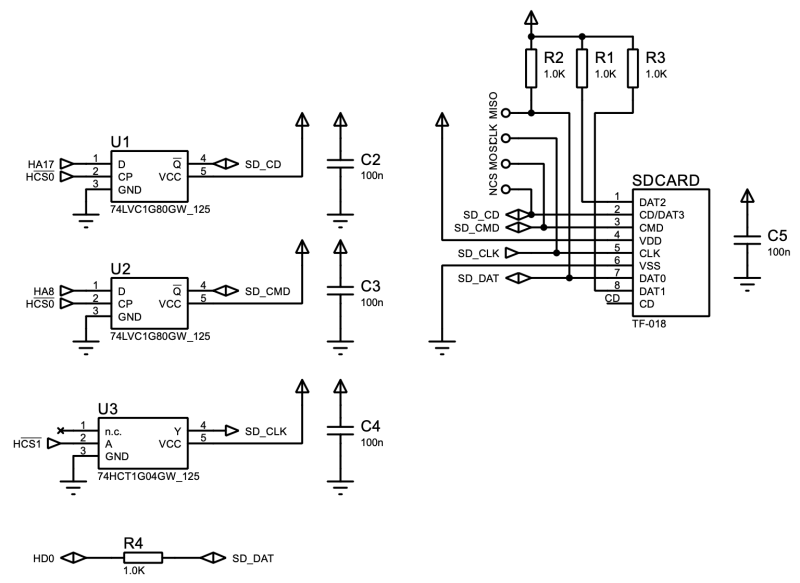
To make the M68k bus traffic look somewhat SPI-like to an SPI slave, a CS signal had to be generated using a 74LVC1G80GW D-type flipflop, with the same flipflop also used on the address line for MOSI to keep this stable on the side of the SD card. Finally, an inverter (74HCT1G04GW) was added for the clock signal, making for three SOT-23 packages total. All that was required now was a driver to use this custom board. Once the driver was done, [Dmitri] was able to use the SD card in the PalmOS file manager.
As also noted by [Dmitri], this is not the way to make a Handspring-approved Springboard cartridge, but he provides the documentation to make one that does. Despite the short lifespan of the Visor range of PDAs with this slot, it nevertheless saw positive reviews and a range of cartridges released. If you still have an old visor around, why not use it to control a robot arm!

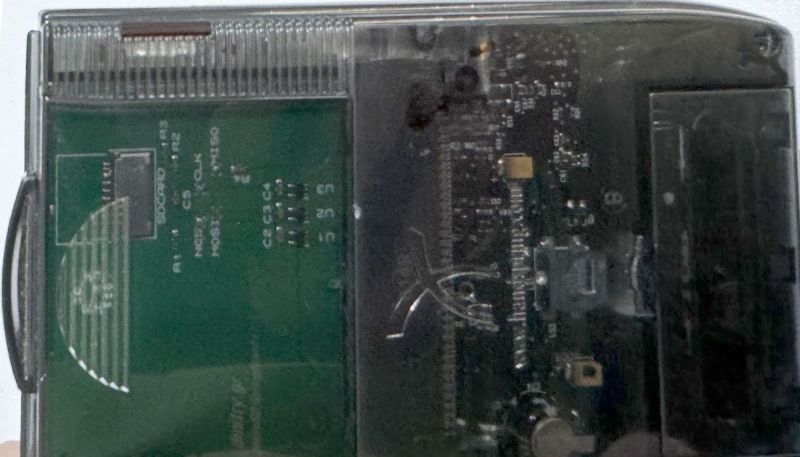














> As I had mentioned, only read accesses are used, since we use data pins for output and address lines for input.
>read to chip select 1 address 0x20100 will set MOSI low and nCS low. A read access to any address in chip select 2 address space will clock a bit in from the card (on data line 0). Thus, we’ve sent a 1 to the card and read in a bit. An access to chip select 1’s offset 0x20000 will set MOSI high while keeping nCS low. This is how a zero is sent to the card. So, for every SPI bit transacted we need to do two accesses. This is not too bad speed-wise. For pure read transactions (when MOSI state need not change), we can read in a bit in only one access. This is quite fast.
reminds me of abusing Atari ST read only cartridge port into talking to Realtek ethernet chip https://sites.google.com/site/probehouse/how-to-network-an-atari-st/atari-ethernec-network
The Atari ST link is a blast from the past! ;-)
Interesting it’s only $3. I wonder how bad it would be to add the ROM chip and maybe a resistor array for pull up on the unused pins. Alternatively expose another expansion port so this could be stacked with other addons, or an onboard Pico W or ESP for networking etc.
I don’t have a Handspring but it is possible the data lines already have pullups or pulldowns due to being a cart slot that could be left empty. Empty slot without resistor would have caused glitchy data lines.
I am aware of it. But it should be noted that memplug included a few large chips. (X8 Wide latches and a cpld). My goal was minimalism
Ah, yes! Handspring!
The company that invented the full smartphone years before the iphone and got jobs to pursue the concept of a phone in only one meeting! (when he was adamant about home computers and not getting into the phone market) Jobs walked up the the whiteboard and drew a macintosh with all the music, media, docs, etc in a person’s live around it, then the guy from handspring went up and drew the same thing with their phone at the centre and added “except people will be able to carry it with them everywhere they go.”
They also met with Larry page and convinced showed them how absolute garbage google rendered on a mobile phone’s screen, and the next time they tried it google had fixed the problem.
https://www.youtube.com/watch?v=b9_Vh9h3Ohw
Yep, the monumental ignorance of almost every phone maker was mind-boggling well before the iPhone. I had a Visor, with its what, whopping 8MB of storage. It easily held all my contacts, calendar, and notes. Easily. And its (and the PalmPilot’s) simple and effective approach to handwriting recognition just NAILED it. In fact, Apple should be embarrassed that they failed to implement anything like it (or essentially anything period) to provide handwritten input to iPad applications when the Pencil came out.
Then I got a Motorola phone that had 32 MB of memory. It couldn’t do shit. I actually got the syncing software for it (I posted a review of it somewhere); back then everyone synced everything with Outlook. It was unusably defective trash. Literally unusable. And the phone was incapable of showing addresses, as in people’s addresses in your contacts. WTF?
And you could put music on the phone, I think with micro-SD, and even listen to it if you bought a headphone adapter to go from the tiny formerly-standard phone headset port to 1/8″.
So… that thing could easily have done most of what I wanted to do at the time (Web browsing was barely a thing, and data expensive)… but was crushed by incompetent software and a total lack of vision and what people wanted to do.
This was the shambolic market that the iPhone waded into and instantly owned. BlackBerry was the only contender; but when the iPhone showed what mobile Internet could be, it became apparent that BlackBerry had been sitting on its ass for too long.
What’s always been forgotten though is the Nokia Communicator of the 90s.
https://en.wikipedia.org/wiki/Nokia_Communicator
It was part of pop culture in a time of pagers, fax machines, 486/586 notebooks, blinking shoes and VHS.
And it had a proper screen!
I still find it silly that were using vertical screens, when computer and tv screens are horizontal.
See Vertical Video Syndrome (VVS).
https://m.youtube.com/watch?v=f2picMQC-9E
PDAs back then had vertical screens because of the handwrite recognition field.
PalmOS devices used a rather square-ish aspect, too.
Anyway, the iPhone and the iPhone-wannabes have now eradicated the desktop web within a few years.
I still can’t forgive then. Mobile web had brought no creativity, it’s all about consumption of dumbed-down content. Like it was with WAP and i-mode.
I wished we still had the ugly 90s web with JIF animations and HTML tables. It was functional, at least. Not reduced to a minimum of information.
The internet, the web, wereb both meant as an infrastructure to provide information, not to show ads and cat videos.
I had AvantGo on my Visor. I would sync my favorite webpages to the Visor first thing in the morning and read the news during the day. It was great. And Graffiti was so far ahead of its time and I wish it was native to my phone now. Graffiti is far faster than typing.
I have a collection of Palms and Visors. I have one of each Visor in fact. However, there seemed to be an upper limit on the size of SD cards one could use. I think 1gb. Is this still the case with Dimitri’s project here?
2TB limit with my driver. Enough to store all PalmOs software ever
So where’s the Android port of Mars Needs Cows?