Speed in 3D printing hasn’t been super important to everyone. Certainly, users value speed. But some value quality even more highly, and if gaining quality means giving up speed, then so be it. That’s more or less how things stood for a while, but all things change.
The landscape of filament-based 3D printing over the past year or so has made one thing clear: the market’s gotten a taste of speed, and what was once the domain of enthusiasts installing and configuring custom firmware is now a baseline people will increasingly expect. After all, who doesn’t want faster prints if one doesn’t have to sacrifice quality in the process?
Speed vs. Quality: No Longer a Tradeoff
Historically, any meaningful increase in printing speed risked compromising quality. Increasing print speed can introduce artifacts like ringing or ghosting, as well as other issues. Printing faster can also highlight mechanical limitations or shortcomings that may not have been a problem at lower speeds. These issues can’t all be resolved by tightening some screws or following a calibration process.
The usual way to get into higher speed printing has been to install something like Klipper, and put the necessary work into configuring and calibrating for best results. Not everyone who prints wishes to go this route. In 3D printing there are always those more interested in the end result than in pushing the limits of the machine itself. For those folks, the benefits of speedy printing have generally come at too high a cost.
That’s no longer the case. One can now buy a printer that effectively self-calibrates, offers noticeably increased printing speeds over any earlier style machines, and does it at a reasonable price.
Fast, Right Out of the Box
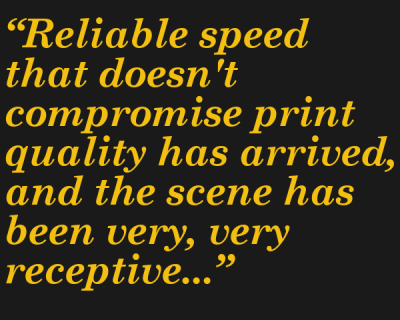 Printer manufacturers like Bambu Lab have made reliable high-speed printing something that’s available from a printer right off the shelf. Since then, other manufacturers have focused more on features that bring speed increases like input shaping and pressure advance. One no longer has to choose between quality and speed, nor does one need to install and configure custom firmware to get the benefits.
Printer manufacturers like Bambu Lab have made reliable high-speed printing something that’s available from a printer right off the shelf. Since then, other manufacturers have focused more on features that bring speed increases like input shaping and pressure advance. One no longer has to choose between quality and speed, nor does one need to install and configure custom firmware to get the benefits.
Bambu Lab didn’t invent any of these features, but they were the first major player to bring them out of the enthusiast niche and into the limelight. Prior to Bambu Lab bringing these features to the mass market, 3D printer designs spent years without really changing much. Certainly, machines gained features and refinements, but the basic designs and capabilities went broadly unchanged.
Then a new machine comes along that not only has folks printing within twenty minutes of opening the box, but self-calibrates and cranks out a Benchy boat in a fraction of the usual time.
By the end of 2023 it was clear that reliable speed that does not seriously compromise print quality had arrived, and the 3D printing scene has been very, very receptive to the idea.
Why Hasn’t This Happened Earlier?
A 3D printer has many parts that must work together, and only when all these are in harmony can a print be both fast and of reliable quality. That means speed isn’t just about running motors faster; it’s about ensuring everything works in harmony as well. With small and slow machines, this is far less difficult to do. As machines get larger and faster, the problem gets rapidly more complex and the margins for error get smaller.
Any speed increase has an impact on the physics of all of the other moving (and melty) parts that make up a printer. As it’s sometimes said in physics, “everything is a spring.” Motors do not start and stop instantly, toolheads have mass and inertia, melted plastic doesn’t stop or start flowing instantly in perfect volumes. The faster everything moves and the larger the printer is, the harder the job becomes and the more obvious it is when everything isn’t as it should be.
Making a printer fast and reliable means minimizing some of those effects and compensating for the others, which is not a trivial task. And with the need for precise tuning comes the need for regular calibration to keep things in line. Effective self-calibration becomes an attractive complement to higher print speeds.
What Will Be Next?
For a good while, printers got improvements and new features but fundamentally didn’t change very much. Now that printers have hit the market that show speed doesn’t have to sacrifice quality, the response is clear: faster is better.
It won’t be long before what we now consider “fast” becomes normal expectation for 3D printers. Once that happens, what do you think will be the next frontier? What features are currently the domain of cutting-edge DIY enthusiasts that you believe will be the next big thing? Non-planar printing, perhaps? Let us know in the comments.

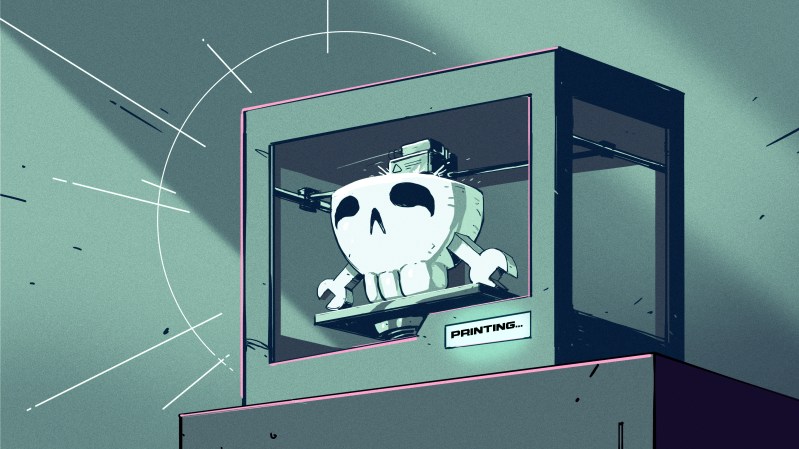















The article about a delta printer some days ago got me wondering – are they obsoleted by the current gen of core xy printers?
I don’t think it can ever be rendered obsolete, as footprint to print volume is very different anyway. Though I do think the combination of quality and print speed advantages they have typically held are going to be hard to recapture – getting to the print head moving so fast now the stiffness and damping required along with a really beefy hotend to push enough plastic to keep up is adding mass where you really don’t want it for a delta.
What Delta’s gain on part count and light weight, they loose on being extremely difficult to set up and calibrate. positional errors are complex and non-linear. Imagine one of the columns being 0.1degree out of vertical and then work out what that does to the position of the print head and you will start to get the idea. That’s why delta’s are less popular.
Loose is the opposite of tight. The word you are looking for is “lose” – which we all do when having to point said out.
Yeah, and it should have been “deltas” not “Delta’s.”
A grammar Nazi’s work is never done, damnit
This article is amazing. It manages to not report a single value anywhere. Everyone keeps talking about “faster”, but nobody defines what that is.
So, here I go. Speed is “cubic millimeters of filament deposited per second”. And, the baseline is somewhere between 10-20mm^3/s
Now, if you want to do “faster”, I don’t want to see 10-20% faster. I want to see 5x-10x faster, that’s when we are talking.
Now, the reality of the situation is, you’re not getting that. As there is simply an “soft” upper limit to how much material you can squeeze out of a nozzle in a unit of time. If you want to go over that 20mm^3/s of material, you start to need some serious engineering. Not just on mechanics, but on the nozzle, and even the printing material. As you cannot heat it up fast enough, you cannot get it to fuse fast enough, you cannot get it to flow fast enough. And that’s why your fancy new high speed printer is actually not that much faster then my 10 year old Ultimaker Origonal.
We have used a Ultimaker for years and now we are using a Creality K1 Max. The speed difference is just unbelievable. A part that takes 8h on the Ultimaker takes ~2h on the Creality and the end quality is better on the K1 too.
The amount of plastic to extrude isn’t the limiting factor and by far. You can always extrude more plastic by using long and beefier hotends. Hey, injection molding extrude more plastic than you could ever dream of in a huge volume.
The issue is putting the right amount of plastic at the required place in 3D.
You can size up the motors, or the power that drive them, but this doesn’t work well.
You need faster and more precise movement. This is only possible with Core XY or H movement since it’s better balanced. It can manage the weight of a direct drive extruder, so you can push a lot more plastic to the hotend.
Good to hear the K1 is performing so well! Looking forward to trying it.
I buy a new printer very infrequently and I wish Creality hadn’t rushed the K1 release because my panic with the first releases led me to buy a Bambu P1S and I’m now wondering if I should have gone with a K1 Max as I’m used to 30x30cm beds and a small number of my projects require a bit more splitting to fit on the Bambu.
As a user of both, I much prefer the P1S. The K1 has occasional weird behavior and it’s difficult to get the speed I can from Bambu right out of the box. People are certainly going to disagree, but you’re not missing out on TOO much… though yes, the bed size can be a little restricting for huge items.
Thanks for soothing my FOMO, Danny.
I also have a k1 max and an OG ultimaer. Good to see advancement! Then again its been like 12 years since the 2 came out so there should be.
Can’t always just use beefier hotends however. There is a limit to how much heat you can transfer into such a tiny space from the material properties alone. Increased nozzle sizes fix this but you don’t get the same quality at that high speed anymore. The engineering in those fancy high speed 5 figure commercial machines that feature much higher throughput than the fanciest pro-sumer have some pretty exotic design differences.
You are absolutely right – mm/s is not the metric. Unless you are entered in a race where the fastest nozzle to do 500 laps of the bed wins (V6 500, anyone?) hotend speed isn’t the issue. It is production speed that matters – g/hr is a great metric.
Four years ago, people were running Ender3’s at 4g – 10g/hr. With better materials and slicing we pushed our Ender3’s to 50g/hr but that took a lot of tweaking and even more maintenance.
Now, we can run our Bambu’s at 30g/hr out of the box and with very few adjustments, hit 60g/hr. The other day, I spoke with print farm owner who resliced all of his product files for his MK4 farm and he’s producing thousands of parts at 80 g/hr – 100 g/hr (that’s 2kg per day).
Curious to know … what output rates are you seeing?
With a relatively small Bambu farm I’ve used up 3kg in a day, though I wasn’t TRYING to use more. If for some reason I needed to push out stuff and didn’t have to slow as much for overhangs or whatever I could probably get to 4, maybe 5. I have some CHT nozzles I’ve been meaning to try which should bump speeds up, but you know. Never enough time in the day.
Funny thing is that over 10 years ago Ultimaker original was (and still is) very fast printer because of the deisgn. Made all Prusas and such look like snails.
https://www.youtube.com/watch?v=Om0wTqFA-Dw
Ultimakers had and have a fast motion system. But the motion system wasn’t and isn’t the bottleneck.
Its filament throughput and cooling, and the ultimakers lack(ed?) On both not only because of the use of the choice of 2.85mm filament.
Having worked for Ultimaker for 7 years, I can tell you that 2.85mm and 1.75mm reach about the same maximum throughput for different reasons. 2.85mm you run into heating problems as stated, you are right, you cannot heat the center fast enough. But with 1.75mm you lose grip on the filament at those speeds.
Cooling on the first Ultimakers was amazing, too amazing. Over-cooling is a thing with anything that is not PLA (causing delayering). And the two directional cooling from the 2 and 3 give better general performance overal, but for pure speed the big fan of the Origonal is better.
Not sure why HaD ate my other post… but there I explained that speed really hasn’t been increasing much overall. 10-20mm^3/s is the range.
I personally don’t care about speed. I spend hours designing each part in CAD, so having to wait until the next day to have the part is no big deal. Like another user said, If I could print a part in 1hr instead of 12, then I guess that would be nice. But 6hrs vs 12? That’s still a time-frame where I have to move on to something else, so overnight is fine.
3D printers haven’t meaningfully evolved in 10 years, so speed and price are all they have left to focus on. Everyone already tried price, and it ended up burning both buyers and manufacturers.
They’ve evolved enough to be commercially viable now. The number of fdm printers in commercial use has risen from 4.4M to 8.1M in the past 2 years. Two years ago, we considered a “big” 3D print farm to be on that had a dozen printers and a really big one to have 30 or more. Now, I talk to print farm owners every day who have 30+ printers and the biggest ones are over 1,000.
Of course, it wasn’t just printer evolution – although the addition of sensors and more stable components has helped – it was higher quality materials and advances in slicing. Those printer improvements paved the way for print farm automation which is allowing people to drive million dollar businesses out of the basement or garage.
They have evolved. 5 years ago one would be spending so much time getting the bed level etc. Now its basically press play. So much has changed.
Speed, price, reliability, convenience, print quality.
Quality improvements have been quite incremental (although the past year or two has seen some new leaps in slicers) and price has already been optimized to hell and back by the likes of creality. So it’s on to solve the other three.
The problem I’ve been seeing with speed lately is strength. The temps and speeds are all over the place and sometimes the layers don’t fuse properly and your item loses strength. Not an issue for trinkets and such but for brackets, boxes, structural things, etc it can be an issue.
It’s not just speed and quality that’s the big change. Its a reliable automatic material system that can change spools for you when one runs out. Its reliable profiles for multiple material printing of ABS, Carbon Fiber, and TPU. It’s even has maintenance schedules baked in so it tells you when its time to clean the rods and oil the screws. In my opinion the Consumer 3D printing community has been sitting on their hands for a while and these new innovations are just the kick in the pants they all need. In the end all offerings will be stronger for it.
And may I add … automation in general. Hobbiests and influencers don’t seem to value THEIR time. The most expensive part of the process but everyone shrugs it off. What you’re seeing now is a huge shift from traditional 3d printing enthusiasts to business people who see the value in a machine that delivers great parts without their involvement.
Worth mentioning THE100 https://github.com/MSzturc/the100 which is cost effective and self purportedly “The worlds fastest 3D Printer based on a printed frame”.
Really good points in this article and I think that your point about speed disrupting harmony and exposing weaknesses in the underlying system is very insightful. The beauty of the Bambu is that everything works together at a decent speed with no effort on the part of the operator. The fact is, an experienced operator can get good prints at 50g/hr with any old FDM printer – Ender, Sidewinder, Prusa, etc.
However, they have to know what they’re doing and are spending a lot of time tweaking and maintaining. Now, people with almost no 3D printing experience are printing beautiful parts at 30g/hr right out of the box. As they learn more (or work with more experienced operators) they can reliably reach 60g/hr. Experienced operators are pushing the MK4 to 100g/hr without any issue.
There are still lots of innovations, though. Prints fail, printers need to be maintained, and who knows what crazy things will happen with innovations in multi-colour, non-planar, arc overhangs, auto part ejection ….!
Wow this is a low effort post. Does the person who wrote it even have a 3d printer? Maybe try not just regurgitating 1 print manufacturers ad copy quite so directly.
I do and I own several of those fast Klipper 3d printers as well as older ones going back to the OG Ultimaker. Yes the wooden one.
SPEED VS. QUALITY: NO LONGER A TRADEOFF
Is just wrong. Its still a tradeoff. Certainly its less pronounced and there are more tools to compensate for the problems experienced, but its absolutely a tradeoff. Slowing down, even on a Bambu printer or other Klipper based printer does impove quality of almost all things, the exception being bridging which is helped by going faster. But we could already go faster for bridging even before Klipper.
WHY HASN’T THIS HAPPENED EARLIER?
Re-explains the problem it doesn’t explain why speed compensation didn’t happen earlier. This area was especially low effort.
It didn’t happen earlier because consumer 3d printers were cramming a lot of increasingly lengthy data files through very narrow data channels. Often reading from the literal cheapest SD cards onto 8 bit boards with fairly minimal processors that were tasked with real time interpretation and often other tasks like UI updates and networking as well. Thats the reason that the initial (and still common) installs of Klipper involved using an external processor like an R-PI. So the large amounts of calculations for the adjustments being done could be offloaded and not overwhelm the printers (often) tiny capabilities.
Now we’re regularly dropping $1000+ on these things and 32 bit boards are commonplace in even low end printers we now have processing power to spare.
Thats WHY.
good recap. The last several of printers have been about making them really cheap. Auto-bed leveling is FINALLY standard in the low-end; good grief, it took long enough for a $30 reliability-improving feature to become standard. I bet that Bambu Labs’ automatic first layer calibration contributes to their success at least as much as the speed.
I’m building a “the 100” printer. Open source, pretty cheap, with a 3D printed frame. I’m far from done as I ran into some issues, but it can move by itself. Matt, the designer, is working on a version that, hopefully, is able to do a sub 2 minute benchy.
My goal is to have a fast printer I can actually use. I don’t care how fast a benchy goes but my Ender 3 is so horribly slow. It’s currently holding me back when deciding if I want to print something or not.
The 100 looks awesome. I’m not sure it’s intended as a daily driver, though. Let us know how it works!
Sorry, but I’m having a hard time just getting past the article title. “Printering”? No such word.
there is now :^)
I recently made a little adapter to be combined with a CHT hotend because I kept running into the max flow rate of my hotend, especially since I like to print with PETG, and a volcano CHT can only get so long. I feel like that’s becoming one of the major limits of high speed printing. Here’s the video where I try to explain: https://youtu.be/0g7eUgnTEoI
Another poorly understood thing is that acceleration is often more important than speed. Wish people would talk about that more.