For something that many of us handle all day long, it sure would be nice if mice came in more sizes and shapes, wouldn’t it? Until that day, we’ll just have to find something passable or else design and build a custom-shaped mouse from scratch like [Ben Makes Everything] did.
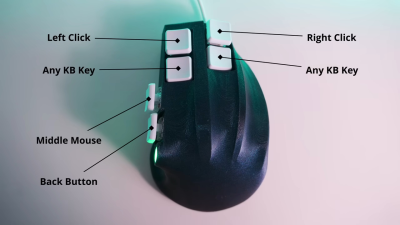 First, [Ben] played around with some modelling clay until he had a shape he was happy with, then took a bunch of pictures of it mounted on a piece of wood for easy manipulation and used photogrammetry to scan it in for printing after cleaning it up in Blender. About six versions later, he had the final one and was ready to move on to electronics.
First, [Ben] played around with some modelling clay until he had a shape he was happy with, then took a bunch of pictures of it mounted on a piece of wood for easy manipulation and used photogrammetry to scan it in for printing after cleaning it up in Blender. About six versions later, he had the final one and was ready to move on to electronics.
That’s right, this isn’t just mouse guts in an ergonomic package. Inside is Arduino Pro Micro and a PMW 3389 optical sensor on a breakout board. [Ben] was going to use flexible 3D printed panels as mouse buttons, but then had an epiphany — why not use keyboard switches and keycaps instead? He also figured he could have two buttons per finger if he wanted, so he went with Kailh reds for the fingers and and whites in the thumb.
Speaking of the thumb, there was no room for a mouse wheel in between those comparatively huge switches, so he moved it to the the side to be thumb-operated. [Ben] got everything working, and after all this, decided to make it wireless. So he switched to an Adafruit Feather S3 and designed his first PCB for both versions. Ultimately, he found that the wireless version is kind of unreliable, so he is sticking with the wired one for now.
Via Hackster

















I swear to the Gods above, its like hackaday articles read my mind. Uncountable number of times, I open hackaday and lo,
I was just thinking of making my own wireless mouse (after my Logitech G502 cable started crapping up)
Me too! Was looking at how much polymer clay would cost
I bought my Microsoft mouse in 2001, I still use it on my main PC. Over the years I have replaced the push buttons once, and shortened the cable by an inch at the mouse end when the USB connection started to drop out when moving the mouse. The plastic is a bit yellowed by the passing of time, but it is remarkable that it still work well.
As a leftie, and my best fitting Razer Lachesis mouse is low quality junk that used the fail Philips Twin-Eye sensor (doppler-shift that had a short life defect), this looks very interesting to have the ability to make a custom mouse.
Then I went to counterfeit knockoff versions of the mouse but they used terrible cheap electronics, it was always missing clicks even with new switches.
I was forced to settle on a Sensei Ten (ambidextrous) that RGB lights up the entire room and I refuse to install their 300MB driver package just to dim/shut off that!
I don’t need 18,000DPI or massive lift off, or cloud-based storage of settings. It’s gotten out of hand lol.
Mouse manufacturers are over-marketing way too much yet not innovating at all.
After lots of mice, I ended up with the Trust GXT144 and it nearly fits, close enough that I haven’t considered anything else. Don’t get me wrong, it’s not perfect but it’s ergonomic and that’s vital at my age.
I’ve thought about modifying it with something like Milliput so many times!
This is rad, I’d love to tackle a project like this. Although I’m betting it’ll become a never ending quest to get to the ‘end game’, like with mechanical keyboards.
I’m almost ashamed to say it, but I’ve been a Magic Mouse user myself for many years. Ergonomically terrible, but for work, especially design work, it just feels so right to have a touch surface to pan around with while still having it be a regular mouse 😅
I cant help but wonder how many hackers have complained and muttered imprecations at there
input devices ,while 3d printing something completely useless
At least one of them. Hello, I am one of them.
Finally a mouse that contains the long-sought-after Any key! And what’s even better, the key is there twice!
Finally we can actually press it to continue!
the button placement it’s the best