It might seem like the days of MS-DOS were a lifetime ago because…well, they basically were. Version 6.22 of the venerable operating system, the last standalone release, came out back in 1994. That makes even the most recent version officially 30 years old. A lot has changed in the computing world since that time, so naturally trying to run such an ancient OS on even a half-way modern machine would be a waste of time. Right?
As it turns out, getting MS-DOS 6.22 running on a modern computer isn’t nearly as hard as you’d think. In fact, it works pretty much perfectly. Assuming, that is, you pick the right machine. [Yeo Kheng Meng] recently wrote in to share his experiments with running the final DOS release on his Intel-powered ThinkPad X13 from 2020, and the results are surprising to say the least.
To be clear, we’re not talking about some patched version of DOS here. There’s no emulator at work either. Granted [Yeo] did embrace a few modern conveniences, such as using a USB floppy drive emulator to load the disk images instead of fiddling with actual floppies, and installing DOS onto an external drive so as not to clobber his actual OS on the internal NVME drive. But other than that, the installation of DOS on the ThinkPad went along just as it would have in the 1990s.

It’s impressive enough that MS-DOS can still be installed on such a modern machine. But what’s really surprising is how well it all works. [Yeo] reports that the bulk of the ThinkPad’s hardware worked as expected, although he did have to pull in some modern open source drivers such as SBEMU, which makes DOS think the laptop’s Intel HD audio chip is an old school Sound Blaster card. He was even able to get several different Thunderbolt-connected Gigabit Ethernet adapters working.
Not all of the DOS benchmark tools [Yeo] tried on the machine would actually run, but as you might imagine, the ones that did reported some fairly spectacular results. After all, a machine with specs like this would have been the stuff of science fiction when those tools were written.
So how is this all possible? [Yeo] notes that this is one of the final Lenovo laptops to support “Legacy BIOS” mode, as everything after this point is pure UEFI. This particular machine also features a “Thunderbolt BIOS Assist Mode” which makes connected devices seem like standard PCI cards.
In the end, the experiment shows that Intel and Lenovo have done an incredible job of maintaining backwards compatibility with their respective hardware. While it seems like this is the end of the road for your average consumer computer due to issues such as the UEFI switch over, don’t worry. You’ll still be able to scratch that retro itch with the right hardware.

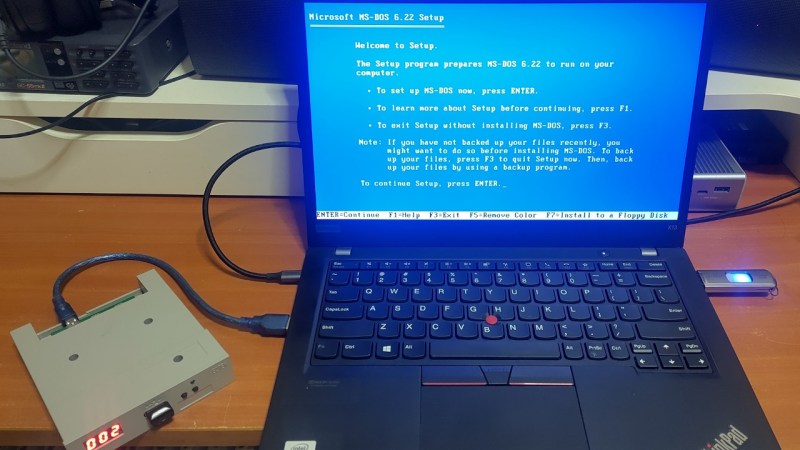














If a device is supported by Coreboot, you can run SeaBIOS as payload.
You have a point yes. In terms of Corebook supported laptops, I notice most of them are older models even older than this Thinkpad X13 Gen 1. Only System76 ones seems to have more recent supported models.
I believe I’m not the only who is uncomfortable at the risk level required to flash a system that does not initially have coreboot to one.
Voice of the internet: you shouldn’t do that, it’s insecure, you should upgrade to Windows 11 with spyware included to be a good citizen.
whats up whit that keyboard on youtube video? some printed overlay on it or what?
It’s a sticker overlay for Programmer Dvorak layout.
I guess its overlayed on the video because [Yeo Kheng Meng] doesn’t want to show hands.
People have started to censor applying thermal paste on CPUs also on YT :D
There was a hand …. ignore me.
Sure.. it can run.
But is anyone making those cardboard cutouts to fit your modern laptop that go over the keyboard and label the keys for your various games and/or office software?
They were often homemade, at least for Wordperfect 5.1. F7 = save (actually: F10 was, but F7 was quit and It asked you whether you wanted to save, and I always used that.) and Shift-F7 was print. See http://studymore.org.uk/wp51.htm
Fun to see this still works! When I was in high school I installed Windows 3.1 from the original floppies onto my first gaming computer 20 years ago (no, I did not have a very exciting social life, why do you ask?).
Yep, managed to find 3.11 with networking and got 32bit extensions working to install Netscape 😆
Good, now run Doom
Already did. Watch the video. :)
Already did. Watch the video :)
“Not all of the DOS benchmark tools [Yeo] tried on the machine would actually run, but as you might imagine, the ones that did reported some fairly spectacular results. After all, a machine with specs like this would have been the stuff of science fiction when those tools were written.”
That’s true. But we all knew the day would come such hardware will be available. It’s no surprise.
We already lived through this in the 90s, when we compared the 80486 or the Pentium (586) to the original 8086 and realized how much more powerful it had become.
Anyway, I’m just writing this down for whoever will read this comment in 10 or 20 years.
Because people that lived before our days are not as limited as they may seem.
Has he run the original unofficial speed test program on it?
The Monty Python theme [Liberty Bell March] which was tweaked
to play properly on 4.77 Mhz IBM PC?
I last tried it on a 8Mhz 286 and it played in about 5 seconds even back then.
@Yeo try CP/M86 , there is a patched version (by Freek Heite) that supports 3.5″ floppies – yes you will need an external USB FDD. It worked for me some years ago with an i3 6th gen.
There’s also DOS Plus 1.2, which is based on CP/M-86 but can run DOS programs through an built-in DOS emulator called “PC-MODE”.
Floppy (360KB, 720KB) boot should work, HDD support (smaller than 32MB) is more tricky since it predates IDE by many years.
Think of PC-MODE like an early predecessor of WINE, which also translates API calls.
In DOS world, it might be more ABI than API, though.
DOS uses software interrupts rather than the ordinary API calls we’re used to.
Do not forget to patch all your Turbo PASCAL exe files in order to work on such a fast machine.
Yes, neglecting to disable the “Turbo” on such a fast machine could send you back in time!
I still have stores running my Dry Cleaning software. It runs on DOS 6 and requires real serial ports at least to be useful. My last version of Touch ‘N Trak was compiled in 2004. Quick Microsystems
Since he has Descent running I assume he made use of DOS/32? I was really happy when I learned of the existence of a replacement for the broken DOS/4GW extender.
https://en.wikipedia.org/wiki/DOS/32
This makes me think that now those useless netbooks still floating around could now be used as retro DOS machines.
If you run windows, it is very likely that you have run windows 3 recently.
The modern windows installer is windows 3 running in super compatible mode.
I knew someone at MS that spent years keeping that steaming pile working. What a way to spend a life.
Surprising, I thought they dropped that with Vista/7
Will Epson Smart Panel work with Epson 1250 scanner?
Keep Lenovo N500 xp laptop with G560 backup working to use scanner.
xp runing under virtual box ran scanner … but Smart Panel would not save jpgs.
Or is it time to give up?
If at first you don’t succeed, try, try again. Then quit. There’s no point in being a damn fool about it.
W. C. Fields
How much RAM was it able to access?
When I last played with DOS, I ended up obtaining a high memory manager driver from freeDOS to move from the two digit MB memory space into the full 3GB that 32bit OS can access.
I May have also used the DOS component of Windows 98 as part of my experiments.
I was playing with the idea of making a Windows 9X boot from CD ROM by extracting files to RAM and running live. I got it to work but learnt that Windows 9X can’t handle more than 1GB RAM and needed patches for it to work properly.
I used zip files of a Windows install to speed up my testing but I had wanted to use the CAB files from Windows installer for the majority of the files so that I could only zip up the changes like drivers and registry only.
If I remember correctly, the Lenovo ThinkPad T430 from circa 2012 worked pretty well with MSDOS 6.22. But obviously there were not proper drivers for some hardware devices, like battery management for example. The Lenovo ThinkPad T430 will not legitimately run Windows 11 because it has no TPM. It will boot both Wndows 10 and Linux/Unix from two separate drives from the built-in BIOS alone (including UEFI BIOS) just by hitting F12 at power on and choosing a boot device, no dual-boot software like grub needed.
I wonder if PC-MOS/386 could run on such a recentbhardware, still.
Previous versions did hang if no A:> drive was in the system, I vaguely remember.
Otherwise, it used to be pretty tame. If no 386 specific device drivers were loaded, it could have ran on as low as an IBM PC with 640KB of RAM and MDA.
Did ya play any of the old Sierra games? SQ2 locked up if I pressed the turbo button on my 80 80386
hahaha so imo
the way to learn dvorak is to sink-or-swim. switch cold turkey and within about 2 hours i’ve effectively memorized the layout, and i’ve switched from the unbearably frustrating part of trying 10 keys to find each character to simply stopping for a second and asking myself, “hey do i remember where x is?” which is still frustrating but is such an improvement that the inertia carries me forward to even proficiency in about 2-4 days.
i know this so well because i switched back and forth between colemak and dvorak every 6 months or year, i think 6 switches in total. and each time it would be this re-learning process because i wouldn’t use the other one at all for six months or a year. like everything, as i age, i find i can endure any sort of tedium if i know it is a progress quest.
and from that, i’ve got my second tip. if you do want to learn softly and avoid that extremely frustrating period of blindness, try colemak. it’s more similar to qwerty, especially in the punctuation. but once i learn it, i like it about as well as dvorak.
you know, since you asked :)
haha in all that i didn’t even get to my point – which is that stickers are like training wheels. you have to go through the transition, not linger at the point of transition.
Hey,
What floppy emulator you have there? Is it modified to support USB or is there somewhere those available out of the box?