When WiFi first came out, it was a super exciting time. The technology was new, and quite a bit less secure back then—particularly if not configured properly. That gave rise to the practice of wardriving—driving around with a computer, looking for unsecured networks, often just for the fun of it. [Simon] has been examining this classic practice from a modern perspective.
He’s been at the game for a long time—from back in the days when you might head out with a thick old laptop, a bunch of PCMCIA cards, and dangly antennas. It’s much more advanced these days, given we’ve got WiFi on all different bands and Bluetooth devices to consider to boot. Heck, even Zigbee, if you’re hunting down a rogue house full of Internet of Things gadgets.
Today, when he’s out researching the wireless landscape, he uses devices like the Flipper Zero, the Raspberry Pi, and a Google Pixel 5 running the WiGLE WiFi Wardriving app. [Simon] notes that the latter is the easiest way to get started if you’ve got an Android phone. Beyond that, there’s software and hardware out there these days that can do amazing things compared to the simple rigs of yesteryear.
If you’re out looking for free internet these days, wardriving might be a bit pointless given it’s available in practically every public building you visit. But if you’re a wireless security researcher, or just curious about what your own home setup is putting out, it might be worth looking at these tools! Happy hunting.






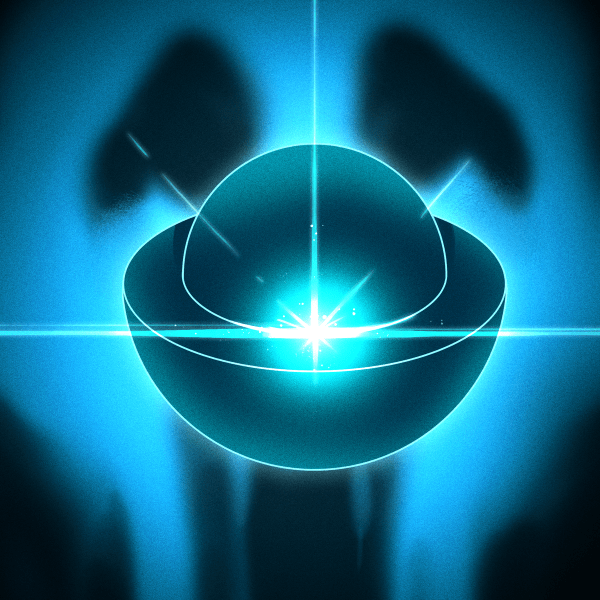


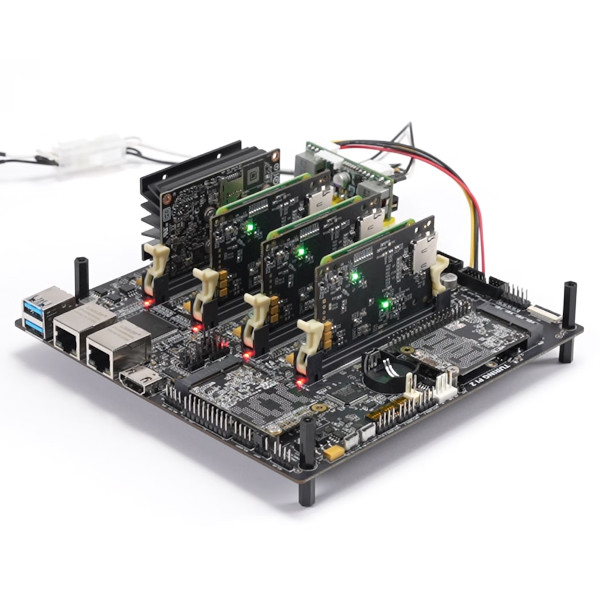







Wardriving itself simply identifies WiFi signals in passing. It is possible to geolocate someone or something based on the WiFi SSID’s their device is observing. I’ve done Wardriving, and contributed to Wigle, but have not really found a practical use for it. This article doesn’t reveal the practical purpose or inspired me with a new angle.
However, if the objective is to analyze the operation (or issues) with WiFi in your location, or a MESH network that provides continuous coverage over many access points on the property, this is a bit more involved. Apps on Android like WiFiman provide good insight into basic WiFi workings. Missing is the visibility of the overhead messages for fast roaming, roamer lists, and deeper workings of roaming and continuous coverage. Is the user equipment roaming only at 5 GHz, or is it dropping to 2.4 GHz before getting closer to another AP and climbing back up to 5GHz. Etc.
Early WiFi was fun times indeed and I miss it dearly. When I got my first laptop in 2008 I used some kind of dedicated linux distro to sniff open networks around me. Back then not many people had wireless routers and those who did often didn’t bother enabling WPA or WPA2. Most computers were directly connected to either ADSL or DOCSIS modems, had public IP and relied on ZoneAlarm “firewall” for “protection” 🤡
But those who had and unknowingly shared their network through a wireless router could expect fun things to happen. Like my neighbour – using his unsecured network at 1 AM I went into online chat room and said I am going to commit suicide by leaving gas stove open – either I die from gas or entire building gets blown up.
Within about 40 minutes police, ambulance, firefighters, electricity and gas emergency services showed up, all 36 families were evacuated. Fun times. Though in retrospect I shouldn’t have burned his open network so stupidly. Perhaps downloading Cat Pictures would’ve been better to get the guy arrested? But I was too young to even think about such things back then.
Yo, what
Wow, what a mentally healthy & well adjusted person the original commenter must be huh?
The page linked to his name (NSFW) may be an indicator. Of what I won’t say. But definitely an indicator.
I probably shouldn’t admit this but I used Netstumbler with a laptop on the passenger seat when I was out on the road as a field tech and kept lists of open WiFi network locations so I could park up and use the ‘net to get email, jobs, browse the web etc.
I remember this article on warflying from the early 2000s:
https://archive.arstechnica.com/wankerdesk/3q02/m-warflying-2.html
I think perhaps you need to chill out a bit, step outside, smell the roses, enjoy some sunshine…
How send data trought wifi band without log in?
for example 2 autos drive in different directions. How send shorm message when the autos are near each other?
No need TCPIP no need wifi standard. I need mesh and receive any data
Google 802.11p OCB mode, it does exactly that.
it is to slow
better way is send data without ethernet data
I can identify a few of the devices in the photo, like the flipper bottom left and a Raspberry Pi Zero with an e-Paper hat, but how about the red device in the second column from the left? It looks like an interesting platform.