We really like PCB-level hacks, especially ones that show ingenuity in solving a real problem while being super cheap to implement. Hackaday.IO user [Steph] wanted a cheap way to switch a wearable on and off without having to keep popping out the battery, so they came up with a tweaked battery footprint, which is also a simple slide switch.
Most people making badges and wearables will follow the same well-trodden path of just yanking out the cell or placing some cheap switch down and swallowing the additional cost. For [Steph], the solution was obvious. By taking a standard surface-mount CR2032 button cell holder footprint, extending its courtyard vertically, and moving the negative pad up a smidge, the battery can be simply slid up to engage the pad and slid down to disengage and shut off the juice. The spring section of the positive terminal keeps enough pressure on the battery to prevent it from sliding out, but if you are worried, you can always add a dummy pad at the bottom, as well as a little solder bump to add a bit more security.
Now, why didn’t we think of this before? The KiCad footprint file can be downloaded from the project GitHub page, imported into your project and used straight away.
Many of our gadgets are powered by CR2032 cells—so many so that eliminating the need for them leads to interesting projects, like this sweet USB-powered CR2032 eliminator. But how far can you push the humble cell? Well, we held a contest a few years ago to find out!

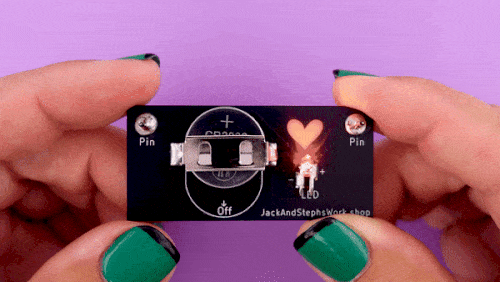














What a neat a simple solution!
Very nice!
Looks like it could do with an extra spring detent type structure so it can’t shake loose or easily drop the battery on the floor (as you push it to the off position particularly – doesn’t look like its really gripped very well in that direction). Is a nice simple idea though, and in the right projects it will really be all you need, simple and cheap as you can possible get I’d think.
Rotate the battery 90 degrees and use the LED as your stop.
Might make it a little hard to operate the switch/battery with the LED in the way, but that could work. At least for the direction the battery does look like its very very close to falling out on its own.
Of course its also possible I’m entirely wrong and it grips in there so darn well there is no need for anything further.
Wasn’t really a serious suggestion, merely pointing out using existing features is preferable to adding more bits.
But yes, as you point out the the LED gets in the way of the battery making it harder to work. That can be a good or bad thing.
Could rotate the LED as well so it doesn’t block as much of the battery.
Design is fun!
That is very clever.
While neat, you can’t sell stuff like that in many countries. Anything where a kid can easily pull out the battery and swallow it is rather frowned upon these days.
Would make for a nice solution in a 3D printed case when you’d wind up with a big chunky on/off slider switch.
Even for DIY, those things scare me. Too much to go wrong, more responsibility than I want. If I’m building something, I usually follow all safety standards I would for a commercial product.
Not going to criticize the design or the designer, but the results of a swallowed button cell are so horrible I’d much rather see their use be limited as much as possible.
They’re certainly in my “don’t put these in a design unless it’s truly unavoidable” bucket. Convenience isn’t nearly sufficient justification anymore.
Not even speaking of the 2 protruding pins on top of the board: nice way to get more blood out of your body.
From all accounts it’s a rather unpleasant way to die, or even to survive.
One solution to this style of thing is to add a screw that goes thru the PCB next to the battery holding it in place.
For this you could add screws at the 1 & 5 o’clock positions, that might limit the travel enough to stop the battery being removed while still acting as a switch.
design an enclosure for it.
Oh come on now!
Is everybody scared to post negative comments now?
(just kidding!)
B^)
Since Ed reminded us that we like being part of a kinder community, I think we have abandoned neg and just use the standard comments: pos/vcc, scl, sda, gnd and in 1.69 gpio1 and 2.
B^)
I’m enjoying the reprieve!
This is just the electrical contact mechanism, 3D printing an enclosure and switch is trivial. Just a slide switch in an enclosure and it’s pretty good.
Wow, talk about a blast from the past! Near the beginning of my 4 decades of tinkering, one of the things I took apart in high school (late ’80s) was some stupid little fast food giveaway toy that was really just some blinking LEDs and a coin cell. The “switch” was a molded piece of plastic that did exactly what this does. Simply move the battery on and off the contact point.
These days the switch moves the LED leg to touch the battery. Bonus points for bending the LED leg to act as a spring for momentary action.
Like this idea, simple and pretty much free to implement, could be set in some sort of case with a sliding bit like the direction clicky thing on a lot of power drills that slides side to side above the trigger.
My positive comment: use another blob on the other side to tension it in OFF state too
I inadvertently did something like this with one of my keyboard projects when my actual switch broke. It worked well enough that I didn’t bother fixing the switch XD.
What I did notice though is that the battery is quite abrasive on one side which wore down the contact pad. Also, the cell holder eventually bows out over time making the connection very loose.
Would highly recommend reinforcing the cell holder if you plan to make it last.