Raspberry Pi just dropped the new Raspberry Pi 500, which like its predecessor puts the similarly named SBC into a keyboard. In a detailed review and teardown video, [Jeff Geerling] goes over all the details, and what there is to like and not like about this new product.

Most of the changes relative to the RP400 are as expected, with the change to the same BCM2712 SoC as on the Raspberry Pi 5, while doubling the RAM to 8 GB and of course you get the soft power button. As [Jeff] discovers with the teardown, the odd thing is that the RP500 PCB has the footprints for an M.2 slot, as seen on the above image, but none of the components are populated.
Naturally, [Jeff] ordered up some parts off Digikey to populate these footprints, but without luck. After asking Raspberry Pi, he was told that these footprints as well as those for a PoE feature are there for ‘flexibility to reuse the PCB in other contexts’. Sadly, it seems that these unpopulated parts of the board will have to remain just that, with no M.2 NVMe slot option built-in. With the price bump to $90 from the RP400’s $70 you’ll have to do your own math on whether the better SoC and more RAM is worth it.
In addition to the RP500 itself, [Jeff] also looks at the newly launched Raspberry Pi Monitor, a 15.6″ IPS display for $100. This unit comes with built-in speakers and VESA mount, but as [Jeff] notes in his review, using this VESA mount also means that you’re blocking all the ports, so you have to take the monitor off said VESA mount if you want to plug in or out any cables.

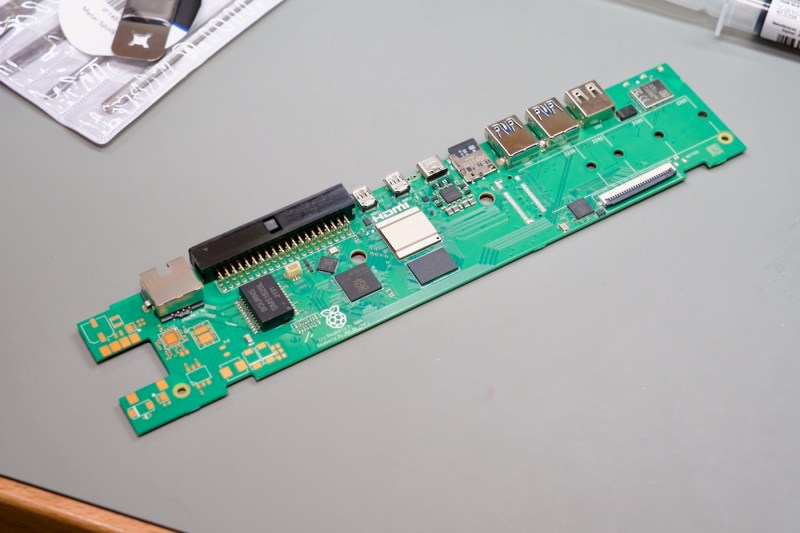














Honestly what is the problem with connecting SSD disk via USB? Typical 20eur disk frame can easily max out whole USB3 5Gpbs connection and supports TRIM & stuff in Linux without any kernel hacks. Just don’t by any Chinese Aliexpress stuff.
Those frames have no problem with real write speeds of a few hunderds MB/s. I can’t imagine that you can utilize even just 150MB/s. There’s no network for that or other use case on RPi.
Nothing dangling out behind the Pi 500 for a sleek Look.
That being said… It should be possible to find out what Co ponents go into the unpoplated pads for the M.2 Support Hardware. Looks like some passive components and maybe one or two active ones.
“Honestly what is the problem with connecting SSD disk via USB?”
No problem at all, unless you want the computer to be totally standalone except for a monitor and power supply. Having to add an external drive makes the thing less portable and less convenient. And given that there’s both space for an M2 drive and an actual footprint for it, the fact that you can’t use one is disappointing. For me, it would make the difference between purchasing one and not doing so.
It’s especially disappointing when you can buy x86 SBCs with an Intel j4125 CPU, 8gb ram, a 2280 m.2 slot, a m.2 e key slot, with 2x USB3 2x USB2, gig Ethernet, dual HDMI and a full raspi compatible gpio 40pin header for all the hats. Draws 18w. All this with proper USBC PD for $70.
Performance wise, I’d have to see some sort of compatible benches but can’t imagine a modern quad core x86 CPU would under perform even a raspi 5.
So the rpi5 beat the j4125 by about 460 points on passmark. 2956 vs 3420. So close but it’s slightly faster. Still, the lack of m.2 and that price doesn’t justify the performance difference.
Making the PCIE slot accessible would enable not only high speed NVME drives, but also AI accelerator modules, external GPUs, and PCIE cards with additional USB ports, etc. The SOC supports it, so in my opinion it’s kind of a waste not to make the feature accessible to users.
Does the j4125 have an iGPU? Pretty sure almost any Intel iGPU would be better than the Pi’s, or at least more well supported.
Can you drop a link to the unit you are talking about? Everything I can find is well above the cost you posted. Thanks!!
Yeah, they don’t exist at any lower than ~$100
It’s probably the Radxa X2L: https://radxa.com/products/x/x2l/
Thanks!! Marty says: December 9, 2024 at 10:28 pm
It’s probably the Radxa X2L
I looked they are $73+11 ship from Aliexpress or $99 with free shipping from Amazon.
Which SBC are you referring to for $70?
Why don’t we just run laptops using a USB connected drive as it’s boot drive? Or a desktop too?
This is meant to be an all in one system, having to connect an external drive shouldn’t be necessary, especially when the hardware can handle a M.2 SSD and the PCB has the footprint for one.
1) The latency of usb is significantly worse, such that USB3 can only get about 40 MBps 4k-q1t1 when I tried it on a few different enclosures. I believe USB2 has a bit more latency, and got like 20 or 30 in the same test. Not sure if hubs can make it any worse than that. USB4 and thunderbolt would beat that if they were an option, but a m.2 slot is still the most straightforward way to provide a pcie link to a m.2 ssd. And it doesn’t need lots of lanes of the latest pcie generation or anything, we’re not chasing peak bandwidth here.
2) USB devices can and do have hiccups that I’d rather my main drive did not have.
3) I’d rather my main drive wasn’t an external dongle hanging off the side.
The fact that it’s a 20eur external adapter seems like reason enough.
It’s certainly true that rPi mass storage isn’t especially performance critical; but at this point low-end NVMe is the cheap better-than-mmc/SD option on anything big enough to have a PCIe root complex.
Especially for the version that most strongly implies that it is for something more like desktop rather than embedded use just not populating the m.2 slot seems like a terrible trade-off.
Absolutely. If they populated the M2 slot we could have a computer with the professional storage (SSD) . But without M2 slot we have just another toy instead. And this is what the whole raspberry pi is. A toy.
The Pi 500 only has three USB ports. Dedicating one to the mouse and a second to an SSD leaves you with only one USB port for everything else you might want to connect. That means either adding a USB hub, or getting very used to constantly switching cables.
Use usb-c adapters if needed, it could save space. A good design could have 3 usb-c’s that should work as hdmi port replacement. Making them more multifunctional and sparing some space.
Usb3 on my pi 5 kills WiFi and Bluetooth so that’s a big problem for me
Dang! It was certainly worth a try. I respect the gumption to simply grab a component and solder it on and try it before calling the company to ask if it’s hooked up, that’s cool
It still may work with more of the circuit completed—a couple other people are going to have a go in the next week or so. We’ll see how they get along! I am certainly a noob at SMD soldering, so that didn’t help either lol.
I’d assume that the PCB is indeed complete, so getting all the relevant components on there would help :) Finding out the right components for e.g. a voltage rail’s IC might be interesting if it’s not known what IC Raspberry Pi had in mind, but there are always solutions to be found.
Can’t wait to see what others come up with here :)
I appreciate it when the OG checks in to answer questions.
Thanks!
Seconded! Now I know to stay tuned to Jeff’s channel to see if he gets it working…
But of course! Hackaday is probably the inspiration behind about 50% of all the projects I spend far too much time enjoying, lol.
Then I envy you so much for that high conversion rate, as HAD inspires many interesting ideas but finding the time, energy and funds to actually pursue them…
Still living vicariously through folks like you and the HAD project creators isn’t so bad.
Props for giving it a go! Do any videos properly describe the technique you attempted to used?
I watched countless videos on SMD/SMT soldering techniques. Stencil + paste with reflow oven seems the most logical. At least if starting from a bare PCB. I even found some content on how to rebuild various household items to retask them into a mini reflow oven.
I’ve got a few projects likely to require SMD soldering until I decide I’m happy and have the fab produce the final products in larger batches.
Smd is not hard, but it does help when learning to have a smaller tip on your soldering iron, and having a hot air station.
I will never get a pi 500, as I have not need for it. I do use Pi’s for BBQ controllers that I build for people. But I like stuff like this and will follow along to see if you or someone else is able to get the M2 up and running.
I kinda wonder why the 500 was not populated with components. Makes you wonder if they found a fault with the boards just prior to release and decided to just remove the components and leave it as is, instead of redesigning and getting it fixed prior to release.
I just ordered one of these as it is in stock. Rather than have a RPI5 and keyboard sitting on my workbench for times when I need to make a new OS disk, I can just have the RPI 500 on the shelf ready to go. Note this used to not be a problem as I configured new rpis or just new OS drives via SSH before as default user/password was available. But one can’t now without jumping through hoops as no initial user is generated. Easier to just initially use keyboard/monitor/rpi5 to ‘setup’ an initial user and then go headless and use SSH for final configuration.
Always thought the 400 (and now 500) motherboard (discard the keyboard) could be used in a project as all the connectors are on one side. I just haven’t run into that ‘project’ yet!
Interestingly enough, the board of a RP300 fit perfectly in a TRS-80 Model 100 case. I’d bet the RP500 board would fit also :-)
You don’t use rpi imager? It lets you setup a new SD card to boot headless with ssh enabled and specify a user. It’s honestly a decent tool to set them up. Pretty handy for ensuring the Wi-Fi is set for the right region and the locale matches your input devices too.
Thanks! Never tried the rpi imager. Just checked and it is available for Ubuntu (seems like it was always a Windoze app, but could be wrong). May have to try it as I’ve always downloaded iso and then used Etcher on Linux. Add ssh to /boot and done.
i feel like people are forgetting that these devices are made for the sorta beginner-level hobbyist users.
“why not just let you slot in a compute module”, “why no m.2”, etc are all answered with “because it’s not for you.”
look at normal pis; look at how they’re scalped and hoarded. by just making the keyboard a “shell” for a regular ol’ pi and/or compute module you are making it worth the time to just rip out the guts and resell them; discarding the keyboard in the process. they’re supposed to be long, they’re supposed to be less useful for projects.
Extensibility is never a bad idea. As you can see with the Pi500 they have alienated quite a bit of potential buyers by not putting some cheap components on already existing pads.
So instead of selling to both beginners and hobbyists now only one group will likely buy it.
I think you give them too much credit though. I would bet there will be another more expensive version that has populated pads. Pi is now a public company even though they were already acting like it back in 2020.
I never said it was a good or bad idea; just tbat the product isn’t meant for those looking for that.
Its meant for 8-12 year olds.
I think you’re making an elephant out of a mosquito, as we say in The Netherlands. The space on the board is there. It’s only a question of adding the components. This is the first batch of Raspi 500’s, and they need to sell first. So they made the cheapest version, to see what the market does. If the market picks it up, then it’s a quite simple step to add a PI500+ model that has those components installed, but costs $20-$30 more.
The footprints are there, that obviously points to some intention.
I think it is you that is missing the point. Even a beginner level hobbyist can insert an M.2 SSD.
What makes you think that they are meant to be less useful for projects? They are meant to be almost standalone and just need a monitor and power supply. Yes the form factor makes it more difficult to use in some projects but it is hardly meant to be less useful it is just designed for a different purpose which is to be a low cost computer and to be good for learning programming.
This is a terrible take and just continues to excuse Pi Foundation for not putting effort in.
The “this is for kids” angle reaks of the same people that think kids media is allowed to be garbage because it’s “for kids”.
No. Kids deserve quality and useful tools too. If you can buy them something that they can find useful and convenient far past their “beginner hobbyist” time then that is all the better.
I just build a Pi 5 with NVMe and it’s dang fast. Missing it on this setup is a non-starter.
I’m happy with the CM4 in a DeskPi Mini Cube case. It’s attached to a mechanical keyboard that is comfortable to type on and full size HDMI cables. I put a 256GB NVME on it and have my entire music collection ready to play without bogging up the dodgy wifi to the workshop.
It’s fast enough to play MP3s and run TilEm (TI calculator emulator) and display a PDF, all at the same time. Computers are amazing.
I don’t understand this. Why would you want a whole bunch of cables hanging off your keyboard? The Rpi itself is small enough you can tuck it nearly anywhere, and it seems much more logical to put the thing in the monitor. Add some batteries and you can use it as a tablet. The keyboard can then be optional, wired or bluetooth.
For a bunch of years I’ve been looking every now and then for a Linux tablet with a decent resolution monitor 1920 x 1080 is not good enough), and it seems android tablets are the only affordable options on the market.
“For a bunch of years I’ve been looking every now and then for a Linux tablet with a decent resolution monitor 1920 x 1080 is not good enough)…”
Have you managed to find any other than the PineTab units? Low res is fine with me – I’m running my Lenovo T470P at 1368 X 768 – and I’d like to have a workable, cheap Linux tablet.
Any of the ARM Chromebooks and tablets can run Linux well and they are typically FHD or higher. The Acer/Asus/CTL RK3399 models are quite nice.
Thanks!
I would rather have an RPI500 (or the standard RPI5). I can always pick a monitor of the size and resolution I want — if even needed. 99% of what I do involves a keyboard (whether attached or from a ssh session on another headless computer), and I’d assume most everyone else in the world. A tablet being a niche device. Sounds like a good hack ‘project’ to me to come up with a tablet for your specific use :) .
what would you do with rpi500 without a monitor? just treat it like a regular raspi with a giant chiclet-encrusted wart on its backside?
The chicklet keyboard is my biggest concern about it.
The PCB shown could probably fit inside a better keyboard, or attach with little obstruction.
Someone made an ortholinear keyboard for the RPi 400 https://www.40percent.club/2020/12/orthopi.html
I have a long list of projects… but this is on the list. Find a nice keyboard, then hack a Pi to fit. Basically just reinvent the RPi500, but with a really nice keyboard. Hopefully I can find a keyboard with room to be lazy and just drop in the CM5 carrier board. Make some cutouts for the ports, and done.
i have never actually wanted to do it but i always kind of assumed that if i wanted linux on an android tablet, if it’s one of the ones supported by cyanogenmod (the tablet i would do this to is ancient, obviously you would use lineageos)…i assume it’s just a matter of throwing my own userspace on top of its kernel.
it doesn’t seem like it would be any harder than linux on chromebook…which was easy before they were all boot-locked. just using the chromium open source project kernel.
anyways i don’t know about unlocked chromebooks, and i don’t know about modern cyanogenmod-compatible tablets…but whenever i have bought one of these ‘too good to be true’ chinesium android tablets i have found them to be very unlocked. not sure how i’d feel about them if i actually wanted it to do anything funky with it but iirc one of my tablets even has superuser factory-installed, in addition to a nice unlocked default recovery image (i discovered these things on accident).
Unless you are going the termux route you will be in for a bad time with this plan.
Cyanogenmod and lineage are android, android is based on linux but it isn’t linux.
If you want linux, your best option are to look into postmarketOS/droidian supported devices.
it seems like you said ‘no’ to mean ‘yes’?? you told me it can’t be done and then point me at droidian that did exactly what i proposed, even picking and chosing which parts of the android userland to preserve for hardware support. (which i would probably not do, since my tablet doesn’t have cellular and i don’t care for gpus shrug)
i think the disconnect must be that you didn’t read when i said to take the kernel from cyanogenmod, and thought i would use the whole thing unmodified? droidian does exactly like i propose, taking a kernel from other android projects.
I’d argue this does have merits for some folks – for one with the GPIO you can add a really tiny screen if you want to – the sort of thing useful only for those terminal session and remote SSH configuration adjustments. Or far as I know the WiFi chips on the Pi are all now all properly supported to use Mira-cast WiFi displays so you can just take the HID devices and use the display at your hotel or your smartphone (seems many of them can out of the box do bi-directional, but I’ve never tried it as my phone is way too old), etc.
There are positives to just having the essential keyboard, all your data and the brains in one package with the capacity to use any other display (if you even need a display at all) when you travel etc. Would probably be even better if it was an IBM nipple mouse type keyboard+pointer, or bulked up a tiny bit to add a trackball or trackpad as so many programs and DE now are much less keyboard friendly than they used to be.
How big are you expecting this tablet to be – 1080p at say 10 inch diagonal is pretty respectable in sharpness, drop to the 7″ and its nice tiny pixels you’d really struggle to see at a normal viewing distances… There is no point driving a stupidly high pixel count screen really once it gets small enough – about the only possible argument for it is scaling the relatively primitive applications is more likely to be integer or close to it scaling so the artifacts of the stretching are less likely to be noticeable.
At what point are you just better off with used laptop then? Many have HDMI out and GPIO can likely be replaced with an rp2040.
The original concept of the Pi was a computer that was as simple and hackable as the home computers of the early 80s like the C64 and the Atari800. Or maybe more accurately for the Pi foundation, the zx-81 and the BBC-1.
The Pi500 is 110% that: a computer and keyboard that just needs power and a monitor. If you stretch definitions, the ROM cartridge even goes in the back.
I was watching a YouTube video of someone making an “Ultrawide DS”. They re- used a laptop motherboard, and battery.
When I see this board in a teardown, it’s strikingly similar. (Of course, the recycled laptop includes an SSD).
Shame, really – the idea of a battery driven, clamshell format Pi (like the old Sony Vaio series), is rather appealing.
EDIT: for those who are curious –
https://www.youtube.com/watch?v=PJccc3qpPh0
Hackaday recently blogged an article about an ultrawide screen DS.
The same?
I would like one of these too! There was a thing called a “Pi-top” a few years ago, but they ruined the later models by turning it into a tablet.
It seems to me that a decent clamshell case, battery and screen with a good resolution would couple beautifully with a Pi Compute module. Like the “netbooks” of old. I wish I had the time to give it a go myself.
Of course, Hackaday has done an article on netbooks and how great they were: https://hackaday.com/2020/06/04/netbooks-the-form-factor-time-forgot/
shut up and take my money!
Any thoughts on why they wouldn’t build these boards using a compute module? It would come with some storage without the need for an
unreliable mSD card?
If you want folks to experiment with computers having the boot device be trivial to remove, clone and replace is a good thing – it is so easy to have the SD card for when you need stuff to actually work that isn’t doing anything crazy, and because its not even connected while your experimenting with anything else on all the SD cards you are playing with you can’t loose the important stuff. IIRC the onboard storage options for the CM4 prevents that CM from being able to use the SD card option, which would be a bit of a problem.
Also cheaper to make this way, and as folks are forever saying the more potent Pi’s are too expensive…
I can acknowledge that there are uses for the Pi 400/500 that I’m not seeing, but that monitor is a little puzzling to me. At that price, you can get both portable monitors in the 13 to 15 inch range as well as proper desktop monitors of around 24 inch. The Pi version isn’t badly priced, but I don’t really see a distinguishing feature either.
For the 500: why the hell would they stick with micro-HDMI? Plenty of room for full size, I’d think.
Makes sense to me to stick with the same HDMI cable as most folks using one are likely to be using other Pi’s on the same display, with the same cable(s) as part of the projects they are doing with a Pi – having to get behind your monitor to pull out the fullsized to fullsized for a to mini every time you needed to see the screen of your project etc would be annoying. Though fullsized would be fine, and just this once I’d not have have hated a USB-C with display port alt-mode on a Pi product, as that does seem like a good fit for how the thing will likely be used now (though I still hate USB-C as it is such a mess).
Sounds like it is about right then, though I’d argue that kickstand mounting setup looks much better thought out and more flexible than any other portable monitor I’ve seen in a similar price class, which you could consider a distinguishing feature.
It also makes a ton of sense to switch to the connector everyone has a cable for already. Especially if you are targeting beginners as some comments have suggested, because they likely won’t have anything but the cables lying around which will likely be full size HDMI.
I see complaining about the M.2 but I don’t see anyone complaining about another missing thing:
the audio output.
I already saw that missing in pi 400 and hoped they would fix this mistake in the next model.
But no.
???
What do they think we don’t need sound?
So now available options are:
– HDMI – only if you have speakers integrated with monitor
– USB adapter – additional device to add between computer and cable, and takes one USB port away
– bluetooth – OK, if you have a bluetooth device, not OK if you have headphones / speakers/ etc. on cable
– use PWM pins on 40 pin connector – you can do this internally (then you have to open the device, cut some of the metal away, to have the place for amplifier, connector, wires, requires skills, and takes away the PWM pins – I did this on pi 400, and I also added small laptop speakers. – or you can add erternal adapter, but that occupies the entire 40 pin port, and again is an additional device between computer and audio cable
– as above, but use the original audio PWM pins, that are used on normal pi 4. I wanted to do this on pi 400, but that was too small to solder for me and I didn’t want to destroy my device.
I don’t know what it looks like on pi 500 yet.
So all options are problematic in some way, so I don’t understand why the most accessible option was missing, especially that it is there in all normal pi. (except pi 5 – WHY???)
And somehow I don’t see people care about this.
People don’t care about sound output?
I think with the nature of this being a device you really would expect to always be connected to HDMI display, almost all of which have speakers usually pretty good compared to anything you could stuff into that keyboard at least, and many a headphone jack it is a lack most folks wouldn’t care about as they would never even notice.
I agree it would be nice to have something built in, but realistically I don’t think the vast majority of folks remotely interested in this style of Pi would use the built in option – so its adding costs for no reason.
My guess is that you are in between… Those that want to use the pi as an Audio device, will probably go for a “hifi” hat or similar. Those looking for a retro game station will use HDMI output, those mostly tinkering have sound on their computer they are sitting at while tinkering.
Yes, I absolutely do care that they removed the STANDARD and easy to use headphone jack. But I quit buying Raspberry Pis because of their rising cost. They aren’t necessarily unreasonable, but they are now close enough to the price point of the micro PCs that I hem and haw around the purchase, and then put it off. They lost me as a customer several revisions ago.
Well, see, you’re use case is different than mine. Mico PCs (used as) are bottom of my list. I use RPIs (Zeros, Picos, RPI SBC) for things like my pi-hole server which just sit in the corner and work. I use them in projects that may use the I/O, or camera, or robotics. Three of them are running a Pidp 11/70, 8i, and 10. All run headless. So sound is usually not a ‘want’. When a project does need sound, I plug in a USB sound/microphone adapter and done.
You could run a Pi-hole server or some equivalent alternatives on things other than a Pi pretty easily.
For constrained situations, that really need to make use of the camera connector and the GPIO in tight spaces then it’s far more understandable. Otherwise, you can frequently get more power and better hardware with a mini/micro pc and usb connected devices.
Not going to talk about the Pidp since that seems like very eclectic usage anyway.
The lack of the M.2 slot is the main reason I’m not buying one. I’d rather have full Pi5 with all its features and simply insert it into a diy keyboard. This makes no sense to roll out the pi-500 without the m.2. It’s not much of an upgrade from pi-400 without it.
stupid to use small hdmi connectors when soooo much room on the board.
Refresh my memory. What is exactly wrong with the small HDMI connector??? I mean every time I plug into one … it works. No matter the size of the monitor.
The fact that most people don’t have them on hand? That full sized HDMI cables are extremely ubiquitous and available practically anywhere you go?
Ok, so no technical reason. Just a handiness wish :) .
I have a few cables floating around plus adapters here, so never occurred to me that you can’t buy them in some places.
It is probably there to charge a premium for later on… that is called flexibility in other contexts…
The Pi 525 will have a built in SSD. Marketing.