Don’t ask us why, but hackers and makers just love building clocks. Especially in the latter case, many like to specialize in builds that don’t even look like traditional timepieces, and are difficult to read unless you know the trick behind them. [NerdCave] has brought us a pleasing example of such a thing, in the form of this gorgeous Fibonacci clock.
The build was inspired by an earlier Fibonacci clock that later became a Kickstarter project. Where that build used an Atmega328P, though, [NerdCage] landed on using a Raspberry Pi Pico W instead. The build throws the microcontroller board on a custom PCB, and sticks in inside an attractive 3D-printed enclosure. Black filmanet was used for the body, while white filament was used for the face of each square to act as a diffuser. Addressable RGB LEDs are used to illuminate the five square segments of the clock.
Obviously, you’re wondering how to read the clock. All you need to know is this. The first five numbers in the Fibonacci sequence are 1, 1, 2, 3, and 5. Each square on the clock represents one of these numbers—the side lengths of each square match these numbers. Red and green are used to represent hours and minutes, respectively, while a blue square is representing both. Basically, to get the hour, add up the values of red and blue squares, and to get the minutes, do the same with green and blue squares, but then multiply by 5. In the header image, the clock is displaying 8:55 PM… we think.
We’ve featured Fibonacci-themed clocks before, albeit ones with entirely different visual themes. Video after the break.

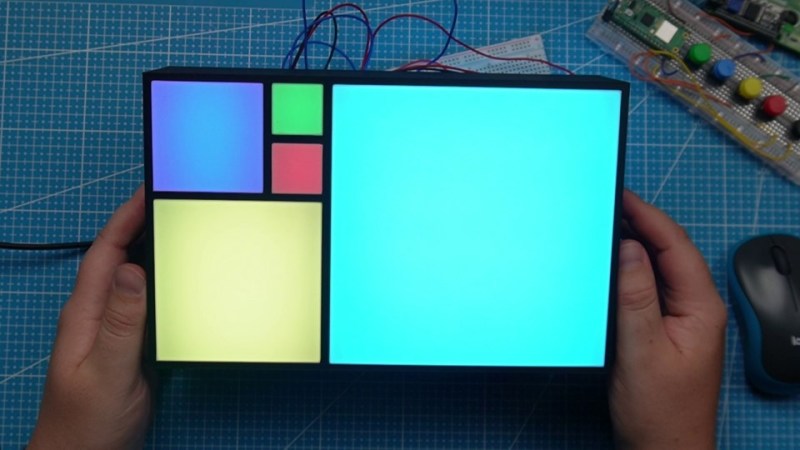














Awesome. I Should try it on VGA someday.
Of course it just has to be called The Golden Mondrinacci clock.
Looks like Paul Mondrian artwork… https://m.youtube.com/watch?v=49KvZrioFB0 (2016, time flies)
Sorry Piet Mondrian https://en.m.wikipedia.org/wiki/Piet_Mondrian
Golden ratio Mondrian Fibonacci clock.
8:45 ?
Looks like 8:40 to me, if the 5 square is supposed to be blue and the 3 square is supposed to be white.
I read it as 3:15, with the 3 and 5 squares lit in neutral colors just so the whole thing is lit all the time.
If you used a ratio of 1/3 would anyone notice?
https://github.com/artmaker43/A-Unique-Fibonacci-Clock
About my post above:
The ONLY one that’s accurate to the Local Time’s Second. All the other ones are only accurate every five minutes. My Fibonacci Clock uses Three Stacked Levels: The Top Level for the Hour, The Middle Level for the Minute & The Bottom Level for the Second. The Top Level has a external square as a PM indicator. The Middle & Lower Levels each have Four external small squares, each which represent increments of 12: 12, 24, 36, & 48. Once a Fibonacci Rectangle reaches a count of 12, it is cleared, and an appropriate external square is updated. Once a Fibonacci Rectangle reaches a count of 12 AND its external 48 square is also colored, that complete level is cleared, and the next higher level is updated. The link above leads to an uploaded zip file that contains the single JavaScript html, the source code saved as a text file, and a PDF with documentation. Since the display is flex expandable to fit any monitor’s screen size, the program makes an excellent “nerdy” screensaver on a computer with a clickable shortcut for it on the desktop to load and run when idle.
Another Fibonacci Clock In JavaScript
https://github.com/artmaker43/Another-Fibonacci-Clock-In-JavaScript-
In my new version, instead of using four external squares to the right of the Large Fibonacci Rectangles for the minutes and seconds track of time, they have been replaced with single smaller external Fibonacci Rectangles to the right of the Large Fibonacci Rectangles for the minutes and seconds track of time. This new version is also accurate to the local time’s second like my original version.
In my New Version, the Minutes and Seconds are counted by ones, in the appropriate Large Rectangle on the Left side until reaching a threshold of 9.
At that point, the appropriate Large Rectangle on the Left Side is cleared of color, and the appropriate external smaller Fibonacci rectangle on the right side is appropriately colored with a value of 10 – depending upon the size of each of its inner squares. (A 1×1 square colored = 10. A 2×2 square = 20. A 3×3 Square = 30. The squares in the smaller external Fibonacci Rectangle can be combined with color until reaching a value of 50 (3×3 square + 2×2 square), at which time everything on that level is cleared of color and the next higher level is updated.
My new version is available here:
https://qb45.org/files.php?action=showfile&id=2174
Here is a link to view my new JavaScript File Running from 12:40:47 PM to 12:50:08 PM, with the time shown at the top of the video:
https://drive.google.com/file/d/1NimRzUwpSAPBZI0P3MYlHeiFfyi-svQ3/view?usp=drivesdk