There’s an old joke: What do you get someone who has everything? A place to put it. For hackers like [Christian], everything is a hoard of priceless electronic components. His solution is using small zipper bags, either regular plastic or anti-static. These attach using hook and loop fastener to plastic binder sheets which then live in a binder. Combined with some custom printed labels and a few other tricks, it makes for a nice system, as you can see in the video below.
Honestly, we’ve done something similar before, using a binder with little pockets, but the bag and custom labels beat our system. He even has QR codes on some of them to locate data sheets easily. Seems like a barcode for inventory management might have been good, too.
Some advice from us. If you are just starting out, this might seem like overkill. But if you start out doing something — this or something else — then ten years from now, you won’t have to be like us and think, “I’d get everything organized, but it is going to take months to work through what I already have…” That usually makes it a project you never really get started with. Develop good habits early!
Even if you don’t want to store your components this way, his binder hacks probably work for lots of other things, too. It isn’t as flashy as some systems we’ve seen, but it is very practical. If only you didn’t have to turn the pages in the binder yourself.

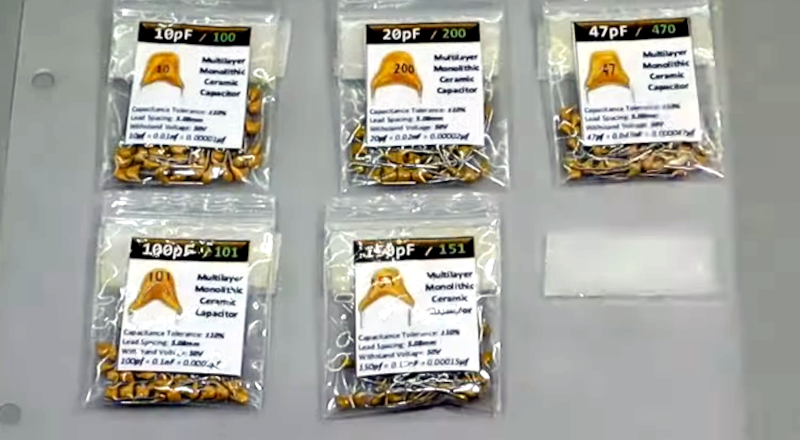














The best thing for through hole resistors is plastic test tubes in a rack. I remove them from the tape and store them in the tubes and they are ready to go. A tube will hold about 25 resistors or so. 1 value per tube.
The whole setup for like 48 tubes and a rack is 10 bucks or so on Amazon. I think I saw the tip on here years ago.
If you or your family members or friends regularly take prescription medications, save the pill bottles for small parts
Specimen cups are good too, they cost next to nothing.
Someone been dumpster diving at the old sperm bank again.
I completely agree that using test tubes is a great idea for organizing through-hole resistors. In fact, I have a project that implements a similar concept called PartsHunter: https://github.com/import-tiago/PartsHunter. It’s a practical way to keep components well-organized and easily accessible!
I have to admit, I do store my small components in ziplocs like that. But it is a horrible solution. It takes so much time to retrieve the baggie, two hands to open it, then fiddly work to re-close it and put it away. It’s an annoyance and an impediment to smooth workflow. But it does let you pack a lot of components in not a lot of space, and still have them locate-able.
So I have the wall-of-drawers for many parts that don’t suit baggie storage (too big, too few, too frequently used), and the filing totes full of (not so pretty) indexed baggies for the high-quantity, low-value, infrequently-retrieved parts.
yeah that’s exactly what i was thinking too. ziploc bags are so cumbersome, and i damage them as i use them. otoh if i didn’t use it very often, and could buy a little binder with the full variety of what i have in my array of drawers, that would really hit the spot if i still lived in an apartment!
but the thing i envy about this project is the printed information-dense labels :)
my parts drawers have little hand-drawn notes on them, just enough for me to remember the polarity of LEDs (one pin is longer than the other) and the E B C pinout versus schematic diagram for NPN and PNP and stuff like that.
This is an interesting solution, and it may well work for the creator. It does feel like a lot of work, more work than it’ll ever pay back for most people. It’s great to watch a few of these now and then. Be inspired by them, and read the comments for more tips and tricks. However, you should always adapt them to your needs.
I’ve let myself talk into many storage solutions, which just didn’t work for the specific work I do. For example, A friend uses specific boxes, and I’ve purchased them as well. I’m cleaning and just found five which are labeled ‘elec misc’, which is far from ideal. It’s fine to throw out the content and sort them, or throw it out completely, as I’ve not used many of the parts in a decade.
This type of packaging is good. I wish it should be much more promoted in the market places where you are just able to purchase only components you are in need of, other than purchasing in a package together with other unneeded ones which you will no longer use them in your life time…
I love this. I think that the labels for components could be automated by lookups to part libraries. Then you could flip through label templates based on your prefs and merge them into your doc for printing? It would also lend itself to various label printing formats. One-liners, Bin stickers and envelope labels would just be different templates.
You’ve inspired me! Thanks!
I like the concept, but it seems like a lot of work for little gain. Myself, I just buy those parts bins with the nice little sliding drawers to keep my parts in. They hold a lot, and if you have a few of them, you can store almost all of your home lab’s items for easy reach. Some even fasten to the wall. I have some 48 drawer units and they are great. I have one for resistors, one for caps, one for ICs and one for miscellaneous stuff. Bigger stuff I keep in boxes.
I have been thinking of 3D printing some tall flat trays in a frame to hold some of the larger stuff. I think I will have to design them though. I can’t find anything I want on the 3D printing sites.
Storage is key for any workshop, you just have to find something that works for you comfortably and suits your building style. Don’t forget to label. :D
I kept an old cuecat around for eventual use with a barcode system. I’m guessing it won’t read QR codes, although I also haven’t checked into it. It’s not going to help my hoarding tendency if it becomes part of a valuable system…
I think the cuecat is only a 1D barcode scanner, so it wouldn’t work with QRs.
No, the cuecat will not read QR codes. It can read some 1D barcodes, but they need to be printed fairly large to read reliably.
I would suggest picking up a used Motorola scanner. They can be found very cheaply and some of them support 2D codes like QR and data matrix.
I picked up a handheld barcode a couple of decades ago at a 2nd hand store.
It reads the ISBN code on books, but I hadn’t thought of printing codes for electronic parts.
I keep my through-hole resistors in little bags like that, and write the value at the top of the bag with a Sharpie marker. Then I put them into those trading card pages with nine pockets per page. Most of my decades fit on one page, but a few have enough values to need a second page. Then I put them into a binder and add index pages with the decade on the tabs.
The main problem is that there is nothing to keep them from sliding up out of the top of the pockets, so I put the binder into a plastic bag of just the right size, then make a point of not storing it upside-down.
Why not try using Uline baggies that are the same size as business cards and use business card holder pages?
Because the Uline family is evil.
So being conservative is evil?
Wikipedia post re Richard and Elizabeth Uihlein:
https://en.m.wikipedia.org/wiki/Richard_and_Elizabeth_Uihlein
You can form your own opinions of their politics.
As a newbie here, I apologize if this is inappropriate. Let me know and I will delete it (if that’s possible).
Conservative: I have been attacked for my conservative opinions.
Me: Holy shit! You were attacked for wanting lower taxes?
Con: LOL no…no not those opinions.
Me: So….deregulation?
Con: Haha no not those opinions either.
Me: Which opinions, exactly?
Con: Oh, you know the ones.
Gridfinity FTW!
Most components are too small and diverse to store in gridinfinity bins. You’ll waste a huge amount of space.
Try mixing easy discernable components with similar numbers in one compartment (say, resistors with 1k, capacitors with 1u, pin headers with 10 pins and one sort of transistor). You can easily pick out the right component without looking at markings, so the main purpose of sorting boxes is not compromised.
mind blown
I have space to waste, and filament to burn.
I have this idea for storage system for small items:
I put them on a surface. A robotic arm will then transfer them neatly onto another surface/box/shelf. That surface/box/shelf is then transferred by the robot arm to a rack.
Images of the stored items are stored in database along with my tag/name or description. That way the system could easily help me find that thing again.
Organized storage will be greatly appreciated by your executor when it comes time to liquidate your assets.
OK, it is a classy solution, and worth the effort if you actually do burn through parts pretty quickly.
I have parts-drawers on the wall, and a few parts cases with dividers. Being recently retired, I’ve switched from acquisition mode to trying to use up all the crap I’ve already acquired. But it’s still sweet to be able to tackle most projects without having to place a parts order first.
“Organized storage will be greatly appreciated by your executor when it comes time to liquidate your assets.”
My wife said; “A week after you die, it all goes out to the curb, Twenty-five cents each!”
they’re renting a dumpster when i die, either way :)
For things as small as resistors, I have a set of stacking small parts drawers that I sorted them into. All the drawers are labeled, and the labels for the resistor drawers have the color bands on them in addition to the value.
Elsewhere on the walls are various sets of smaller containers for the really small stuff, some little Really Useful Boxes and a rack of round containers that Motorola used to use for replacement components in their repair shops back in the day. I’ve also got some Steelmaster drawers for the medium sized things, including one that’s full of those little assortment boxes that are so common on Amazon/Aliexpress, and a rack designed for pot lids on the wall that I use the hold the most-frequently-used assortment boxes. There’s a big cabinet for the big assortments, batteries, label tape, and chemicals, and then a closet full of boxes of junk. Plus this and that just crammed in everywhere. And of course the pegboard for the tools, though I’ve started keeping the most-used in some spinning desk organizers next to my workspace.
I have a bunch of photos. I probably should put them up somewhere.
On a similar theme, whenever I have a service manual for something, I stick baggies to hold screws next to the appropriate places in the disassembly imstructions. It works great for my sewing machine and vintage cassette recorder. Obviously newer stuff tends not to have service manuals but you could always print out the iFixit page.
I like paper coin envelopes. Far less fiddly than small plastic ziplocks, easy to pour parts into and out of, lots of space to write on. Great for small taps and drill bits and the like too.
For E12 resistors (10, 12, 15, 18, 22…) I have (12) boxes — one for each E12 ‘level’, and put all values (multiples of 10) in that box (so 1st box has 1.0, 10, 100, 1 kΩ etc.)– so I only have to select the last /middle band colour — e.g. red for 1 kΩ in the ’10’ box, or orange for 47 kΩ in the ’47’ box etc.
This!
After many unsuccessful attempts at organizing so so so many components, i kind of have up and started placing everything from a single order in a gallon sized Ziploc with a printed page of the order date and items facing outward in the bag. I keep these sorted by date in a couple of large storage containers. If I can’t find something, I search my orders, pull the order by date, and usually find it there.
I’m not suggesting this will work for anyone else, but in a crazy way, it seems to work for my scatterbrained mind.
that’s wonderful! i often think about simply indexing what goes into the boxes…throwing everything together at random so long as there’s a searchable index.
sorting like you do would really take all the guesswork out of it! i already have an email folder of receipts / invoices sorted by date. really i’m already implicitly doing it, because the piles automatically kind of sort by date (until you toss them in the air trying to find something)! i’ll be thinking about this one
I just put parts where I think I can find them. Later when I can’t, I just buy what I need :) .
Thanks for the tip(s).
Great suggestion. I do a similar thing, but I use a coin collector sleeves in a binder. The coin sleeves have 3×4 grid of 50mm (2″) pouches on each side. The 50mm wide pouch fits 10x wide resistor strips perfectly. I purchased a bulk pack of precut resistors of every value and all these fit in one binder. 👍
Great idea but possibly time consuming. For small parts like thro hole restistors I use brown paper money envelopes. These fit neatly into stackable boxes that used to be used for storing cassette tapes in cases. I then have a small card in the envelope stating the minimum stock level and the reorder quantity. Then the contents of the envelope fall to the stated minimum I take the card out and keep handy for when I place an order.
I’ve been working on a project called PartsHunter, which is a system designed to simplify component organization. It’s a system designed to manage up to 600 component slots, each uniquely identified and linked to a Windows application built with C# .NET. The app lets you register and search for components easily, and when you find the one you’re looking for, the system lights up an LED at the corresponding slot. You can check it out here: https://github.com/import-tiago/PartsHunter.
Would love to hear your thoughts!
great idea for a lab where lot of folks need parts . For an individual, it might be complicated, unless it’s dirt simple to set up and maintain.
I felt obligated to comment. Some of the makers here felt that the organizational effort they would have to commit would be unproductive, given either too much or not enough stock.
Facing 50 years of unorganized mess, I can attest that ANY system is better than nothing. And although some are better, just choose one. Don’t agonize. Your effort now will save time later. My rule is, I have a fixed amount of time to look for something I know is in inventory. After that, I buy new. The other rule, quite often bent, is, if it doesn’t have a label, it goes in the trash.
Imagine if 50 years ago you had a Polaroid version of a film camera that could generate tiny flip books, but cheap enough to use whenever, you could take a short film of yourself putting stuff away for the first time but no way to search for that. But now On a smartphone we can take a photo or a short small video GIF showing where we placed the items when we first got thrm.
Procedure: when u get an item in mail/store, you take a short video of yourself placing it in the drawer, starting from a view of the whole room. It can be done fast in a couple seconds.
Then name the file the items clear name with a few associated words for better searching
Now you can use search bar on your phones file manager, or a Google search if you post the photos or videos online , now u have public inventory so locals can offer to buy extra stuff you may have if you wanna make a nice profit and get rid of surplus supplies to local makers in need of a deal or trade and not wanting to pay shipping.
So many of us have parts that others need that we end up throwing away while they ship new stuff from overseas and it’s wasteful.
A distributed online photo/video based inventory system would allow people to share non precious Inventory (stuff that’s not too expensive) so locals can browse and do trades and access each other’s unused supplies
Superior way to organize items in 2025 is take a short video or photo with your smartphone or wherever you throw it in any pile or drawer. Now simply save to a folder to search later or post the item to a private social media blog you have via simple share button, makes it easy to do. The secret is naming the item clearly and with extra associated words. If you do it publicly, Now a simple search on your social media let’s anyone see your Iventory allowing locals who may need to buy one small thing to br able to do that and allow you to sell one small thing for a dollar or five, for a part that only costs you pennies but which saves people money on shipping and time. It’s a win win win. See all the benefits of active photo databasing and naming pictures of items in your drawer?
Visually seeing where you put it could allow any public ai scanning software to actually make your own custom file system for you and figure out all the details. Just taking a zoomed out wide angle photo of the whole room and where the item is, or even a VIDEO. Yes a few second video showing you placing the item wherever you put it. Just make sure you don’t disturb items..now u won’t need to because you’ll have a video showing exactly where you put everything. Videos can be converted to small animated gifs so don’t worry about storage. Don’t be a contrarian and just try my method.
Scary, but google phots allowed me to search and find my items by description, and I never labeled anything. That’s how I found the photos from 2021 to share in the other post.
I use the bags too, but I store them in the drawers.
see https://photos.app.goo.gl/hoJWsDA3y8VBr4G47 (put the drawers up in Feb 2021)
I’m doing this tonight.
Going somewhat another way, I used a no-code platform to make a component inventory system for easy searching. Data entry is an ongoing process, as I have a lot of stuff. I have a similar system for stock material (aluminum, acrylic, wood, MDF, etc…). It might not use AI, but I can find what I need. The parts themselves are typically in small plastic zip-lock bags within shoe box-sized containers. By simply naming the container I’m able to find the parts without any problems so far.
http://thomr.com/wp-content/uploads/2025/01/inventoryscreenshot.png
What no-code platform do you use? I am thinking of using my Memento or Ninox databases for something like this. But, your’s might be easier