3D scanning is becoming much more accessible, which means it’s more likely that the average hacker will use it to solve problems — possibly odd ones. That being the case, a handy tool to have in one’s repertoire is a way to work with point clouds. We’ll explain why in a moment, but that’s where CloudCompare comes in (GitHub).
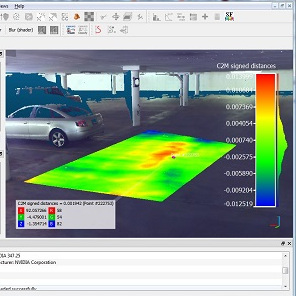
CloudCompare is an open source tool with which one can load up and do various operations on point clouds, including generating mesh models from them. Point clouds are what 3D scanners create when an object is scanned, and to become useful, those point clouds are usually post-processed into 3D models (specifically, meshes) like an .obj or .stl file.
We’ve gone into detail in the past about how 3D scanning works, what to expect from it, and taken a hands-on tour of what an all-in-one wireless scanner can do. But what do point clouds have to do with getting the most out of 3D scanning? Well, if one starts to push the boundaries of how and to what purposes 3D scanning can be applied, it sometimes makes more sense to work with point clouds directly instead of the generated meshes, and CloudCompare is an open-source tool for doing exactly that.
For example, one may wish to align and merge two or more different clouds, such as from two different (possibly incomplete) scans. Or, you might want to conduct a deviation analysis of how those different scans have changed. Alternately, if one is into designing wearable items, it can be invaluable to be able to align something to a 3D scan of a body part.
It’s a versatile tool with numerous tutorials, so if you find yourself into 3D scanning but yearning for more flexibility than you can get by working with the mesh models — or want an alternative to modeling-focused software like Blender — maybe it’s time to work with the point clouds directly.

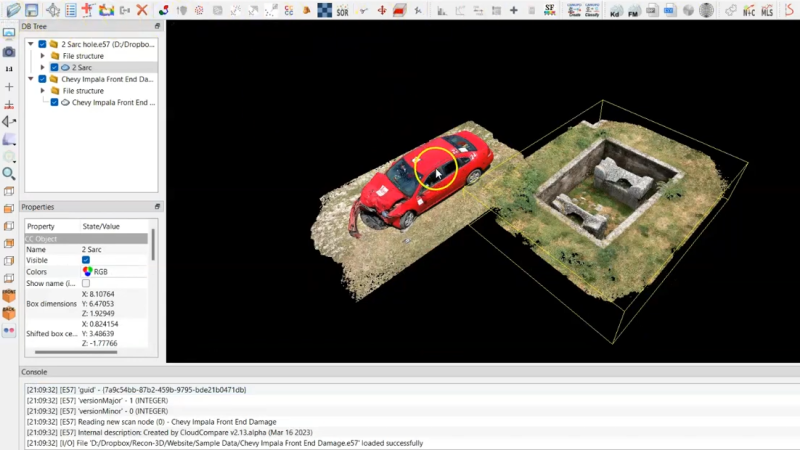














Could use an article on HunYuan3D-2, currently the best close to open source model that’s out there, it’s able to take a literal sketch on a napkin, or literally any photo of any object, or AI genned object and make it fully usable 3D mesh in under a minute. The mesh is incredibly detailed and accurate to the provided drawing too. It works out all the features behind the model that can’t be seen too. It’s rather incredible, and I think worthy of attention for this use case
Broken part.. take photo, press button, import mesh into slicer and support, press print. replace part :)
Looks like that’s aimed at 3d asset generation, so like game models and artistic use cases,, where getting the general look and proportions are what matters. With 3d scanning, you get a quantifiable dimensionality accurate representation of the scanned object. When it comes to printing functional parts, dimensionality accuracy is quite important.
Using HunYuan3D-2, I’ve created a good few parts that are dimensionally accurate from a simple drawing, or photo of the piece. The models quite impressive, and there’s newer models on the way which are promising even greated levels of accuracy. It’s not perfect all the time, though using multiple views of an object, like a engineering drawing, does increase that furrther, perhaps not to engineering grade tolerances currently, but certainly adequate for a great deal of things that break in a household/garage/vehicle etc :)
There are some newer models due out this month which suggest even more accurate and precise generation. Game/art assets i generate a good bit of too, though more artistic for me in general. The application and competence of the models, and how rapidly they’re advancing in their ability is staggering. At the rate they’re progresing, it wouldnt’ be unrealistic to expect open sourced models that can spit out STEP files cleanly based off of a sketch in by the end of the year (some commercial solutions do exist that do that, but very paywalled and obscured from the net in general, perhaps because they’re not as competent as we’d like)
As a forensic dentist, I’ve been using CloudCompare for several years to solve bite mark cases. This use case is well described in the scientific literature on the subject, and CloudCompare is one of the reference software packages, thanks to its power, ease of use and the fact that it’s OpenSource.
Here is an example of paper explaining the use of CloudCompare in bitemark analysis : Fournier, G., Savall, F., Galibourg, A., Gély, L., Telmon, N., & Maret, D. (2020). Three-dimensional analysis of bitemarks: a validation study using an intraoral scanner. Forensic science international, 309, 110198.
Please please review your field with responsibility. Bit mark evidence is junk science, responsible for the wrongful incarceration of way too many! One is too many and yet people have died and many exonerated at way more than alarming rates for it needing to have the qualification of less than a lie detector. Odentoligist’s while still holding on to this archaic and pseudoscientific means of incarcerating innocent people, especially many of them minorities. 3 sets of evidence were sent to odentoligists by their association when the guy at the top had a revelations that it isn’t reliable at all, the results of the answers that came back were worse than playing blind rock paper scissors. There are many ways to prove innocence or guilt, use them and not the trash though up by prosecutors to put away the people the “like” for the crime and letting the guilty free because a prosecutor wants to win
open3D is a wonderful and amazing python library, but holy crap is it about as stable as nitroglycerine
It is one of those rare cases that offers as much as paid software, with an intuitive interface, good documentation and a huge variety of tools (identification of patterns in 3D models, generation of contour lines from terrain models, simplification of point clouds, conversion/unwrap of cylindrical models into planar models, filters to enhance mesh visualization and many other things!). It is simultaneously user-friendly for both beginners and more demanding users. A project that is a reference.