An occasional series of mine on these pages has been Daily Drivers, in which I try out operating systems from the point of view of using them for my everyday Hackaday work. It has mostly featured esoteric or lesser-used systems, some of which have been unexpected gems and others have been not quite ready for the big time.
Today I’m testing another system, but it’s not quite the same as the previous ones. Instead I’m looking at a piece of hardware, and I’m looking at it for use in my computing projects rather than as my desktop OS. You’ll all be familiar with it: the original Raspberry Pi appeared at the end of February 2012, though it would be May of that year before all but a lucky few received one. Since then it has become a global phenomenon and spawned a host of ever-faster successors, but what of that original board from 2012 here in 2025? If you have a working piece of hardware it makes sense to use it, so how does the original stack up? I have a project that needs a Linux machine, so I’m dusting off a Model B and going down memory lane.
Rediscovering An Old Flame

It’s fair to say that Raspberry Pi have never had the fastest board on the block, or the highest specification. At any point there’s always some board or other touted as a Pi-killer because it claims to do more, but somehow they never make much impact. The reason for this is simple; alongside your Pi you are also buying the ability to run Raspberry Pi OS, and their achievement in creating a solid and well-supported operating system that still runs on their earliest boards is something their competitors can’t touch. So when I pulled out my Model B I was able to go to the Raspberry Pi downloads page and snag a Debian Bookworm image for its 32-bit processor. I went for the “lite” version; while an early Pi will run a desktop and could even be my desktop daily driver, it would be so painfully slow as to be frustrating.
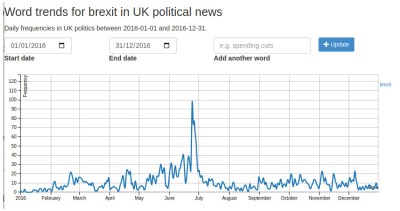
My purpose for using the Pi is to run a language analysis package. Aside from fiddling with old cameras and writing about tech, I have a long history in computational language processing, and I have recently returned to my news trend analysis code and made it open-source. It’s a project whose roots go back nearly two decades, so there’s been an element of working out what my younger self was thinking. It builds and processes a corpus of news data over time from RSS feeds, and presents a web-based analysis client. 2000s-era me wrote it in PHP (don’t judge!) and I evolved a corpus structure using a huge tree of small JSON files for fast access. An earlier version of this package ran on my first Pi for many years, sitting next to my router with a USB hard disk.
Firing up an original Pi in 2025 is easy enough, as with any Pi it’s simply a case of writing the image to an SD card, hooking up the Pi to screen and peripherals, and booting it. Raspberry Pi OS is as straightforward to set up as always, and after rebooting and logging in, there I was with a shell.
Remembering, Computers Weren’t Always This Quick

My main machine is a fairly recent high-end Thinkpad laptop with an Intel Core i7, 32 GB of memory, and the fastest SSD I could afford, equipped with a hefty cache. It’s a supercomputer by any measure from the past, so I have become used to things I do in the shell being blisteringly quick. Sitting at the Pi, it’s evident that I’ll need to recalibrate my expectations, as there’s no way it can match the Thinkpad. As i waited – rather a long time – for apt to upgrade the packages, I had time to reflect. Back in the day when I set up Linux on my 486 or my Pentium machine, I was used to waiting like this. I remember apt upgrade being a go away and have a coffee thing, and I also remember thinking that Pentium was pretty quick, which it was for its day. But stripped of unnecessary services and GUI cruft, I was still getting all the power of the Pi in my terminal. It wasn’t bad, simply visibly slower than the Thinkpad, which to be fair, also applies to all the other computers I own.
So my little Pi 1 model B now sits again hooked up to my router and with a hefty USB drive, again waking up every couple of hours and number-crunching the world’s news. I’ve got used to its relative sloth, and to working again with nano and screen to get things done on it. It’s a useful little computer for the task I have for it, and it can run all day consuming only a couple of watts. As long as the Raspberry Pi people still make the Pi Zero, and I hope for a few years after they stop, it will continue to have OS support, and thus its future as my language processing machine looks assured.
The point of this piece has been to reflect on why we shouldn’t let our older hardware collect dust if it’s still useful. Of course Raspberry Pi want to sell us a new Pi 5, and that board is an amazing machine. But if your task doesn’t need all that power and you still have the earlier model lying around, don’t forget that it’s still a capable little Linux board that you probably paid quite a lot less for. You can’t argue with that.
















Thank you for the reminder! I’ve got a couple of 3B’s in my drawer that I’ve been disregarding for their lack of integrated WiFi when I should really do some extra evaluation if any projects actually NEED Wifi.
Pi 3B has wifi.
We needed to install a special application for data collection for a customer, where the device push it’s data to Ethernet.
In the end I found a use for the Pi2 I bought and never used: it’s Ethernet collects the data and storage for up to a month of data.
For the internet part, the cheapest wifi dongle do the job just fine.
It’s doing his work for the last two years now, feeding around 3GB of data annually, without a minute of lost data.
Pi was a revelation, even though I’d seen and played with PCMCIA sized ‘industrial’ embedded PC compatible computers before, none of them were as complete or easy to use out of the box as the Pi
My Pi model B is still sat on my network blocking ads with PiHole and it’s been faultless for a good number of years
I recently dug up a rpi1 model A from my parts bin. It has 256MB of RAM, no ethernet, and a single usb port. I found out it was supposed to be enough to run pihole. I decided to try it out and to my surprise it actually works just fine (with a usb to ethernet adapter). Even the web interface isn’t too slow. Update IS a get up and grab a coffee event though…
I love the reliability and simplicity of the pi and have a dozen around the house most of which stay on 24/7 doing their thing and have done for many years. Visual website health monitors, favourite webcam displays, music playback, security, slo-mo film picture frame , epaper slide show or info display. And whenever one does need updating or modifying it is quick to connect to from any pc and run the necessary in a console.
Whilst the esps arduinos and 555s (lol) have their place in my house, the pi rules most of my small projects.
My original Pi is still hard at work. Collecting data on ATSC time from a SiliconDust HDHR and even serving up web pages. As http://cosmac.ddns.net
I was a huge Pi fan. I got a 1B when it came out in 2012, and every single other model as well up to the 4B. Most of them served time as a simple desktop, pihole, flight tracker, etc.
I broke with tradition with the Pi 5. It simply isn’t the value proposition it once especially considering it needs active cooling, an NVME SSD, a special power supply, etc all of which you buy separately, compared to an N100 minipc that comes with more ram, SSD, power supply and everything you need to plug in to a monitor and boot up.
That said I do look back on pi’s fondly.
The Pi 5 doesn’t need an NVME SSD, it runs from a microSD card just as well as any of the older models do. It also doesn’t need the branded PSU, that just gives you a bit more juice for the USB ports than a lower current supply. It isn’t that different to manually enabling higher USB current on the older models in config.txt, except now it automatically does it for you.
There are certainly plenty of times when a standard PC is a better option, but I see a lot of criticisms of the Pi 5 which don’t reflect the facts.
Plus the RPI-5 does’nt need active cooling either. It will throttle if needed. You can buy just the ‘fins’ for cooling rather than a fan + fins…. Or a case… You got lots of options… BTW, my active cooling rarely spins the fan, so might as well be static cooling..
Thanks for the reminder! I need to get back and use some of those older boards tucked away. I always bought 3-5 of each generation, so have a pile of them sitting there unused. Now have at least 5 PI-5s up and running. I do enjoy working with my RPI SBCs (including the zeros) and Pico (and other RP2040 and RP2350 based) boards. Note I have a Ryzen 5900X workstation (Running KUbuntu) for development, so my RPI boards are all used for projects.
The RPI5 obviously is the best of the bunch as it brings together all the things I was wishing for over the previous generations (other than A/D integrated pins, but PICO has those). It has great value as far as I am concerned. Nice credit card sized computer with GPIO/cameras/NVMe. Runs decent on an SD card, full independent USB 3.0 and 2.0 ports as well as the 1Gb ethernet port. Enough power now to easily handle exernal USB portable drives. Fast. Two displays if you need ’em (or headless as that is how I run most of mine). You have the option of passive cooling or active cooling. Boot off of NVME or USB 3.0 for even faster storage/program loading. And memory options from 2GB to 16GB of memory… Can’t go wrong with this iteration. I sound like a commercial… but I really am satisfied with the end-to-end RPI eco-system. Works well for me.
I still have a few Gumstix boards in my box of random computers. And two Chumby’s!
I’ve got an OG BeagleBoard somewhere…
Me too :)
I’ve got one older Beagle Bone Black sitting around too for something to do. I was a bit disappointed with the Distro at the time if I recall correctly, being spoiled with Raspbian back then…
Still have my Samsung mini2440. That was another time.
Haha oh boy, chumby. Haven’t heard that word in awhile. I have a chumby guts sans the wifi chip in a parts bin somewhere. Lol
My Pi 2 has been running 24/7 for more than 6 years now and have been doing so just recieving one time a SD card upgrade and frying through 2 cheap phone charger brick.
It’s very reliably hosting files I remote sshfs directly in my fstab to be able to have my work files anywhere plus hosting a few services I share with family and colleagues.
For the price and the electricity consumption, It’s been a fantastic investment and choice !
PS : funny when having a machine exposed to the net 24/7 the number of connection attempt it receive… and the number of iptables ban it translates to :D
RPi Zero 2W is finally in regular stock here in the U.S. I would choose that over a legacy RPi-1 build, especially if I expect others to quickly duplicate en-masse. The long-term outlook for the RPi Zero 2W looks promising as well given China exiting the U.S. for the time being over the tariff spat.
My Pi 1 Model B runs Nagios on my home network. I set up zRam so it had some fast swap. I also tricked it into loading the system from a USB-attached M.2 SSD. It’s spacious, reliable, but still not faster this way, but my SD card doesn’t get beaten up.
i don’t like pi but i’ll give it this: it lasts a lot better sitting unexamined than most expired android devices!
mine just plays mp3s…it’s a 4b but i could use an original pi just as well for this purpose.
and it’s heartening to see so many posters here must have figured out how to mount the sd card read-only, even if commercial products built with pi don’t incorporate that wisdom.
I’d be very interested to see a comparison of power consumption for equivalent compute used, since that can be a legitimate reason not to use obsolescent hardware.
that’s pretty central when you’re actually talking about compute…one of the many reasons i like to just pile all my compute onto one decently-modern computer if i can…or anyways i don’t see the point of having more compute in the house if i’m not going to be able to use it to replace that one large always-on load.
but many of the (imo better) comments here are people with the pi attached to some i/o device, like a display or whatever. and then, off the top of my head at least, i’m guessing that the backlight draws enough current that the pi isn’t hardly a big deal. i mean, obviously you’d save if you replaced it with an rp2040 or esp32 or whatever. but my point is the cost is measured per display rather than per compute.
mine plays mp3s and i guess i don’t actually have any idea, i’d love to compare the idle consumption of my pi to the idle consumption of the 12V wall wart powering the speaker it’s hooked up to. i really really would respect pi so much more if its idle consumption wasn’t so awful. it’s 43C all day long, just waiting for a TCP SYN port 22 packet on the network.
i get mad all over again when i glance in /proc/cpuinfo and see it has 4 cores and if i wanted to turn off 3 of them as an experiment i’d have to pray to the proprietary bootloader gods
There have been plenty of reasons to dislike the raspi foundation the last few years, and NetBSD make support commitments that make the raspi look like a pump-and-dump. They still support the VAX 11/780 from the early 1970’s.
So I’ve been looking at NetBSD for running small SBCs like the pi instead. Except, I’m no longer limited to the raspi. Looking through the DTS files, there’s a ton of ARM boards NetBSD will support. Many are industrial computers that are no longer in production, but a few like the ODROID-C4/HC4 look quite promising. They even made a NAS version.
What about Arduino support for baremetal programming the first Rpi?
I don’t remember the original rpi becoming target hardware for the Arduino IDE. It seems to me that a lot of people who wanted to do low-level programming on the rpi went a different route.
One useful resource over the years has been this GitHub repo: https://github.com/dwelch67/raspberrypi
I think the Pi Pico is where attention is focused on providing a classic Arduino experience, which is a shame because there’s no technical reason why someone couldn’t program a Pi Zero (for example) with Arduino if there was a suitable core for it.
Ultibo core supported RPi1 very early on. It’s a bare metal programming environment written in Pascal. Packaged with a full toolchain and IDE it feels very ready to go and comparable to Arduino IDE. (except Pascal based of course)
There is always ultibo for baremetal programming.
https://ultibo.org/
I didn’t see your comment. you beat me to it.
Say, did you ever use Ultibo? I only did some very basic experiments but never followed up doing anything significant. I think my brain is to corrupted by C to go back to Pascal/Delphi.
I never ‘completed’ a project. I think I got to ambitious with a command-line OS style project that was soaking up a bunch of time… Everything I tried worked, so I was happy with that. Was using a RPI-4 at the time. The down side was setting up the SD card, then remove and insert into target system, test, repeat. That got a bit old :) . Blazing fast though as no OS ‘overhead’ and your application running in memory. Just your program and board to contend with. Then some other project came along and I never got back to it. Really like Pascal though. You’d pick up quickly again.
https://www.phoronix.com/news/Linux-6.16-QCOM-USB-Audio-OLOAD
is as website devoted to Linux maintenance and enhancements.
Who are doing the programming also frequently divulged.
If you into small-factor small-resources embed computing look for DietPi (OS). It is a fork of Debian, but re-written for the embed computing. FAIR WARNING – it is a 64-bit OS, so the older 32-bit wares won’t like it.
I had DietPi running quite happily (though, headless server – no desktop) in 265MB (that’s MEGA-bytes) of RAM, which is probably not the lowest limit, but gives you an idea just how tiny the OS really is. Given you won’t saddle it with the usual behemoths that are known to eat RAM like crazy just to run, you can safely do the generic/basic stuffs. I ended up skipping most of the recommended/pre-packaged stuffs and just compiling everything on the machine from the source code, but that’s how things really should be, targeted to the specific ware.
If one has an old 64-bit laptop waiting for the resuscitation, I’d recommend Linux Mint instead (obviously, Xfce desktop), but there also exists DietPi port to a generic x86 architecture that may just work.
hahah this comment is such a snapshot of differing expectations.
if you’re headless, your memory usage is pretty much just your user programs that you started on purpose. i use a stock 2020ish raspi os, and its typical memory usage is about 24MB. i have an X server running with a virtual framebuffer, exported over vnc, which i haven’t used in ages. an additional 40MB. and then whenever i am listening to an mp3 (its raisin d eater), mpg321 is an additional 5MB. pretty much the only way hundreds of megabytes disappear without you being able to put your finger on exactly what they’re doing for you is if you’re running some sort of ‘desktop environment’ or web browser.
the other thing is the idea that 256MB is remarkably small…that just tickles me. i mean, it’s true! but i remember when i upgraded to 16MB in 1997, how unfathomably huge that seemed to me at the time. and i ran mpg123 on that one too! almost everything uses more RAM today than it would have 30 years ago…but thankfully we’re still not to the point where 256MB is a ‘tight fit’ for a headless machine without anything ‘big’ running on it.
RE: headless – I managed to run Xfce desktop in the same 256MB RAM, though, it didn’t like it, more of a proof-of-concept than real thing. 512MB of RAM was better, I had similar Xfce running fine on NanoPi NEO 2, older version of GIMP was more-or-less-okay, but things like modern browser wouldn’t work well, if at all. Some 64-bit things/softwares just NEED something like free 100MB of free RAM just to start up and idle.
64-bit OS in general may be NOT the logical choice for little RAM; if I’d be experimenting with old 32-bit wares there are better/smaller solutions (If I remember right, I’ve run older Puppy Linux with rather good results on no-name laptop with something like 4MB of RAM – give or take 1MB, since it had been thoroughly used and some RAM cells were not behaving).
Yeah, I still own my first computer I could afford, Hewlett-Packard, I think 486 with whopping 4MB of RAM. It came with 2MB and I saved some dough to get another 2MB, so that I could play SimTower : – ] (it didn’t like 2MB RAM). Funny enough, back then I thought Windows 3.11 was a terrible memory hog (it really was – OS/2 was better overall), and here I am now, declaring 265MB is barely enough :- ] Regardless, Windows 3.11 was what, 16 bit OS? Well, maybe it was 32-bit, but computers back then were mostly 16-bit, so it might have been fine with 4MB of RAM. Also, the paging file, oh, that’s a separate story of its own, TSR (terminate stay resident) memory hog, that would trash RAM and paging file (and fragment the hard drive needlessly in the process).
I am on the same wavelegth, though, the law of diminishing returns (moar RAM … moar CPU speed … ad nauseam) mostly bring us anemic (by the 1990s standards) wins overall. I do not do gaming, and that’s where all the latest and greatest seem to be now, and also I don’t see a pressing need for some kind of advanced LLM (large lang models) AIs running their endless webs of combinatorics, so ordinary run of the mill PC is more than adequate.
That’s where headless comes in. A lot of RAM is wasted handling the UI. Like gobbles of it. In the 1990s there was still a chance that better GUI Other Than Windows would become dominant, and for some while there was a brief decade where VHS-vs-Beta wars were fought. Funny enough, internet browser was partially born out of that VHS-vs-Beta, simpler and unified GUI that would appear the same on any OS/hardware … yeah, right … we all know how THAT went – we ended up with two GUIs, in EVERY OS ever since, neither one is compact/efficient, both suffer from bloat and endless glitches.
I’ve been doing some GUI programming, too, not just “PC”, all kinds, and I can tell that half of times it is a terrible implementation of not very bright idea :-[ GUI sometimes confuses users more than it supposed to help/aid them. Which brings us back to the RAM trashed with GUI stuffs, it just doesn’t work well. Maybe Plan 9 had better idea, don’t even bother with GUI, let client software take care of that, but I digress – we ARE far, far away from good/simple/reliable ideas to start with. The 1990s VHS-vs-Beta OS wars left us with VHS, okay thing, but not with a lot of future potential.
Something like that. I don’t see 1980s happening at any time soon (dozens of different solutions … a lot of experimentation … hardware constrains resulted in rather good solutions … oh, Seymour Cray ideas are now being re-invented from scratch … because nothing better seem to be really happening since then … mostly marginal improvements of already discovered/invented things). Maybe quantum computing in general coughs up The Next Cray Computer that all of us could afford (I hope).
DietPi has a 32bit version.
My “backup” PiHole instance runs in docker, in DietPi, on an RPi2b.
DietPi supports ALL the RPi models. 1/2/2v1.1/3/4/5/zero/zero2
It also runs on the best value (IMO) SBC, the OrangePi 3b, the 8Gb version of which can be had for <$50, and sometimes as low as $30.
That’s A LOT of SBC for the money.
8Gb RAM.
Full sized HDMI.
2280 M.2 for NVMe/PCIe.
EMMC header.
I stand corrected – DietPi is a marvelous OS that can run on tiniest of footprints.
Right, forgot that, DietPi is open source, so one can compile it to his delight/target-hardware :]
Regardless, the gist of my lengthy unproductive rant was thus.
Going from 16 bit to 32 bit was quite an improvement, not to mention doubling the available UFT-16 (original Unicode) to UTF-32 (expanded). If I remember right, another huge win was alowing doubling the CPU registers’ capacities as well, hence, bigger faster machines overall.
Now, doubling from 32 bits to 64 bits did not seem to deliver the same results comparably speaking; on a contrary, what started happening is a major bloat with the newer/better 64-bit computers wasting zeroed-out bits (32-bit commands had to be padded with the additional empty 32 bits to make them 64-bit – ask any software porting specialist how and why).
Compared with the two-generations-back jump from, say 8-bit to 16 bit was really really major, it immediately elevated average PC from the microcontroller tinkerer level to the machines that suddenly could be of use; and 16 bit to 32 bit, as already mentioned, was making average Sam’s PC akin to Cray 1 (which really had all three, 16-bit, 32-bit, 64-bit operands and operators, also there was intermediate 24-bit; depending on what you were doing, it could scale up to handle the 64-bit floats – and this was the end of 1970s). But going to 64-bit didn’t really make average PC a Cray 1 (comparably speaking).
What I work with half of the times doesn’t even NEED 64-bit. It usually is fairly straighforward logic that can be scaled down to 3-bits. Yes, 8 states. Maybe 16 states, 4-bit, when it is advanced. That’s why I am so pessimistic, just WHY do we need these additional zero-padded-4-bits stuffs trashing the RAM? If I’d be programming from scratch, I’d probably break every 64-bit into 16 separate 4-bit words and just do “parallel processing” directly in the CPU registers. It is THAT simple.
But I digress – what I see at my work is “bigger moar expensive moar RAM moar CPUs”, though the end result is about the same it has been for the last umm lets’ see 15 years or moar :] Actually, it got noticeably worse with the “newer/shinier/awesomer toys for the clients” where clients are confused ever more. That sure keeps me employed, but at my home I don’t need them. Actually, I now think I am still going in the wrong direction, I already own the mentioned OrangePi with 8GB of RAM, and it does run DietPi quite nicely, so at some point I’ll make it my permanent home solution running off a pair of 18650s scavenged from some old Tesla (metaphorically speaking).
Good ragchew :]
Talking about Raspberry Pi’s as daily driver: I switched from one Windows laptop to 3 pi workstations with decent displays and keyboards (running on solar power by the way), a pi laptop and Nord Stage-ish pi-based synthesizer. I started with the pi 3B, now the pi 5.
I had to get used to linux and had a long list of very smart optimalisation tricks to make the machines fast, but I was always happy with it. My pi’s were and are always very responsive and very reliable, day in day out. I only grab my Windows laptop when making multitrack music.
I write lots of logging and caching to memory instead of the SD card, which makes the pi faster. I never had any SD card failure too. I switched back to Firefox but Chrome wrote all internet traffic to disk; disabling that made a pi 3b blazingly fast.
And since a huge SD driver update Jan. 2025, SD cards in the pi 5 actually have 120MB/s read&write speed (instead of 25MB/sec), which means you do not need an SSD to have a really comfortable pi5-based daily driver machine.
“a pi laptop and Nord Stage-ish pi-based synthesizer.”
Interesting – can you tell me which models?
You show me a pi4 or a pi5 and I’ll show you it tethered to a wall socket for power, not like the pi3 and earlier that was used in many a robot and other battery powered project’s
Well they did gave us the Zero 2W. Which I own multiple off as they are the perfect headless computers for small (robotics) projects.
The big 4th and 5th gen boards though? Yeah they really are more for if you want to create a miniature lab-server or something.
I literally run a company that makes a living out of manufacturing robots (UGVs and USVs) based on the pi4 and pi5.
How would you figuratively run such an enterprise?
The 1st generation device was a odd one. More of a proof-of-concept than something truly suitable for what it was aimed for. If you wanted to get any mileage out of it you were likely to run it Headless. An approach they largely embraced with the Zero.
Gen2 was a solid step, but it is with the third generation that the platform hit a sweet spot of price, performance and power making it suitable for a wide variety of tasks. It was the last one to get a “A” board and later a Zero variant in the form of 2W, which I consider the perfect little headless system for most projects
Gen4/5 are ok, but with their price and power-draw are definitely geared towards day-2-day use as a computer. They do make a mean little Lab-server though as you can give them various workloads like NAS, Gitlab, DNS-sinkholing, VPN and isolated network provider for projects, all at once.
My original Pi 1 serves as a telnet to ssh gateway for my Amiga 2000.
I recently tried to use my Pi2b for a simple display project using a python script to cycle through discrete animation frames, but it just wasn’t quick enough to pull it off. In the end, I bought a Pi4 and that did the trick.
Loads of Retropie emulators run just fine on the 1b, good to slim down the installation to reduce boot times. Very satisfying to recycle off ebay for a small budget volunteering afternoon for adults with learning needs.