When I was a student, I was a diehard Commodore Amiga user, having upgraded to an A500+ from my Sinclair Spectrum. The Amiga could do it all, it became my programming environment for electronic engineering course work, my audio workstation for student radio, my gaming hub, and much more.
One thing that was part of my course work it couldn’t do very well, which was be exactly like the PCs in my university’s lab. I feel old when I reflect that it’s 35 years ago, and remember sitting down in front of a Tulip PC-XT clone to compile my C code written on the Amiga. Eventually I cobbled together a 286 from cast-off parts, and entered the PC age. Alongside the Amiga it felt like a retrograde step, but mastering DOS 3.3 was arguably more useful to my career than AmigaDOS.
It’s DOS, But It’s Not MS-DOS
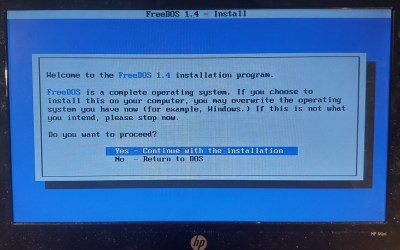
I don’t think I’ve used a pure DOS machine as anything but an occasional retrocomputing curio since some time in the late 1990s, because the Microsoft world long ago headed off into Windows country while I’ve been a Linux user for a very long time. But DOS hasn’t gone away even if Microsoft left it behind, because the FreeDOS project have created an entirely open-source replacement. It’s not MS-DOS, but it’s DOS. It does everything the way your old machine did, but in a lot of cases better and faster. Can I use it as one of my Daily Drivers here in the 2020s? There is only one way to find out.
With few exceptions, an important part of using an OS for this series is to run it on real hardware rather than an emulator. To that end I fished out my lowest-spec PC, a 2010 HP Mini 10 netbook that I hold onto for sentimental reasons. With a 1.6 GHz single core 32 bit Atom processor and a couple of gigabytes of memory it’s a very slow machine for modern desktop Linux, but given that FreeDOS can run on even the earliest PCs it’s a DOS powerhouse. To make it even more ridiculously overspecified I put a 2.5″ SSD in it, and downloaded the FreeDOS USB installer image.
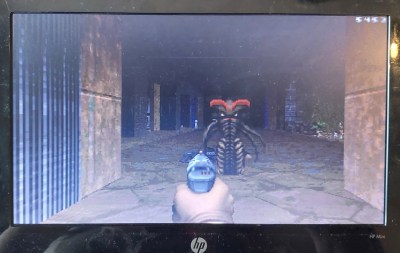
Installing FreeDOS is simple enough, just a case of booting from the install drive and following the instructions. There’s no automatic disk partitioning, but fortunately due to all that practice in the ’90s I’m a DOS FDISK wizard. I went for the full installation of every FreeDOS package, because with a machine this powerful, why not!
Booting into FreeDOS on a machine this much faster than a DOS-era PC is so fast as to feel almost instantaneous. The tiny size of the executables, the miniscule amount of resources required, and the speed of the SSD ncompared to an MFM or IDE hard drive makes it like no other OS I have tested, not even RiscOS on the Raspberry Pi. It almost doesn’t feel like the DOS I remember!
DOS has two config files for drivers and configuration, and while CONFIG.SYS and AUTOEXEC.BAT have morphed into FDCONFIG.SYS and FDAUTO.BAT they are exactly the same. Yet again, all that experience from the ’90s paid off, and I was immediately at home editing out all the default items relating to things such as a CD-ROM that I just don’t have.
I Wasn’t Networked When I Last Used DOS, And I’m Not This Time Round Either
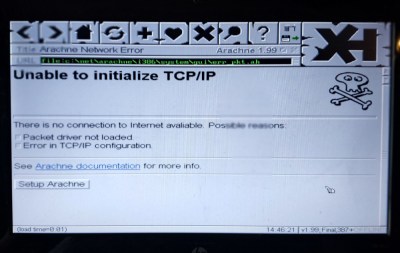
Navigating around the DOS command line I found all the different software that had been installed. There’s a package manager called FDIMPLES to manage it all, though since I had everything on my install medium I used it mostly to see what I had. Yes, it comess with DOOM, in fact in two different versions. I’m most interested for my work in using it with an internet connection though, so before I could try Arachne or Dillo to browse the web I needed to set up a network connection. And here I hit my first FreeDOS snag. It comes witht he excellent Crynwyr colelction of DOS network card drivers, but sadly the RealTek chip or the Broadcom wireless card in the HP are both too new to even have a DOS driver. So I could look at Arachne, but not do anything with it.
If I can’t write for Hackaday in a browser on this machine, can I use a word processor? Sadly there’s none included in the package list, but the FreeDOS website suggests Ability Plus. This is a former commercial package now freeware, so I downloaded it and transferred it to the HP. Sadly no matter what memory configurations I tried, I couldn’t get it to run. For a laugh I also tried Microsoft Word 5.5 which also refused to run, but given Microsoft’s shenanigans with DR DOS back in the day, that was hardly a surprise. I’m not giving up though, so this is being written in the FreeDOS editor.
A Distraction-Free Writing Powerhouse
For the past couple of months then, this quaint old laptop with a space-helmeted Wrencher sticker on the front has been my occasional companion. It’s been on the road with me, on the Eurostar through the Channel Tunnel, and into more than one hackerspace. Using DOS again has been an interesting experience, and sometimes frustrating when it comes to mixing up the forward slash and the back slash on returning to Linux, but it’s not been an unpleasant one. For a start, this is probably the fastest-responding computer I own, then there’s the distraction-free aspect of it, with no networking and a single-tasking user interface I have nothing to get in the way of my writing. Oddly I don’t remember my old 286 being like this, but the truth is I must never have appreciated what I had. Getting your work off a DOS machine with no network, floppy, or serial port is a little inconvenient and involves booting from a USB installation medium, but being honest that’s probably less of a chore than using a LapLink serial cable was back in the day.
If you need no-frills and no distraction computing and don’t mind forgoing drivers for all but the most ancient peripherals, then try FreeDOS. If it’s not quite the DOS for you but you still want to put a toe in the open-source DOS water, an alternative might be the DR-DOS derived SvarDOS, and if you want the real thing but don’t mind the version everyone hated, there’s always MS-DOS version 4. For myself though, I think I’ll stick with FreeDOS. Of all the operating systems in this series so far it’s the only one I’m going to hang on to; this little HP will come out of the drawer whenever I need to just go away and write something.
















So it’s a clone of MS-DOS but not quite, and it doesn’t run most software written for MS-DOS? About as useful as a toilet seat in a turkish restroom.
FreeDOS has many more advantages to running MS DOS like longer filenames and USB device support. MS DOS has 8 char file name limit and requires PS/2 keyboard and mouse, offers no video mode or sound driver emulation.
In most cases modern use of both DOS is primarily done in virtual machines instead on baremetal hardware installations
there is even SBemu for FreeDOS and you can play old games under DOSBox-x – dosbox under DOS sounds lol but for some games is ok!
@Jen network issues, if you have a serial port, there projects like internet modem for ESP8266/ESP32/Arduino check Bo Zimmerman’s Zimodem
Another impression open source project is “CSMWrap”.
It allows running DOS and DOS-based systems such as Windows 98SE to boot on modern UEFI systems without CSM.
To my understanding it basically is an UEFI payload that consists of SeaBIOS and a VGA/VESA BIOS.
https://github.com/FlyGoat/csmwrap
Also cool is Faux86 and Faux86-remake project, it is an PC/XT emulator that runs baremetal on a Raspberry Pi without need for Linux.
So you can build yourself a little DOS computer that fits in an old satellite TV set-up box or something.
It’s not much, but Raspberry Pi has composite output built-in, so you can run CGA or VGA applications on an old TV directly.
Very useful for running vintage amateur radio software in the shack or playing Prince of Persia on a real CRT.
Even can simulate green and amber monitors.
https://github.com/ArnoldUK/Faux86-remake
True, but thing is FreeDOS and MS-DOS aren’t rivals these days.
DOS users usually pick utilities and drivers from either.
We have MS-DOS 6.22 or 7.1 users who borrow files from FreeDOS distributions and vice versa.
Especially things like memory managers or high-performance hard disk drivers (for UDMA) are interesting.
You read that wrong. It runs pretty much anything, and I’d say compatibility between late FreeDOS and late MS-DOS is better than between some MS-DOS versions, such as v4.2 and v5.
I also don’t share your PTSD from visiting Turkish bathrooms, but maybe I got lucky there.
It does run most MS-DOS software.
Any data on that? Besides observations from IoABS*?
* Institute of Applied Bullshit.
FreeDOS is literally “a complete MS-DOS-compatible environment for running legacy software”. https://en.wikipedia.org/wiki/FreeDOS#Compatibility
I don’t know what your deal is but knock it off with the attitude.
I’ve been playing with FreeDOS for nearly 20 years now and I’ve never encountered any software it wouldn’t run just fine except Windows 9x (and there are supposedly even hacks to get that working!). I don’t know why you’re being like this, but seriously, dude, FreeDOS is basically just MS-DOS in terms of compatibility.
It’s not because it doesn’t support Microsoft APIs. It’s like calling FreeRTOS “almost a linux” because you can call
fopen()function.Rick is quite the naysayer. I don’t really get where the stubbornness and hostility is coming from here.
FreeDOS has the same official application binary interface as MS-DOS and DR-DOS / Caledera OpenDOS. Additionally FreeDOS supports many of the undocumented interfaces in MS-DOS.
From one of the FreeDOS developers many years ago and the official line:
“We used to keep a compatibility list for FreeDOS, but stopped maintaining it long ago because it stopped being necessary. FreeDOS is compatible with MS-DOS. There are very very few instances where people hit compatibility issues, and usually it’s Windows/AARD or similar.” – from 2019
There’s been a feature requests for FreeDOS to implement the AARD mis-feature, but I doubt it will ever happen.
It’s totally fine if you don’t like FreeDOS for personal or aesthetic reasons. Or if you don’t want to use it for technical reasons (although I’m curious what those reasons might be). But let’s not spread FUD around out of stubborn ignorance.
When I was a field service tech, occasionally I had to program or service something that required DOS based software. I made a FreeDOS boot CD with the various DOS based tools on it, and I’d stick it in the slowest laptop or PC I could get my hands on at the moment. It was quite useful, and saved our bacon more than once.
FreeDOS was better for us than MS-DOS, in that it supported more hardware. I wish I could remember specifics, but I’ve been out of that world for over 10 years now.
I think same. It’s comparable to DR DOS/Novell DOS back then.
The only stuff that fails is probably highly MS-DOS specific,
such as drive compression and the undocumented API for it,
or batch files which expect MS-DOS 5/6 utilities and use their command switches.
But such software would have had issues with IBM DOS, too,
which was a sibling to MS-DOS which even shared source code.
It’s multitasking though, isn’t it?
Professional write 2.xx was an adequate word processor at the time. Seems to be available.
This is the most revealing paragraph:
“One thing that was part of my course work it couldn’t do very well, which was be exactly like the PCs in my university’s lab. I feel old when I reflect that it’s 35 years ago, and remember sitting down in front of a Tulip PC-XT clone to compile my C code written on the Amiga.”
Universities should really be environments which centre on education. But if PC compatibility was built-into the University, it’s really about indoctrination. I wonder how many students at that Uni and Unis like it started out with Atari ST’s and Amigas, but ended up being pushed into using PCs?
Whatever platform you pick, you’re indoctrinated one way or another. Yes, even Linux is an indoctrination. Especially for people on non-CS type courses who are using a computer as a tool (to write essays etc) rather than as the object of their learning.
And anyway, if you decided to run Linux, we’d just be arguing about which distro; systemd? X11? Whatever you do you’ve picked a side and you’re “indoctrinating”.
Or if you provide and support everything – (how many versions of *nix would you offer?) – then your support bill becomes absurd.
Why “even”? It is, it always had been in my eyes.
I watched the rise of Linux since late 90s and it always seemed like a sect or a political movement to me.
It’s basically same as with Apple fans, except that they’re happy believers and are being less radical by comparison.
Says the guy who has been indoctrinated into the Windows/Microsoft world.
Hm? I’ve been a longtime DOS/Windows user, but I don’t think I have ever worshiped it.
I’ve considered myself a Windows 10 critic, also.
I have a soft spot for 16-Bit Windows and 98/XP also, since they were friendly torwards their users.
I also do like OS/2 and its concept of co-existance with other systems such as DOS/Windows.
Personally, I do even think positive about Amiga 1000/2000 desktop computers and AmgiaOS 1.x.
Real Unix systems and Mac OS (old&new) are fascinating to me, too.
Because it’s always good to think out of box sometimes and try something or different.
I really wish I was as smart as “Joshua”
He knows all.(paid for by M$)
Hi! I’m not a smart person, though, just very chatty.
And I’ve never stopped using DOS since when I started first using it,
so that’s probably why I write so many comments here.
It’s simply a topic that feels familiar, even if people seem a bit alienated by DOS these days, which in is confusing to me.
If it was about early days of Linux, then maybe the comment section would have 200 or more comments made by the Linux friends.
PS: About the paid part. I know it’s a joke, but if I was then I surely wouldn’t been so eagerly commenting about the DOS topic.
Because anything related to money ruins the fun of it, it steels someones sole.
Any operating system that isn’t a descendant of IBM S/360 is a radical departure from mainstream computing. They are politically charged and anti-American to boot.
The home computer fad, and it is a fad, is driven primarily by fanatics that are emotionally attached to a platform they adopted early. Rather than by any rational considerations like reliability or world class support.
Often these home computers, and I use the term computer loosely, are obsolete the day they roll off the assembly line. Limited upgradability, few if any secondary sources, and underwhelming performance.
I predict that not only Apple and Commodore will go the way of the Dodo, but even the IBM PC and PS/2.
/s
Universities pick what the industries use because the education they give has to be relevant on the job market somehow. Otherwise few people would take the courses.
Amiga and Atari were home computers aimed at a wholly different market that didn’t even sell at the same volume as IBM and PC clones – they were mostly used by small businesses and individual people – so it would have been difficult for universities to purchase and maintain as many as they needed.
That said, if you had wanted to play with Atari ST:s in university, you would have majored in music instead of CS.
Yes, Atari ST was a popular music computer (Cubase, Notator etc).
In Germany of late 80s, the Atari ST played the role of the Macintosh did in the US (hence the nick name “Jackintosh”).
And it was popular in Uni, too. Also because data exchange between DOS and TOS was easy.
Popular software was Calamus, GFA Basic, Degas, 1st Word Plus, BECKERtext ST, Deluxe Paint ST (1990) etc. Just to name a few.
At the time, most of our “Macintoshs” were probably Atari STs running Aladin, Magic Sac or Spectre GCR to run Mac’s “System”.
The emulation probably was most useful to run shrink-wrapped US American industry standard software not available on Atari ST at the time.
Not in Germany of the past.
Our universities used to be rather idealistic or humanistic, money was secondary.
That’s why Turbo Pascal still remained teaching material up until the 2000s.
The studenten were supposed to learn a clean, well structured language to understand the basics.
Universities didn’t care if C++ or Java was used in business life, it all was about understanding principles to them.
I must disagree with that statement in the article. I find what I learned on the Amiga is far more useful on a moder PC than what I learned using dos. himem.sys anyone? But then I didn’t start on the Amiga. I started on the Commodore SuperPet in school then I got my own C64, then I learned CP/M and MS-DOS, and then I got an Amiga, and so on. Today Windows is the primary system in most businesses so knowing it is really usful. I preferer Linux and often use it at work for development.
Universities should teach people how to learn. The system you learn in university will not be the same system you use for the rest of your life. Even if you are only going to us X86 ish based systems I have use 16 bit versions, 32 bit, and 64 bit . I have also used MS-DOS 2.11-5, WIndows 3.11, Windows 95, Windows 98, Windows 2000, Windows XP, Windows 7, Windows 10, and Windows 11. Also OS/2 and MacOS/X (Macbook Pro). So the rule is simple. Don’t fall inlove with any technolgy.
Jenny I suggest you run FreeDOS on a VM. I an going to suggest that the company I work at make all future PCs VM Based. It would be so handy to have just copy my Windows VM to my new Laptop and to copy my Linux VM from my dev workstation to my laptop when I need to travel.
Have a great day Jenny or Ms. List. Which ever one you find the most apprpate.
That’s the common misunderstanding. “Learning to learn” is just empty scaffolding and it doesn’t work because the mind needs some material to think about. The way you actually remember stuff and make new memories is by association and connection, so you need examples that are at least similar to what you’ll end up using later. Otherwise you have to build your mental models from the beginning and the learning to learn methods don’t help you there.
Not really. A university should teach people to see how to research and how to find trusted sources and learn to identify opinion and facts.
Yes you will need to learn something while learning to learn but the idea of teaching people to use an OS is frankly silly outside of developers. Learning to use an Application as a tool is far more valuable.
Hm. I wouldn’t say it that way. A bit of dedication is part of being a tinkerer/IT person.
If you are not fascinated by something, then it is “just a tool” and then there is no mental commitment, no eagerness to create something good or extraordinary.
It’s like with avionics, maybe. If your plane is just a plane to you and you don’t want to identify with it,
then you won’t be at one with it (mentally) and the whole flying experience will be dismal.
I would have to say that you don’t understand the idea of falling lin love. I have used a large number of operating systems/DEs/and systems. The C-64 was a lot of fun and it was completely learnable. Commodore gimped it badly with the floppy drive speed and the lack of seek. But for the time is was good for a lot just not for some business applications. The Apple II had fast floppy drives and seeks so while it wasn’t as good for games it was better for business apps. Apple II had a lot of games because of the developers.
The Atari was also a good machine. I didn’t hate any of them.
You can have all the passion you want for making something great but sometimes you endup failing because you stick to a bad solution too long.
In theory, wasn’t it also possible to run MS-DOS on the Amiga?
I know there was an ancient software emulator named “Transformer”.
I know that was slow, but what if the A500 had been clocked at higher speed by an accelerator card/mod?
Or did, by any chance, PC emulator boards exist for A500 trap-door slot by 1987?
I know they’ve existed by 1990 (in Germany), but before?
https://en.wikipedia.org/wiki/Emulation_on_the_Amiga
PS: I think that Jenny was lucky to have been working on DOS 3.30 already!
Because I myself had used PC-DOS 3.30 decades ago and I think it was quite mature in comparison to previous releases (no, really).
While, say, MS-DOS 2.11 was very popular and also smaller it wasn’t the quickest.
The text i/o routines weren’t as optimized as in 3.x yet, it didn’t natively support 3,5″ 720KB and 1,44MB floppy formats yet.
Which was noticeable when used in PC emulators such as PC Ditto which relied on such things.
That’s why their manuals recommended using DOS 3.x (3.2 often, bevause 3.3 wasn’t out yet).
Indeed there were quite a few ways to get an Amiga to run MS-DOS and even early Windows. Transformer was an early one, but it was about half the speed of a PC-XT when using an unexpanded Amiga. I used to use PC-Task on my high spec A4000, and got the equivalent of a 25MHz 486.
There were quite a few hardware solutions too. ‘Trapdoor’ expansions for the A500, that had real 8088 or 286 processors. There were also various ‘Bridgeboard’ expansion cards for big box Amigas that gave full PC compatibility, including support for ISA cards. They were made in XT, 286, 386SX, and 486SLC2 versions. I even got Windows 98 to work acceptably well on my heavily hacked 386 Bridgeboard.
“So it’s a clone of MS-DOS but not quite, and it doesn’t run most software written for MS-DOS? About as useful as a toilet seat in a turkish restroom.”
Cute comment, some may think, but…
1) Can you run MS-DOS?
2) Have you ever run MS-DOS? Ever run DR-DOS? Would you even know how to get started?
3) Know what a FAT is? Know how to use edlin? Know how to write a TSR?
4) Know the difference between HMA, upper memory, extended memory?
5) Know how to write a (DOS) batch file?
These are not rhetorical questions. We would all, I’m certain, like answers, and would find them interesting.
The problem with this ‘comments section’ is the exact same as the ‘Reviews’ section on Amazon products: anyone can post, but not every post adds to the discussion.
I haven’t in 20 years, but I was once a teaching expert on the subject of MS-DOS and its variants (including DR-DOS and FreeDOS) I have used EDLIN prior to MS-DOS 3.3, and even wrote an emulation for it in Fortran77 while an undergraduate. My students’ practical final exam involved getting Microsoft Flight Simulator 3 working on a barely capable non-PnP DOS machine, including reconfiguring the floppy, memory, sound, joystick, mouse, and a printer via DIP switch, config.sys, and/or autoexec.bat (plus all the niceties involved in such) — if I could “fly” the Meigs pattern without crashing either the computer or plane, with sound, and send a screenshot of the Sears Tower to the printer while in flight, you passed my exam.
My mind always supplies the Lynyrd Skynyrd guitar solo whenever I read or hear the words FreeDOS.
I may be the only one… but probably not after people read this comment.
Give me back, give me back my himem … put it back where it belongs! 🤣
There are some funny IT related songs that come to mind.
– It’s All About the Pentiums by Weird Al Yankovic
– Every Byte You Take (A SUSE Music Parody)*
– QBasic Nerd
The last one is probably most DOS related, thoughI prefer QuickBASIC.
https://www.youtube.com/watch?v=Mal6XbN5cEg
Spot on is the use of an USB pen drive, plain DOS itself now can do USB.
Either by installing an driver for real vintage USB ports** or
by using the newly made USB ISA controller card using CH375 chip.
(* There are many more SUSE songs in the YT channel, btw.)
(** Cypress Semiconductor DOS USB Stack driver at http://win31.de/edrivers.htm)
I had an old Acer Netbook that ran MS-DOS. If I plugged in a USB keyboard, mouse (or the builtin trackpad) or a thumb drive, prior to boot, it would accept those input devices in DOS. That was much easier than using a boot thumb drive and booting into something else, just to transfer files.
Given the love of Amiga, please say the next entry will be AROS or MorphOS!
It can’t be any less usable than some of what you’ve tried.
Yup. I once tested it. AROS is nice, just be careful with the vanilla version, it’s meant for developers.
The various distributions such as AROSone or Icarosdesktop do ship with many applications and are great for starters. But there are some more distros.
Also note that the 64-Bit builds don’t have all the software yet, most stuff available online is for i386 architecture (32-Bit).
And you can’t run 32-Bit applications on 64-Bit AROS yet (people are working on it).
The seamless integration of 68k applications (via UAE) works on 32-Bit versions only so far.
Icaros desktop features it out of box, I think ?
Anyway, the downside of the distributions is that you don’t have Kitty in the about dialog. ;)
More information:
http://www.aros.org/
https://archives.arosworld.org/
https://sites.google.com/view/arosone
https://ae.arosworld.org/index.php?board=9.0
There are a number of DOS word processors out there. I used Galahad because I went to Clarkson. It was written by Russ Nelson. Crynwyr is Mr Nelson’s company. He also wrote Freemacs which is included in FreeDOS. Galahad was on Simtel20 and formatting is similar to Wordstar with . commands
I also used a version of TeX on DOS. When I had my paper the way I wanted, I could upload the .tex, .dvi or .ps to the Vax to print on a laser printer.
There is also Wordstar 7 available for DOS
+3 up-votes.
(and there’s any Wordstar, really. Great WP)
One of the devices at my day job uses a DOS computer for a piece of industrial equipment. I haven’t looked too closely at how it works, but I think they’re using it as if it’s a RTOS.
I wonder if FreeDOS’s natural niche might be in replacement computers for CNC machines and the like. Anyone using it for that?
There are many versions of DOS besides MS-DOS.
There’s a whole group of multi-user, multi-tasking OSes that can run DOS programs.
Think of it like there had been MP/M and MP/M II in the days of CP/M..
For example, there’s Wendin DOS, CDOS (Concurrent DOS), PC-MOS/386 and Real/32.
In Germany, there had been little known L3 which was its own OS but also had an optional DOS compatibility box.
Really, there had been so many obscure OSes with DOS compatibility and it is mindblowing to think most people probably only remember PC/MS-DOS these days.
Or running DOS stuff on Windows 98, at the very best. Like some of my class mates did..
I was only aware of DrDOS and FreeDOS, although I never used them. I still run a few DOS software packages on my Linux machine here under DOXbox-X which is a huge improvement over DOSbox (non-X version).
I love the articles that bring back the old memories. And on a different note, I thought I was Ancient Land when I visited a plant nursery recently and saw a Windows 98 machine being used to print out all of their plant container stickers/labels. Didn’t expect to be reading a DOS based article after that!
I was a little confused about the difficulty in running DOS apps like Word 5.5. I use that all the time, and literally ran Word just yesterday. Here’s a video about it:
https://youtu.be/xIXZtThIkF0?feature=shared
And while I don’t use Ability for myself (I use Word and As-Easy-As instead) it runs fine. Here’s another video for Ability:
https://youtu.be/vcGDgoc7hMg?feature=shared
Here’s a full playlist about running third party DOS apps on FreeDOS:
https://youtube.com/playlist?list=PLzuACU-W7OmqLKrdOw6HkqEzdrilFXKAl&feature=shared
And third party DOS games on FreeDOS:
https://youtube.com/playlist?list=PLzuACU-W7OmpZYpkqisLKQYCf01QoURVN&feature=shared
Are you the REAL Jim Hall?
If you are–many, many thanks for all you’ve done, and continue to do.
If you aren’t, well…I’m not either. There’s only one. And a great one.
That’s really me!
BTW, there’s also a monthly developer release where we test new things. We’re not all that far from FreeDOS 1.4 so the August test release is mostly just updates from FreeDOS 1.4, but there are some important big fixes in there too.
Actually, the monthly test releases are what eventually become the next official release. Things may change quite a bit in any given monthly release (and may get rolled back in the next one, if a change doesn’t go well) but it’s a great way to keep track of what’s happening. And that way developers can test everything together.
*We don’t usually “advertise” the monthly releases beyond the developers email list, because things may break (emphasis on “test”) and we don’t want a bug to be someone’s first experience with FreeDOS.
Thanks for the reply.
Can’t imagine getting a reply from ‘The Linux High Poobah’, but hey, he’s got his hands full adding to the 30 million lines of code
in the kernel, as well as everyone else (starting with The Linux Foundation) trying to burn Linux down. But I digress (and am making myself depressed, as Linux is my production setup)…
DOS became my first love–via Peter Norton–when I bought the very first practical laptop: the Toshiba T1000, with MS-DOS 2.11 built into ROM (I traveled; it would fit in my briefcase; DOS let me make the $299 memory-expansion board into a 2nd–solid state–floppy disk drive. Still got the T1000—plus a couple of extras).
‘Nuff of that.
Time to break out my unopened copy of Wordstar and my favorite sidekick, “Sidekick”, and start having fun again.
As I said previously: thank you for what you are doing. It’s literally amazing. And deeply appreciated.
…and, by the way—it’s more satisfying hearing from FreeDOS’s Lord High Poobah than from that other guy.
Thanks!
I’ll also put in a plug for my favorite-ever spreadsheet: As-Easy-As for DOS. You should try it! This was shareware in the ’80s and ’90s, but they later posted the registration code for anyone to use. We link to it from the FreeDOS website.
Runs great on FreeDOS! :-)
I recently interviewed the co-author of As-Easy-As; it’s a great look back on how they started it, things it could do, etc. It’s also a long interview so I broke it up: some parts are on All Things Open•org (about programming), others are on Technically We Write•com (about the manual) and other parts on Coaching Buttons•com (about the company). There’s a little overlap but mostly I was able to keep each interview article focused on one area.
You use “As-Easy-As”? That’s a package I haven’t heard of in many, many years. Did a lot of undergraduate spreadsheets on that thing…
Any ‘gotchas’ regarding getting, installing, or running Word 5.5?
https://en.wikipedia.org/wiki/PC-MOS/386
Jenny, where was your university? I never realized Tulip computers sold outside the Netherlands (and Flemish Belgium)!
“…and remember sitting down in front of a Tulip PC-XT CLONE…” [emphasis added]
Old but gold: Every OS sucks: https://www.youtube.com/watch?v=d85p7JZXNy8
No network card driver? Try a generic USB wifi dongle.
A good idea in principle, but DOS hasn’t best USB support yet.
I mean, you can use mass-storage drivers if the USB controller chip is supported (drivers are from early 2000s).
Or it’s possible to use USB devices that have gotten recent support for the CH375 chip under DOS (It’s used for USB controller cards for ISA slots).
It’s not as simple as with other OSes these days, in short.
On an older or bigger laptop, it would been possible to install an DOS-friendly network adapter as PC Card or Express card that fits in the notebook’s expansion slot.
Or more realistically, use a parallel port ethernet dongle on LPT port.
However, Jenny used a mini notebook from 2010 which has no traditional expandibility, not even serial ports.
Using USB or the internal ethernet/bluetooth adapters is the only there is.
If a serial port was available, then a SLIP or modem connection would be possible.
SD card adapters to WiFi might be another way out, but the internal SD card reader probably can’t be talked to from DOS.
In principle it’s just a lack of DOS drivers, which can still be written by community.
Just like that recently released Sound Blaster emulator that works on various AC97 soundchips..
Emulating an NE2000 network card on various ethernet chips would be one solution,
but on DOS there’s a simple packet interface already that many DOS programs use,
so a simple DOS driver for new network chips would be sufficient already.
Anyway, just saying. I think I’ve commented enough so far.
I just thought it would help starters to understand DOS world a bit better.
“…it would been possible to install an DOS-friendly network adapter as PC Card or Express card that fits in the notebook’s expansion slot…”
Really good information; thank you.
My HP 2133s / 2140 have both. Appears as though it’s a foregone conclusion as to where FreeDOS is getting installed—and which machine(s) become (a) dedicated FreeDOS machine(s).
Thanks again.
Thanks for the memories! I worked for a company that had the then-modern MS-DOS 3.11. I then discovered PC Magazine and its disks of utilities. One result was that Tech Support dreaded coming to my cubicle. 😉 CONFIG.SYS and AUTOEXEC.BAT had lots of lines loading TSRs and customizing my system. I figured why not make the ‘puter work the way I wanted it to.
Thanks again,
–Rich