For the past two-and-half years Canadian consumer testing outfit RTINGS has been running an accelerated aging experiment across a large number of TVs available to a North-American audience. In their most recent update, we not only find out about the latest casualties, but also the impending end of the experiment after 18,000 hours — as the TVs are currently failing left and right as they accelerate up the ascending ramp of the bathtub curve.
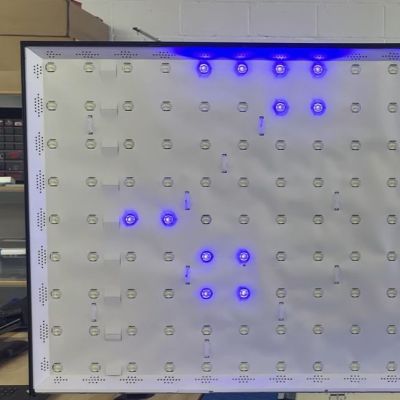
The dumbest failure type has to be the TVs (such as the Sony X90J) where the failure of a single dead backlight LED causes the whole TV to stop working along with series-wired LED backlights where one dead LED takes out a whole strip or zone. Other failures include degrading lightguides much as with our last update coverage last year, which was when edge-lit TVs were keeling over due to overheating issues.
Detailed updates can be found on the constantly updating log for the experiment, such as on the failed quantum dot diffusor plate in a TCL QLED TV, as the quantum dots have degraded to the point of green being completely missing. Although some OLEDs are still among the ‘living’, they’re showing severe degradation – as pictured above – after what would be the equivalent of ten years of typical usage.
Once the experiment wraps up it will be fascinating to see who the survivors are, and what the chances are of still using that shiny new TV ten years from now.















This is what you get for watching TV.
#pcmr 4 lyfe
I’ve been using my 43″ TV as a monitor for my PC since 2018 and the only degradation I can see is that the lowest 3cm are a bit darker. But it’s not the backlight. Looks like the LCD starts to delaminate.
Unfortunately it doesn’t support DPMS. Running it at 28% brightness is enough.
41 inch 4K WalMart house brand dumb TV here.
Currently about 5 years old, going strong.
Completely average IPS screen, not bad.
Speakers suck.
Unfortunately NLA.
50 is too big.
I’ve got a 2008 vintage Panasonic Plasma I junk picked a couple years ago, still has a perfect picture. And the 2007 Sony I had until my son broke it with a Wii controller was still perfect as well.
i wanted to know if they are testing any regular low-end monitors/TVs, like the 720p 32″ LCD that i got for $100 6 years ago. the youtube video of course is the worst possible way to answer a question like that. i found the link to the “log”, and unfortunately it doesn’t really answer it either. it gives manufacturer part numbers but it doesn’t generally describe the display parametrically at all. but i spot-checked a few and it looks like they are all large (like 55″) TVs and are mostly “high-end” devices.
high-end TVs over the last few years infamously push too far and are ridiculously unreliable. which this test seems to confirm. doesn’t seem to say anything about the underlying technology, just the fads in devices marketted to people who expect to replace their TV constantly because they need to have the newest.
and anyways, their test isn’t really equivalent to running the TV for a longer period of time. it’s not just the cumulative hours, but the number of hours in one session (especially when talking about overheating), balanced by the number of on-off cycles.
shrug just sayin it could be a more interesting test than it is, imo
“Each TV will run for either 20 or 15.5 hours per day, for a total of 126 hours per week, turning off eight times a day to simulate normal use. Every two months, we’ll take uniformity and brightness measurements to see how they age over time and to look for any uniformity issues or change in brightness over time. ”
The 15.5-hour days were an adjustment to the original test plan, after some readers pointed out that there are TVs that only run their compensation cycles once the device has been powered off for 4 hours, and the original test plan never gave them a chance to do that. So they added some days with longer stretches of powered-off time to the schedule. But they’re working them pretty hard, 20 hours of screen-active time punctuated by 8 power cycles a day is pretty tough on a TV. As evidenced by the extreme failure rates they’re starting to see in the third year of the experiment.
I’m not sure I understand how you would nominally translate that to normal use – 20 hours of active screen-time in a near-continuous stretch isn’t the same as 5 days of 4 hours of active time: the thermal environment’s different. If you’ve got two TVs with very different thermal configurations, that same 20 hour stretch might be the equivalent of 2 weeks for one an only 5 days for another.
I don’t think this test is useful for telling you how long a given TV will last, since as you say that is very dependent on your behavior.
But it is useful for getting a relative idea of which technologies and which brands are more resilient, which could influence your purchase decision.
It’s an accelerated aging test. With a bit of calibration, you could make projections for normal use.
^ Exactly. As Dude says, it’s meant to be a harsh test, exploring worst-case scenarios. And if it’s harder on some brands/models than others, then those are the less resilient ones that are also more likely to struggle in some real-world scenarios. Even if they might be just fine and hold up better under lighter use, they’re clearly the ones you can’t push very hard.
TVs are now subsidized, to the tune of over 100% on cheaper models, by the ads they push on you. Even monitors have built in AndroidTV now. It’s /horrible/, especially when the 60″ andeoid woth 4GB of NAND eMMC dies and bricks the TV.
Why do I mention it? Because the TV now doesn’t need to be reliable, it is disposable.
I hope I don’t need a TV in the next 10 years, and if I do I hope there is an alternative panel driver with only inputs. Maybe there will be cheap 50″ or so Monitors without an “OS”.
I agree with your points that they are merely testing the ‘harsh environment’ curve, which doesn’t accurately reflect real life failures.
The worst part is the back lights are barely replaceable with the new trend of ‘edgeless’ displays you can’t get to the backlight without destroying the panel. Also most TVs come with default settings of horrid blown out color and over-worked backlights.
i wonder about the internal architecture of new TVs. i saw the internals of what i would now call an “early generation cheap LCD TV” and everything was separate. like there was a board that drove the panel, and a separate board for each family of inputs. the legacy antenna input was a totally separate module from the HDMI input.
i wonder because i imagine someday one of these smart TVs will wind up on my wall, and if you remove the board that has android TV on it, will there be anything left?
Yeah, the LCD needs a driver chip, but that may now be integrated into the flex ribbon bonded to the panel. The panel might communicate over eDP, in which case you just need an eDP compatible input board and a backlight driver. I know this is a product for Computer panels up to 27″, not sure about TV panels or anything larger, yet. If it does exist you need to scour Alibaba and do your own experimentation. Even if it winds up more expensive I’d rather not have a crappy Android/WebOS or ‘Roku’ integrated into my display.
Wait, you mean they give you the TV for free AND they give you cash back???
Did you mean over 50%? That’s a number I can believe.
It’s unexamined nonsense.
You can still find dumb TVs, they are not twice the price, just hard to find.
Best bet for dumb 4k TVs in America is Walmart’s web site.
Sceptre brand, very average IPS screens, crap speakers, HDMI 2.1, dumb as rocks.
Bad quality control, but return to local Walmart and have them ship you another until you get a good one.
I haven’t had too, one 50′ for TV, one 41′ as monitor (41 is NLA), both were about $200.
Miles could have checked, but instead he is repeating a ‘fact’ he heard somewhere,
You can even get a 75′ dumb 4K TV there (last I looked).
that said, i’m not convinced what i’d find if i really examined it.
for example, 6 years ago the $100 720p 32″ tv bought in person at best buy was dumb. but today, the only one they have in that range is an amazon fire tv. maybe dumb tvs are still available, but you have to look for them. so i see that first from the consumer’s side: will it be a pain for me to hunt one down? will they still be available by the time i’m in the market for one again? but from the vendor’s side…maybe i do or don’t get a subsidy from amazon. in my experience, like you say, the non-adware version is usually only negligibly cheaper than amazon’s. but best buy clearly does get a subsidy. amazon is somehow paying best buy for prime representation on the shelf.
I said they’re hard to find.
But when you do find them, they are the same price as similar smart TVs.
There might be an actual ‘subsidy’ for smart TVs, about equal to the added cost of the crap computer.
The older devices or new ones built to old spec standards are much less worth testing – we already know they last by the evidence so many of them still exist and work, including most of the ones that go to the recycling centre as too crappy for anybody to want… Real world age testing gives you a good benchmark on how well those devices will last. Its only all the ‘new’ technologies pushing for 1000’s of nits of peak brightness, 240hz, really tight pixel density, or over driving so hard to get faster pixel responses etc that need investigating.
Opinion: the consumer is being ‘set up’ for digital cable service PLUS television monitor as a flat-fee package. Owning a cheap and paying a premium streaming service is counterintuitive. If the viewer wants a better viewing experience, there will be a package “upgrade” that includes a new monitor; larger screen, better tech, etc.
Note that I doubt that such “packages” will have OTA capabilities.
Winds of change are always blowing.
TVaaS…
The 60″ unit I just got (cheap) is not “smart”, but has 4 HDMI inputs and a coax input that is OTA capable. Not new by any means, but better than what I had before in my rec-room.
I’m using a 2014 iMac 27″ 5K Retina with quad Intel Core-I7 at 4GHz and max RAM. It runs pretty hot. It is always on and lately with a UPS due to frequent local power failures. The great display looks like new. There is a restart every 3 or 4 months. Everything in the shop and business is OS X or Debian (and a miniPC in shipping with Win10 because). We have long experience with Android for embedded systems and don’t allow it in anything. All the monitors – about 9 – have never had problems and some are from 2008. We have not had to buy any new equipment in ages except a better Internet MODEM and WiFi router.
So what is going on with the new stuff?
You need to remember the testers are running these things 24/7/365 so failures will be happening way sooner than the average user would see.
As the “electronics guy” in my village, my neighbors entrust me with their televisions when they break down. They usually buy a new one, a bigger one, of course.
I’ve already been given eight televisions, and six of them failed due to a single backlight LED… the other two are waiting to be diagnosed and repaired, but I expect the same problem.
I never need a screen that big, so when they’re repaired, I give them to someone who can’t afford to buy one. I’m usually given a bottle of wine or some good food without asking. Bonus: the TV does not end in a landfill…
The funny thing is, the TV I use is much smaller than the one I repair (it’s a 24-inch computer monitor).
How can customers afford to buy a new TV every two or three years, how can they accept such a scrap… It’s a mistery to me …
If one diode dies, you have to replace the entire backlight anyways. If you replace the one LED, it will be different from all the rest due to age, use, and manufacture (binning), so what difference does it make if the entire strip dies at once?
If you “fix” it, you’ll simply get a brighter spot of slightly different color where you put in the new diode.
heh this reminds me of my 100 year old piano. one of the keys had a broken shaft that goes to the hammer head. the piano was given to me for free and had other severe problems…but it was just not playable completely missing the note. so i replace the shaft with a bit of dowel rod. and, exactly like you say, that note stands out a little. you can tell it’s got a different elasticity and a different weight and even a different angle (i’m a lousey fine carpenter).
man i loved that piano. i got rid of it to make room for kids, but the person i gave it to has treasured it since too.
just an anecdote about the value of something that is completely dead vs something with a significant maintenance-caused defect
TV repair is uneconomical if you have to hire someone competent or respect the value of your own time.
Another $20 per strip to glue the diffusers to the new LEDs.
$20 for disassembly, $20 for assembly.
5% screen breakage.
10% crap between layers found after assembly.
Needs reasonable clean room w big flat clean surfaces to put parts during process.
Two people to move large fragile parts, nether an idiot.
The numbers just don’t work, even w free broken TVs people doing it make change.
It’s a ‘scrapper’ side hustle at this point.
The trick is to find somebody who does this more for the “fun” factor rather than the profit factor. I’ve got a guy, and he just gave me several big panel HDTVs (in good working condition) for my home for $40 and some beer, just to get them out of his basement.
They are not hard to fix backlights, I’ve fixed about 6 of them. I find them for free, just solder on a few SMD leds (1c apiece, most TVs use pretty much the same ones, check if 3v or 6v, use low temp solder), little super glue to glue lens, costs less than a dollar total. In my experience, usually 2-4 leds are bad, but depends on model. Worst case, buy a led strip replacement. Took me about an hour first time. Not the perfect picture quality compared to new strips (usually ~$20), but plenty fine for me. Want your TV to last longer? Don’t run it at 100% backlight.
It didn’t used to be as difficult, but cost reduction has meant the panel now sits directly on the bezel attached by a few dozen clips and the ribbon cables may also be clipped to it, you are forced to unclip that and breakage is more like 50% now. I used to do it all the time, but lately 🤷🏼♂️. And that’s if the 4GB NAND chip holding the TV OS isn’t borked, good luck replacing that and finding the image to flash back on there.
Wow, they just can’t make decent backlights anymore.
My computer monitors were made in 2011 and they are still working great with 46,000 hours of run time.
I’d expect the colors to be shifted quite badly at that point.
Same.
Have had a Toshiba DLP TV since 2005. It is on its third bulb and gets heavy use.
I wonder if a fan was added to cool the TV,that would extend the life.