Old parts such as EPROMs will often find themselves for sale on sites such as eBay, where they are sometimes snapped up by retrocomputing enthusiasts in search of interesting code. Vintage Computer Federation forum member [GearTechWolf] picked up a clutch of IBM-labelled chips, and as int10h reports, stumbled upon a previously unknown PC-AT BIOS version which even hints at a rare PC model as yet unseen.
The IBM AT and its various versions are extremely well known in the retro PC world, so while this was quickly identified as an IBM BIOS from 1985 and narrowed down to a member of the AT family, it didn’t fit any of the known versions which shipped with the ubiquitous 1980s computer. Could it have been from an industrial or rack mount variant? It’s a possibility, but the conclusion is that it might contain a patched BIOS version of some kind.
Lacking real hardware, it happily boots on an emulator. It’s another piece of the PC historical jigsaw for people interested in computer history, and with luck in time someone will unearth an example of whatever it came from. If you find it, try a modern OS on it!

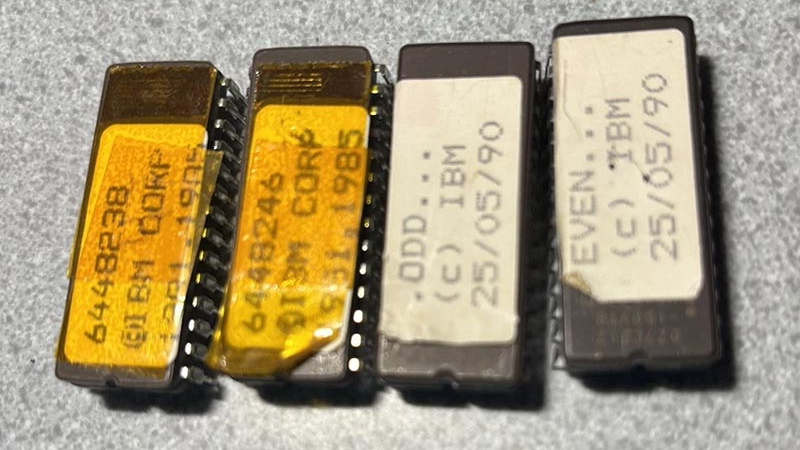














OK, I learned something today: there are people who archive the contents of old EPROMs. Good on them!
+1
That’s what MAME is – a massive open source archival project. It’s one of the more public facing projects and oft-misunderstood as a “gaming” project, but archival is really the core mission.
My first PC was an 80 bought in 1985. Very cool.
Since it boots, run CheckIt and see what it says
https://minuszerodegrees.net/software/software.htm
It should be fairly straightforward to take the BIOS code and work out what hardware the mystery AT must have had, even if you don’t know it’s form factor. That would at least give some clues, ie. extra serial ports or no video devices and redirection to a serial port if it was an industrial computer.
But how? 🙁
Disassembly and analysis of the machine code. In particular, looking for code that reads/writes unusual memory addresses and I/O ports. The fact that it boots on an emulator suggests it’s not all that different from a standard AT BIOS, so it shouldn’t be particularly difficult to find what has changed. It wouldn’t likely provide a great wealth of information, but would reveal any unusual BIOS-level features.
Yes! I hope these are the paths taken to decipher this. I wonder how many prototypes of each era were later discarded or ‘misplaced” until someone rediscovered them.
It’s mentioned in the source article that the BIOS has been disassembled, analyzed, and compared with the other two known IBM PC/AT BIOS verisions.
I would think code for interrupt 21h would tell you rather a lot.
Remember that PCS back in this era didn’t have auxiliary processing to amount too much you didn’t have ADD in cards with their own processors and their own Ram like we have today that can do ancillary tasks.
So there were quite a few instances of Industry PCS that had modified biases to support as is being said here many other serial ports parallel ports and other special Hardware that only the CPU could control
INT 21h was handled by MS-DOS. It would not have been handled by the BIOS back in the day.
Well you had loads of add in cards (since you had very little on the motherboard) depending, but things like video card and hard disk controllers had optiom ROMs,. Or not, and the BIOS was modified as you describe.
We take for granted our Information Age, but I suspect much of it will be lost over time as the equipment needed to access it disappears.
Who says it must disappear? Optimism! 🥳
The ones who still care will do re-build all the equipment needed.
It already happens in vintage computing, but also in avionics and other fields.
Building an authentic IBM PC from scratch already is a reality.
There are design files for the 5150 or 5160 motherboard replica, for example.
Some users decide to build ATX compatible systems such as NuXT, though.
There are replacement BIOSes, too. Like GlaBIOS, for example.
Ok, I admit: Rebuilding floppy drives from scratch is more tricky, though, but not impossible either.
3D printers can help with the mrchanics, though alignment requires scopes and other tools.
Conversely it’s never been cheaper to use a Raspberry Pi or Pico to read ROM chips. Also technology has progressed to the point you can read magnetic flux off a floppy with hobby equipment.
+1
Though Kryoflux isn’t perfect yet, there’s still room for improvements.
In order to read the true magnetic flux, the floppy drive head must be tapped directly.
When dumping data via the ordinary Shugart floppy interface,
the drive electronics will alter the signal through amps and filter stages.
Btw, the IBM AT BIOS was very important in PC history,
since it introduced CMOS Setup Utility (aka Setup) and the concept of storing BIOS settings in the Real-Time Clock’s spare CMOS RAM.
It also added more functions, such as int15h routines for accessing bits of memory in Extended Memory.
Here, it did the whole switch from Real-Mode/Protected-Mode/Real-Mode automatically.
Unfortunately, IBM wasn’t exactly as good at writing software as it was at making hardware.
Back in the day, BIOSes by AMI or Quadtel were used by frustrated AT users instead.
They’ve used an EPROM burner and installed these third-party BIOSes.
Because, the third-party BIOSes had features such as user-definable HDD types, screen savers, BIOS password, 720KB/1,44MB floppy support, HDD auto-parking and so on.
Also, unlike as with IBM BIOS, there nolonger was a Setup floppy disk needed.
The Setup Utility of third-party BIOSes was stored in EPROM, next to the BIOS program itself.
(Yes, BIOS and Setup are separate! “Entering the BIOS” always had been wrong. The menu was the Setup Utility or Setup, not the BIOS!)
Compaq was one of the few exceptions here.
It continued to use setup disks until mid-late 90s or so.
IBM continued to use setup disks all the way to the end of the PS/2 range and so did other “serious” computer manufacturers who’d spun their own BIOS instead of bought it in.
Seems to remember pretty much every EISA bus machine also needed a setup disk into the 90s as well (and I probably still have some archived)
Hi! The thing with PS/2 was micro channel architecture (MCA bus), I think.
It used configuration diskettes for introducing new hardware, as well as for storing current configuration.
Compaq and EISA bus had used a similar concept, I think.
Most AT clones continued to use an ordinary CMOS Setup Utility in ROM.
There were DOS-based configuration utilities available, too, though.
That GSETUP comes to mind. Some of these allowed changing hidden settings otherwise unaccesible.
Phoenix, AMI and Award had written some DOS-based setup programs, too, I think.
Speaking of which, I have beta samples of a 3rd party XT and AT BIOS that Tim Patterson was developing for his Falcon brand. (I was a tech at a PC shop in the same office park, did some beta testing for him) Really advanced stuff for its time. Any ideas of who might want a look at them?
I worked at IBM PC Company during the 90’s. It wasn’t unusual for us to build systems from pre-production parts for home use (it was not discouraged, as that form of recycling was cheaper than disposing of the equipment). Many of those would have test builds of BIOS. In fact, I had one with an S3 Trio 3D onboard graphics chip (an experiment) and custom BIOS to support it.
I recognize those chips. They are eprom chips from engine ecms from the late 70’s through the early 90’s. They contain ignition timing and fuel management mapping. You used to be able to buy eproms with performance based mapping. When you hear a car guy say he’s chipped his car, this is what it refers to. It’s possible these are the original chips left over after someone changed it out with a performance chip.
I
In the early 80’s I had a neighbor who built extra reliable PC’s for word processing which had four floppy drives. The chassis used filtered air intake and positive chassis pressure to prevent particles from being drawn in through the floppy drive. Four drives were needed so that the user never had to touch a floppy disk. An 8 bit ISA bus floppy controller accommodated the extra two drives. The BIOS int13h code had to be modified to access the extra controller, and hardware address of the controller altered by scratching a trace on the controller PCB. The end result was a machine that would boot DOS v2.2, load a word processing suite (WordStar I think) with the overlays, and still have storage for user document files all without ever having to touch a floppy disk. Hard drives were still prohibitively expensive.
I helped with trouble shooting the modifications to int13h code. He had licensed source code for a PC BIOS to comply with copywrite restrictions.