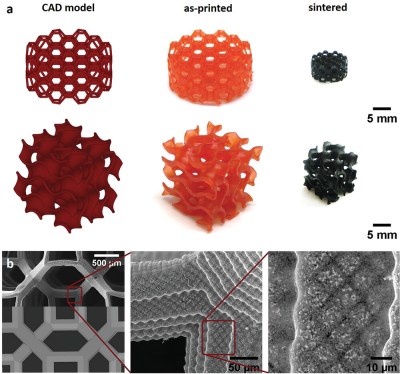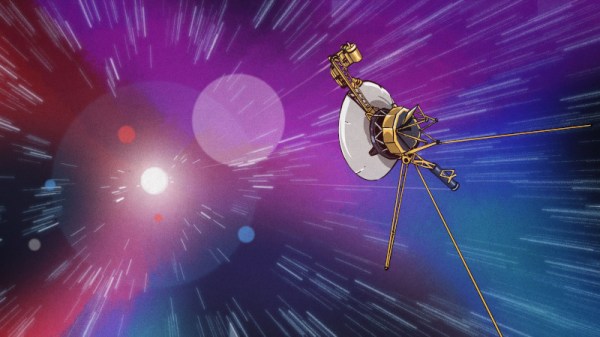In the early days of the World Wide Web – with the Year 2000 and the threat of a global collapse of society were still years away – the crafting of a website on the WWW was both special and increasingly more common. Courtesy of free hosting services popping up left and right in a landscape still mercifully devoid of today’s ‘social media’, the WWW’s democratizing influence allowed anyone to try their hands at web design. With varying results, as those of us who ventured into the Geocities wilds can attest to.
Back then we naturally had web standards, courtesy of the W3C, though Microsoft, Netscape, etc. tried to upstage each other with varying implementation levels (e.g. no iframes in Netscape 4.7) and various proprietary HTML and CSS tags. Most people were on dial-up or equivalently anemic internet connections, so designing a website could be a painful lesson in optimization and targeting the lowest common denominator.
This was also the era of graceful degradation, where us web designers had it hammered into our skulls that using and navigating a website should be possible even in a text-only browser like Lynx, w3m or antique browsers like IE 3.x. Fast-forward a few decades and today the inverse is true, where it is your responsibility as a website visitor to have the latest browser and fastest internet connection, or you may even be denied access.
What exactly happened to flip everything upside-down, and is this truly the WWW that we want?
Continue reading “The World Wide Web And The Death Of Graceful Degradation”