For [Tyler]’s entry to the Hackaday Prize, he’s making something that just a few years ago would be unheard of in a homebrew build. He’s making a DIY smartphone. Yes, with cheap single-board Linux computers, GSM modules, and SPI touchscreen displays, it’s possible to build your own smartphone.
Inside [Tyler]’s DIY smartphone is a Raspberry Pi Model A, a 3.5 inch touchscreen PiTFT with 480×320 resolution, and an Adafruit FONA module The connections are simple enough; the TFT is connected over SPI, and the GSM module over serial. The entire device is powered by a 1200mAh LiIon battery, charged with a powerboost board, runs an operating system written in Python capable of making calls, sending texts, and takes pictures with a Pi camera.
This is not what you would normally call a smartphone. The FONA module is 2G only, meaning you’re limited to 2G speeds and 2G networks. AT&T will be shutting down 2G networks in a little bit, although T-Mobile will be keeping them up for anyone who still has an old Nokia Brick.
That said, [Tyler]’s phone is still exactly what you want in a minimal phone: it just makes calls and receives texts, it has a camera, and unlike the Nokia, you can take it apart and repair it easily. Not that you ever had to do that with a Nokia…

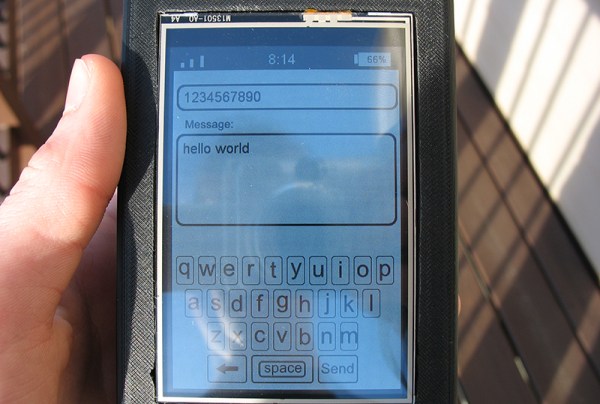


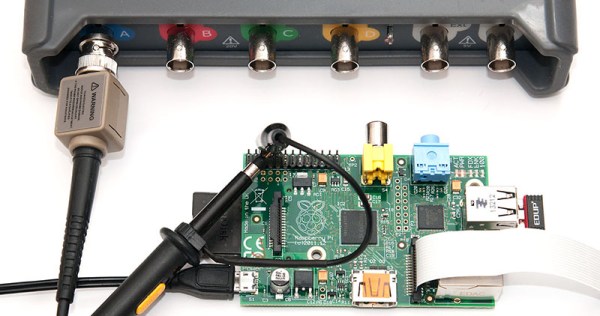

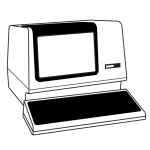 [Oscar] says he’ll be bringing his PiDP to the
[Oscar] says he’ll be bringing his PiDP to the 
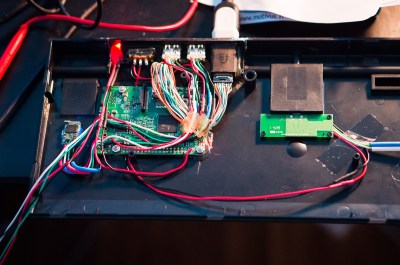 If you are familiar with the Raspberry Pi 2 Model B, you know that all of the connections are not on the same side of the board. The USB, audio, HDMI and Ethernet jacks were removed from the PCB. The Ethernet port is not needed since this hack uses WiFi, but those those other ports were extended and terminated in a custom 3D printed I/O panel . The stock keyboard case had to be cut to fit the new panel which results in a very clean finished look.
If you are familiar with the Raspberry Pi 2 Model B, you know that all of the connections are not on the same side of the board. The USB, audio, HDMI and Ethernet jacks were removed from the PCB. The Ethernet port is not needed since this hack uses WiFi, but those those other ports were extended and terminated in a custom 3D printed I/O panel . The stock keyboard case had to be cut to fit the new panel which results in a very clean finished look.









