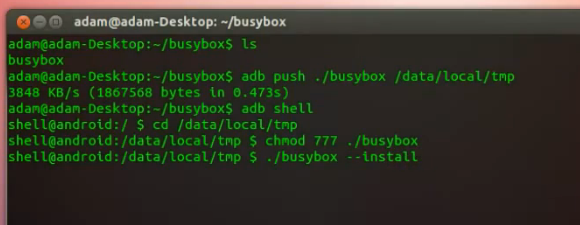[Adam Outler] shows us how to expand the Linux tools available on Android without rooting the device. He does this by installing BusyBox. The binary is copied to the device using the Android Developer Bridge. He then opens an ADB shell, adds execution permissions to the binary, and runs it. BusyBox calls itself the Swiss Army Knife of Embedded Linux. It provides a set of very common tools which you’ll find useful in your tinkering. The one that [Adam] shows off in his video is the vi editor, but the basics that make a shell work are all there like: ls, mkdir, grep, dmesg, mount… you get the point.
So what are you going to do with your unrooted device now that you have these commands at your disposal? That’s really for you to figure out. [Adam] continues his demonstration by installing a package that does require root access. It’s BotBrew Basil, which adds apt-get and a few more complex packages. He then uses vi to write a C++ Hello World program, then compiles it and runs it. So if you’re looking to do some development on your phone this is one way.
Continue reading “Common Linux Tools On Android Without Root By Installing BusyBox”