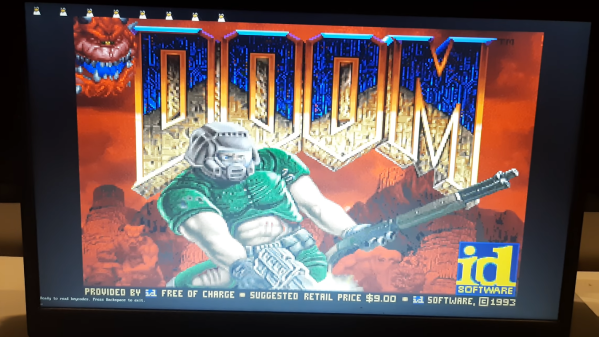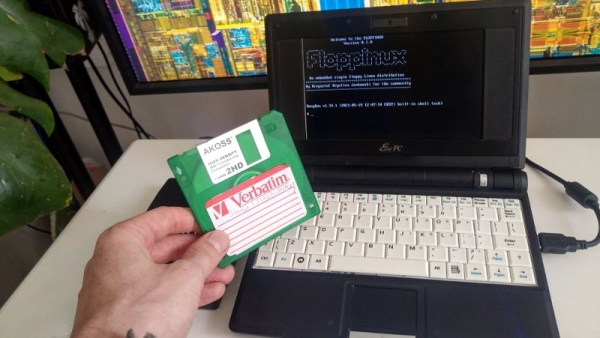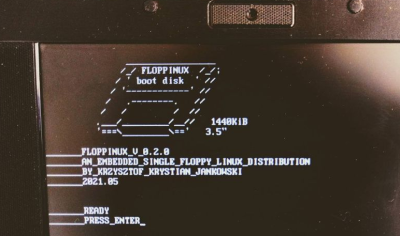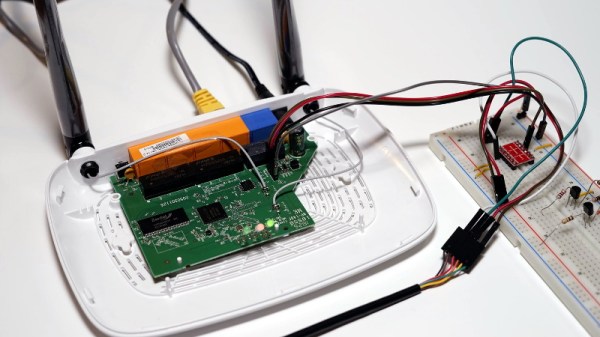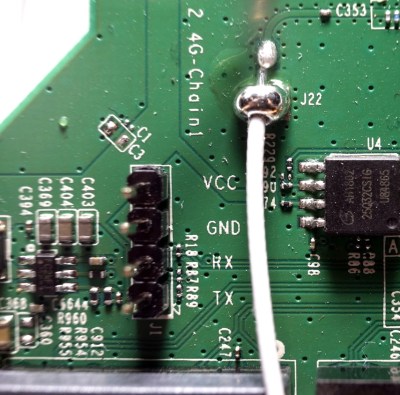Much like how BusyBox crams many standard Unix commands and a shell into a single executable, so too does BreezyBox provide a similar experience for the ESP32 platform. [valdanylchuck] ‘s system even includes a demo implementation that uses the ESP32-S3 platform as part of the Waveshare 7″ display development board.
Although it invokes the BusyBox name, it’s not meant to be as stand-alone as it uses the standard features provided by the FreeRTOS-based ESP-IDF SDK. In addition to the features provided by ESP-IDF it adds things like a basic virtual terminal, current working directory (CWD) tracking and a gaggle of Unix-style commands, as well as an app installer.
The existing ELF binary loader for the ESP32 is used to run executables either from a local path or a remote one, a local HTTP server is provided and you even get ANSI color support. Some BreezyBox apps can be found here, with them often running on a POSIX-compatible system as well. This includes the xcc700 self-hosted C compiler.
You can get the MIT-licensed code either from the above GitHub project link or install it from the Espressif Component Registry if that’s more your thing.
Continue reading “BreezyBox: A BusyBox-Like Shell And Virtual Terminal For ESP32”