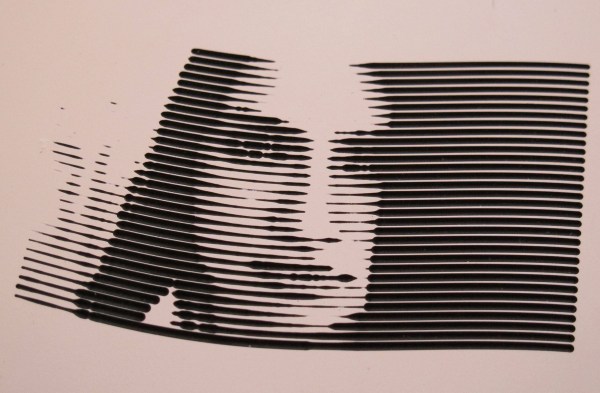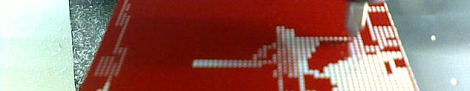Looking for an awesome way to mill out a photo or graphic? Check out [Matt Venn]’s halftone gcode generator which creates halftone CNC toolpaths from any image file. We’ve run across some halftone generators before, but [Matt]’s generator has some interesting features and makes for some pretty unique output.
[Matt] initially wrote a simple command line program in Python, but just rewrote his script with a more user-friendly UI that renders a preview of the output as you change options. The UI lets you change parameters like drill depth, number of lines, and the step size to tweak the output. It even has an option to map the halftone points along a sine wave which makes an interesting effect as shown in the image above.
[Matt]’s program generates standard gcode that you can use to run your CNC machine. [Matt] recommends milling a material with layers of different colors, but you can always mill a solid material and fill the routed areas with paint or dye instead. Want to grab the script or check out the source code? Head over to [Matt]’s GitHub repository.
Thanks for the tip, [Keith O].