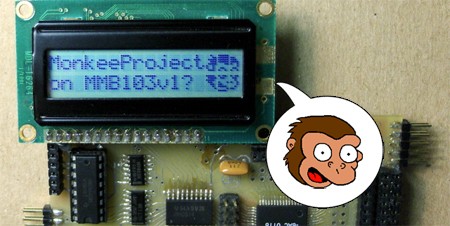
[Dean Hall] doesn’t seem to know his Simpsons characters very well, but that didn’t stop him from coming up with this method for displaying a bitmap on an LCD character display with a Hitachi HD44780 chip.
[Hall] used an LCD with two 16 character rows and 8×5 pixels in each character. He displayed the image over 2×3 characters, which gave him 17×18 pixels (including the spaces between the characters) to work with. The first step after acquiring an image is to rasterize the image by hand onto graph paper. This won’t be scanned, it’s just a diagram to determine which pixels to light up.
Once the 6 characters were determined, [Hall] used this handy web-based tool to convert his graphed diagram to bitmap data. The data is loaded onto the microcontroller and the image shows up on the LCD. This is a pretty straightforward project, just be sure you properly identify your monkeys.
[via YourITronics]










