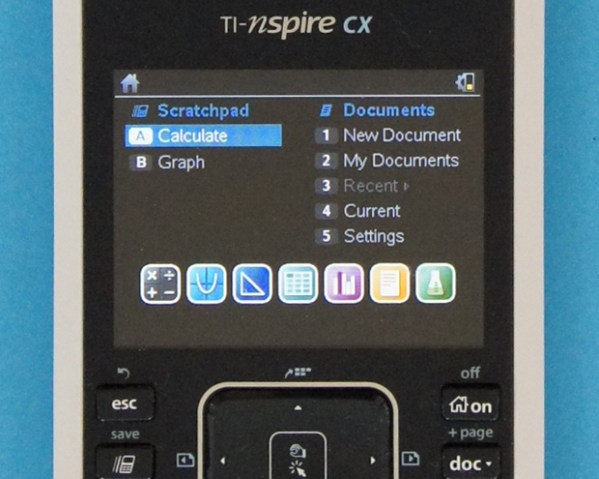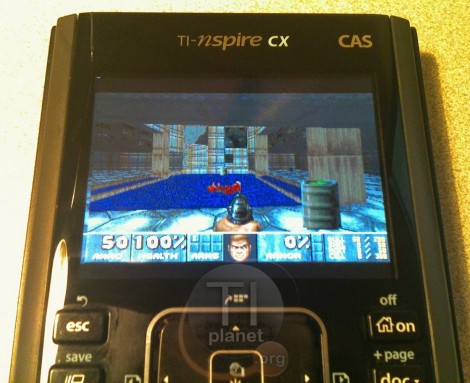While the ubiquitous TI-83 still runs off an ancient Zilog Z80 processor, the newer TI-Nspire series of graphing calculators uses modern ARM devices. [Ivoah] managed to get Debian Linux running on a TI-Nspire calculator, and has written a guide explaining how it’s done.
The process uses Ndless, a jailbreak which allows code to run at a low level on the device. Ndless also includes a full SDK, emulator, and debugger for developing apps. In this case, Ndless is used to load the Linux kernel.
The root filesystem is built on a PC using debootstrap and the QEMU ARM emulator. This allows you to install whatever packages are needed via apt, before transitioning to the calculator itself.
With the root filesystem on a USB flash drive, Ndless runs the Linux loader, which starts the kernel, mounts the root filesystem, and boots in to a Debian system in about two minutes. As the video after the break demonstrates, this leaves you with a shell on the calculator. We’re not exactly sure what to do with Linux on a graphing calculator, but it is a neat demonstration.