An accidental discovery by [3DQue] allows overhangs on FDM printers that seem impossible at first glance. The key is to build the overhang area with concentric arcs. It also helps to print at a cool temperature with plenty of fan and a slow print speed. In addition to the video from [3DQue], there’s also a video from [CNC Kitchen] below that covers the technique.
If you want a quick overview, you might want to start with the [CNC Kitchen] video first. The basic idea is that you build surfaces “in the air” by making small arcs that overlap and get further and further away from the main body of the part. Because the arcs overlap, they support the next arc. The results are spectacular. There’s a third video below that shows some recent updates to the tool.
We’ve seen a similar technique handcrafted with fullcontrol.xyz, but this is a Python script that semi-automatically generates the necessary arcs that overlap. We admit the surface looks a little odd but depending on why you need to print overhangs, this might be just the ticket. There can also be a bit of warping if features are on top of the overhang.
You don’t need any special hardware other than good cooling. Like [CNC Kitchen], we hope this gets picked up by mainstream slicers. It probably will never be a default setting, but it would be a nice option for parts that can benefit from the technique. Since the code is on GitHub, maybe people familiar with the mainstream slicers will jump in and help make the algorithm more widely available and automatic.
What will you build with this tool? If you don’t like arcs, check out conical slicing or non-planar slicing instead.
Continue reading “Arc Overhangs Make “Impossible” 3D Prints”


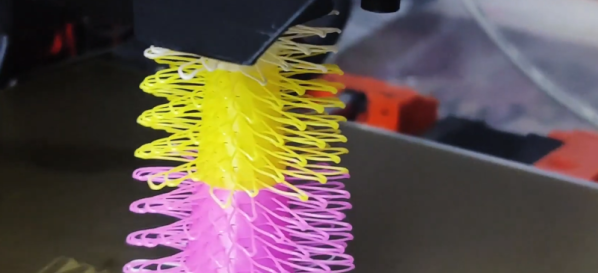
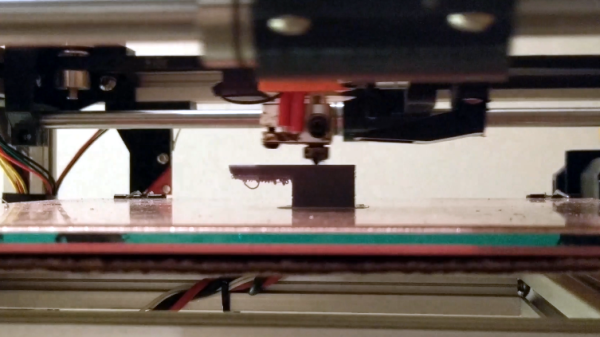
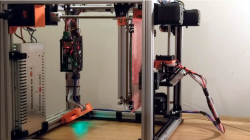 [critsrandom] shared the method
[critsrandom] shared the method 








