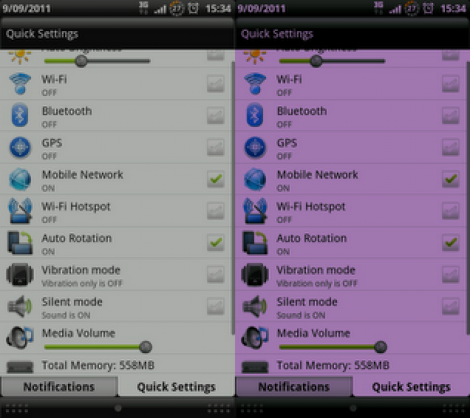
Here’s an interesting experiment that lets you simulate PenTile displays on a normal LCD monitor. [Barrett Blackwood] wanted to test out how some graphics look on PenTile RGBG displays with different pixel densities. These PenTile RGBG matrices are sometimes used in OLED displays. For instance, the Nexus One smart phone features a display of this type. Because red, green, and blue OLEDs emit different intensities of light, the pixels are laid out differently from LCD panels in order to balance the color mixing. Our eyes see the green light very well, and so green sub-pixels are made much smaller than their red and blue counterparts.
Because the hardware layout is different, some graphics appear to have crosshatching artifacts in them when viewed on the PenTile displays. [Barrett] made the example above to simulate how graphics look on a traditional LCD screen (image on the left), and how they appear on the PenTile scren (image on the right). The magenta hue seen above is a result of resizing the image. Since the simulation method turns off 1/3 of the green pixels in the image, resizing it ruins the careful calculation. It must be view at a 1:1 ratio to see the image correctly, at which point the magenta magically disappears.










