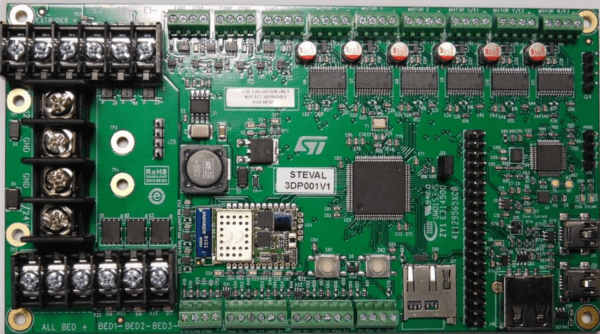A new version of the Printrbot Simple was released this summer, and this sleek new model includes a few highly desirable features. The metal enclosure was improved, linear rails added, a power switch was thrown in, and the biggest feature — a touch screen — makes headless printing easy.
Adding a usable display and achieving reliable WiFi are big engineering challenges, and thanks to the Internet of Things it’s only going to become more common to expect those features. How did the Printrbot team implement this? [Philip Shuster] recently released a write-up of how the Printrbot Printrhub came together.
The story of the display and WiFi module in the newest Printrbot begins about a year ago with a post on Hackaday. [Philip] built the Little Helper, a little electronic Swiss Army knife capable of basic IO, sending out PWM pulses, sniffing I2C, and a few other handy features. The Printrbot team reached out to [Philip], and after a few conversations, he was roped into the development team for the Printrhub.
Departing slightly from the Little Helper, the Printrhub features the same microcontroller found in the Teensy 3, a 2.8 inch TFT display, capacitive touch sensor, microSD card slot, and an ESP-12 module to handle the WiFi connection. The display system was tricky, but the team eventually got it working. Using an ESP8266 as the WiFi module for a printer is more difficult than you would think, but that works too.
One of the more interesting challenges for 3D printers in the last few years is the development of a good printer display with wireless connectivity. Yes, those graphic LCDs attached to an Arduino still work, but a display from 1980 doesn’t sell printers. In just a few months, the Printrbot team came up with a relatively simple, very elegant display that does everything and they’re releasing all the hardware as open source. That’s great news, and we can’t wait to see similar setups in other makes of 3D printers.