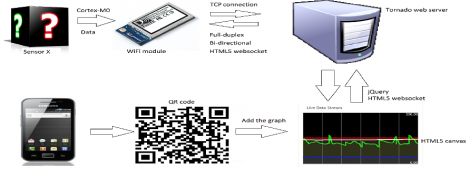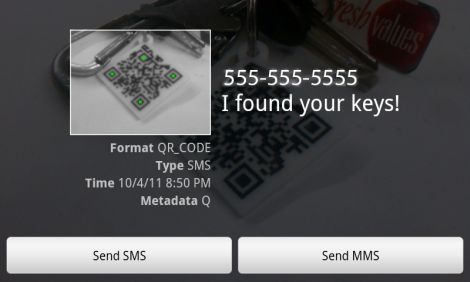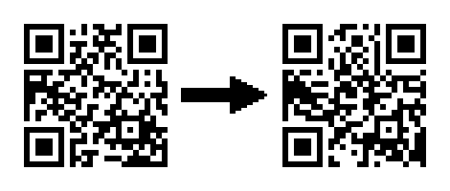This project shows you one possible way to use HTML5 to fully integrate sensor data from a microcontroller into our technological lives. Now, when we saw this tip come through our inbox we thought it would be an interesting example to learn from but we weren’t ready for how truly cool the setup is. Take a look at the video after the break and you’ll see that scanning the QR code on the project box will immediately start a 10ms resolution live stream of the accelerometer data. Furthermore, the browser page that the phone loads allows you to send what you’re currently viewing to the main frame of a browser running on a different computer with the touch of a button. In this way you can build a dashboard of streaming sensor data. Talk about the future of home automation. Imagine a QR code on your thermostat that allows you gain access to your home’s heating, air conditioning, humidifier, and water heater performance and controls just by snapping a pic? The sky’s the limit on this one so let us know what you’d use it for by leaving a comment.
In this case an mbed microcontroller is handling the data acquisition and pushing that to a server via a WiFly module using the WebSockets library. This data is pushed in the form of a JSON packet which is distributed by the server as a data stream. Clients can access it via a browser through a page that makes use of JavaScript.
Continue reading “Wicked Use Of HTML5 To Display Sensor Data”