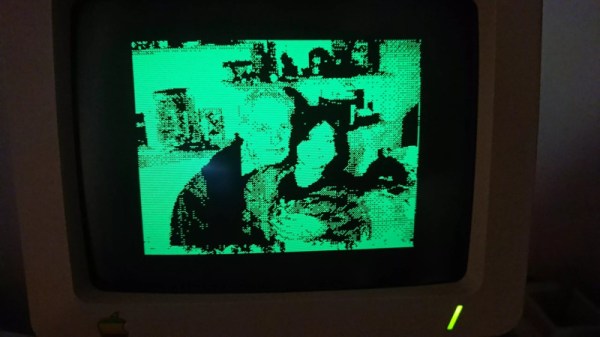An object of desire back in the mid-1990s might have been Apple’s QuickTake camera. In a form factor not unlike a monocular it packed a 640×480 digital camera, the images from which could be downloaded to a computer via a serial cable. A quarter century later it’s a great retro camera for the enthusiast, but both the serial ports and the operating systems needed to run its software have passed into history. Time for the junk pile? Not at all, for [Crazylegstoo] has produced a new piece of software for 2024 that works for both QuickTake 100 and 150 cameras with USB serial ports on modern operating systems.
Called JQuickTake, it’s a Java app which has the advantage of building on that early Java promise of running cross platform so can be had for Mac or Windows. It allows retrieval of both metadata and images from the camera, but sadly it doesn’t display any of the images. It also doesn’t work with the QuickTake 200. Happily though, there are instructions for building a serial cable, and suggestions for how to deal with the proprietary QTK image format.
Meanwhile if you lack a PC or Mac all is not lost. You can also use these cameras with an Apple II.
Header image: Hannes Grobe, CC BY-SA 4.0.