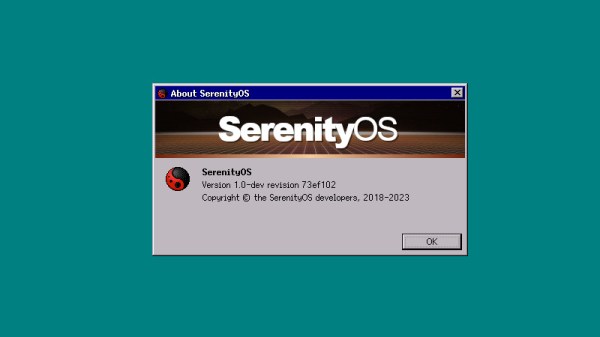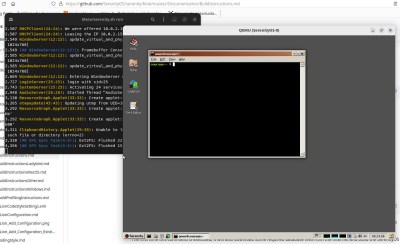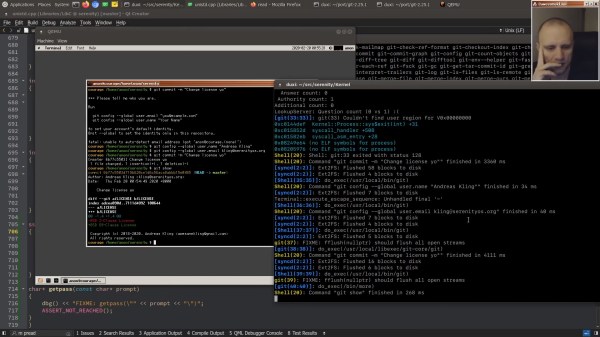One of the problems facing any developer working on their own operating system is that of hardware support. With many thousands of peripherals and components that can be found in a modern computer, keeping up requires either the commercial resources of Microsoft or the huge community of Linux.
For a small project such as SerenityOS this becomes a difficult task, and for that reason the primary way to run that OS has always been in an emulator. [Sdomi] however has other ideas, and has put a lot of effort to getting the OS to run on some real hardware. The path to that final picture of a laptop with a SerenityOS desktop is long, but it makes for a fascinating read.
The hardware in question is an Intel powered Dell Chromebook. An odd choice you might think, but they’re cheap and readily available, and they have some useful debugging abilities built in. We’re treated to an exploration of the hardware and finding those debug ports, and since the USB debugging doesn’t work, a Pi Pico clone is squeezed into the case. We like that it’s wired up to the flash chip as well as serial.
Getting access to the serial port from the software turned out to be something of a pain, because the emulated UART wasn’t on the port you’d expect. Though it’s an Intel machine it’s not a PC clone, so it has no need. Some epic hackery involving rerouting serial to the PC debug port ensued, enabling work to start on an MMC driver for the platform. The eventual result is a very exclusive laptop, maybe the only one running SerenityOS on hardware.
We like this OS, and we hope this work will lead to it becoming usable on more platforms. We took a look at it back in 2023, and it’s good to hear that it’s moving forward.