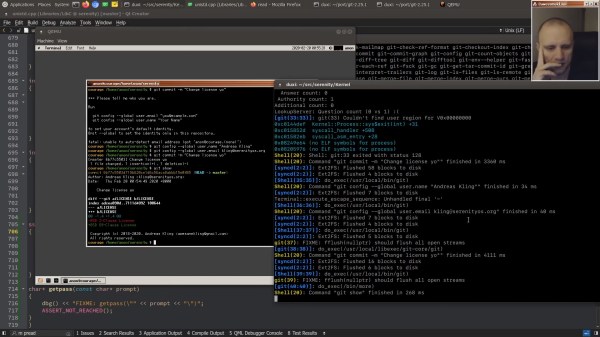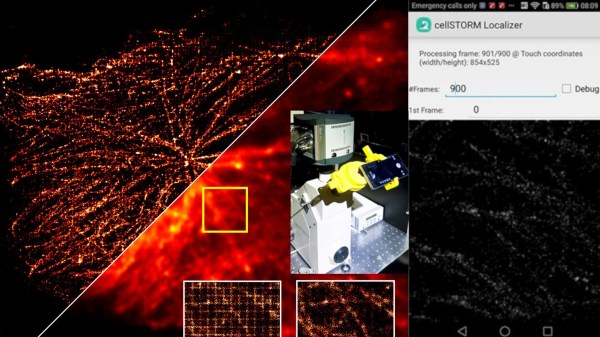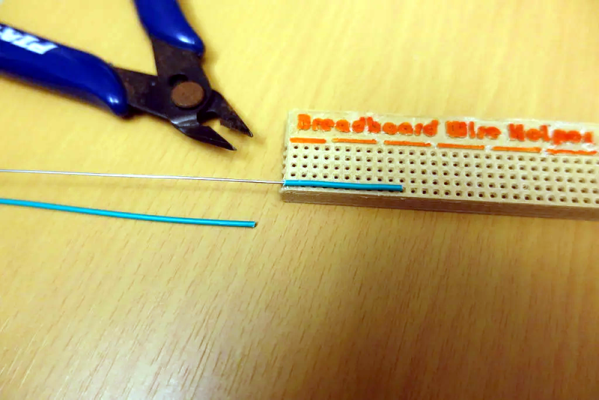At the close of the 8-bit home computer era there were some machines produced that attempted to bridge the gap between the 8- and 16-bit worlds, either by providing a 16-bit device with a backwards compatibility mode, or an 8-bit one with enhanced capabilities to compete with its newer rivals. These products largely fell by the wayside in the face of new 16-bit only platforms, but they and the various enhanced versions of 8-bit processors that appeared over subsequent decades present a fascinating glimpse of what might have been. It’s a theme [Konstantin Dimitrov] explores with his Z20X computer project, a machine using the Zilog eZ80 processor running at 20 MHz, with 512 kB of external memory, and an interface for a 7″ TFT screen module.
The eZ80 is a more recent development, a pipelined processor capable of much higher clock speeds and addressing up to 16 MB of memory while maintaining software compatibility with the Z80. Had it come to market in the late 1980s it would have been a sensation, but instead it has appeared in embedded computers and perhaps of most interest to Hackaday readers, in TI’s line of programmable calculators.
The Z20X is designed to be a through-hole board, with the only SMD component the eZ80 itself. We can understand the motivation behind this, but at the same time wonder whether its likely builders in 2020 will be people unfazed by SMD assembly. It has a system of processor modules in case of future upgrades, and an expansion backplane with an option of an RC2014-compatible bus. There are also PS/2 keyboard and mouse connectors, a serial bus, and an on-board sound chip. The website is short on details of any software, but we’d expect it to work with the typical Z80 retrocomputer offerings such as a BASIC interpreter and the CP/M operating system.
This machine is likely to appeal to retrocomputing enthusiasts, but had it appeared even without the display in a previous decade it would no doubt have become an object of desire. It does however serve as a reminder that the Z80 line has been updated, and though most of us will have moved on it still offers a few chips that could be of interest. Meanwhile for a comparison, take a look at last year’s review of the latest in the range of RC2014 retrocomputer boards.
Thanks [yNos] for the tip.