People get CT and MRI scans every day, and when [Oliver] needed some medical diagnostic imaging done, he was sure to ask for the files so he could turn his skull into a printable 3D object.
[Oliver] is using three different pieces of software to turn the DICOM images he received from his radiologist into a proper 3D model. The first two, Seg3D and ImageVis3D, are developed by the University of Utah Center for Integrative Biomedical Computing. Seg3D stitches all of the 2D images from an MRI or CT scan into a proper 3D format. ImageVis3D allows [Oliver] to peel off layers of his flesh, allowing him to export a file of just his skull, or a section of his entire face. The third piece of software, MeshMixer, is just a mesh editor and could easily be replaced with MeshLab or Blender.
[Oliver] still has a lot of work to do on the model of his skull – cleaning up the meshes, removing his mandible, and possibly plugging the top of his spinal column if he would ever want to print a really, really awesome mug. All the data is there, though, ready for digital manipulation before sending it off to be printed.

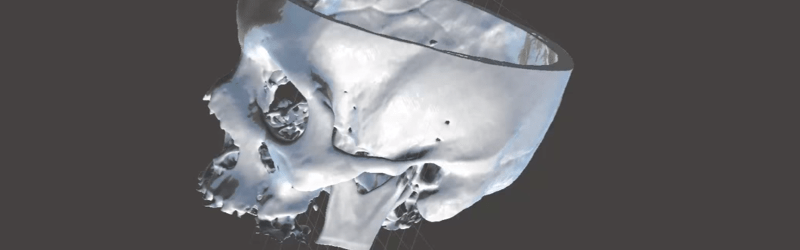














I’ve used DeVide and 3D Slicer which both can do the first 2 steps mentioned. Trying to get models of bones is relatively easy due to the contrast with surrounding tissue. I’ve tried getting a heart model and it blurs into the pericardium, the diaphram and intercostal muscles. All very frustrating. Does anyone know of a work around?
No matter which software you use: thresholding to binary is the easiest way to get a shape out of a scan – in case of good contrast. However, the gray value is depending on the density of the tissue and there is only low contrast between different soft tissues, if no contrast agent is used. So, all you can do is try! Maybe go to the slices one by one and segment them manually.
http://oglaf.com/skulls/
Also, drinking out of a skull, eww. :)
Lord Byron did it…
Thanks for the link to another comic strip site
I’ve book marked it for later reading.
In fact, I use Seg3D to load the DICOM image stack and run filters on it, then save it in a special format, which can be read by Imagevis3D. If you do NOT want to apply filters or do a full segmentation, you may directly load DICOM image stacks into Imagevis3D and export it as a 3D mesh from there. Once you have a .stl file you can use whatever 3D software you like, to improve and print it afterwards, for example Meshmixer.
A powerful PC with lots of RAM is always a good choice! Depending on number and size of the images some tasks may last a couple of minutes. My next goal is to further reduce vertices, maintaining the object’s original shape. I am still looking for a quick and easy way to do this. Later, I would like to have it printed in original size for my bookshelf (or for popcorn, not sure yet) and in about half the original size as a coffee mug. I think adding a handle and closing the holes is the easiest thing to do in this project. But I have to mention that I do not have much experience with 3D software or 3D printing until now.
getting an 3D object from DICOM is a built in feature of Osirix (free and only OS X)
Go to solid rendering then export. My living brain object was featured in thingiverse.
Not sure why exactly you’d wanna do that persay. Novelty aspect? surprised this hasn’t already been done before. Aren’t dicom files basically just a different imaging file format used in medical/reaserch field and just a matter of conversion. Again not knocking this just curious whats the point. Hasn’t this kind of thing been done before? if so not seeing the hack aspect here. So he asked the tech for the dicom files and is printing it out? uh okay what exactly did the guy really do hackwise?
hate to be that guy ;-)
Well, I never said I did something really special, Peter. I just had the CT data lying around and thought it would be nice to have my skull printed. This is a possible way. You are right, DICOM image stacks are just: image stacks. I wondered myself, too, why this isn’t already standard procedure, but it doesn’t seem to be. However, I couldn’t find a video online about something similar and thought it might be an inspiration for someone. Sorry, for disappointg you. ;)
Wasn’t trying to knock you for the record was just saying =). Still kinda interesting.
I thought it cool oliver… had me thinking that one day in the future… if you shattered your thigh bone or any bone for example… they could 3d print a new one… I know theyre already doing simpler things! Ohhh the future!
Cool project but I want to see the final product. Where’s the skull?
I did something similar recently. I painted each layer from my wife’s CT scan of her skull onto glass panes and mounted them in a box with LEDs.
http://www.instructables.com/id/Making-a-3D-Lamp-From-an-MRI-and-Recycled-Material/
Nice! Makes me want to dig through the various packs of my scans
and see what might look interesting in a similar usage.
Here’s another tutorial which uses Meshlab and FreeSurfer on Linux:
http://m.imgur.com/a/3mFsX
I got asked by someone if i could 3D print thier MRI a few weeks ago and found out how easy it was, unfortunatly the guy never sent me his MRI, but at least i know i can do it now, lol. This post is a good bookmark to come back to.