Thankfully saved from steampunkers

[Chris] found a really cool pocket watch-style multimeter in a box of junk that was passed down from father to son. There aren’t any markings on it, so he’s looking for any information he can get on it. It’s a cool piece of vintage tech in any occasion; check out the pics he sent in below:
Here’s a fix for your illegal stuff

[Don] ‘acquired’ one of those China-only Raspberry Pis, but after plugging it in, only the power light would stay on. The fix, apparently, is putting these three files in the /boot folder of a Red Pi SD card.
Not a pocket watch

[Tom] picked up an old DC volt meter in an antiques shop. He quickly gutted it to make an analog meter display for his Raspberry Pi. There’s a few status lights to remind [Tom] of something he hasn’t figured out yet. Bonus points for a cheap buck boost converter, though.
Smashing monitors? Really?

The Meriden, CT hackerspace, the New England Society of Information and Technology, was vandalized last week. They’re dealing with some real punks here; their computers weren’t stolen, they were just smashed. NESIT is looking for donations (both money and equipment), so if you have a few monitors or old boxxen and live around there, consider donating them.
Help a guy out here.
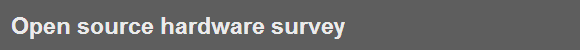
[Jonathan] is a real cool dude that’s working on his master’s thesis on ways to build a sustainable company through the development of open source hardware. He wants you to take a survey. How do we know he’s cool? He had something posted on HaD back when we had the old black and white and scotch tape images.
















