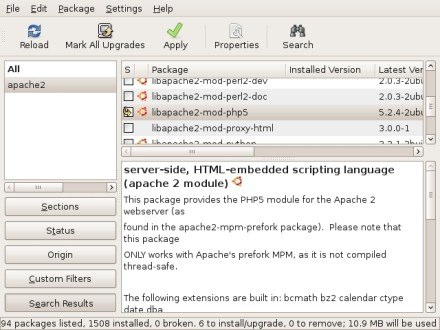If you were asked to make an e-commerce website in 2025, what language would you reach for? Show of hands: JavaScript? Go? Pascal? Well, there was at least one taker for that last one: [jns], and he has an hour-long tutorial video showing you how he made it happen.
The site in question is the web store for his personal business, Photronic Arts, so you cannot say [jns] does not have skin in the game. From the front end, this is HTML and could be anything upto and including Shopify under the hood. It’s not, though: it’s a wholly custom backend [jns] put together in FreePascal, using the Lazarus IDE.
There’s a case to be made for Pascal in the modern day, but when we wrote that we weren’t expecting to get tips about web development. Ironically enough [jns] spends so much time giving the technical details in this video he doesn’t delve that deeply into why he chose FreePascal, especially when it’s clear he’s very familiar with C and C++. In his associated writeup on his Gopher page (link though Floodgap) [jns] simply declares it’s a language he’s quite fond of, which is reason enough of us. The source code is available, though on request, to avoid AI scraping. It’s a sad but understandable response to these modern times.
If you’re not into web development and want to see a deep-dive into how the backend works, this video is worth watching even if you don’t particularly care for Pascal. It’s also worth watching if you do know backend development, and are Pascal-curious. If neither of those things interest you, what about this Pascal Library for Arduino?
Thanks to [jns] for the tip! If you’re doing modern work with questionably-modern tools, we call that a hack and would love to hear from you.


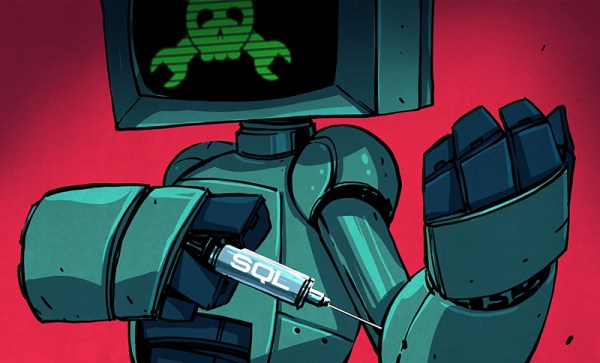
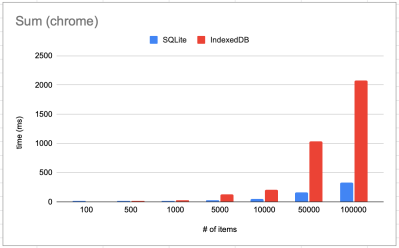 That brings us to the other reason why it’s absurd. On chrome (as well as Firefox), absurd-sql beats IndexedDB on almost every benchmark. A query like
That brings us to the other reason why it’s absurd. On chrome (as well as Firefox), absurd-sql beats IndexedDB on almost every benchmark. A query like