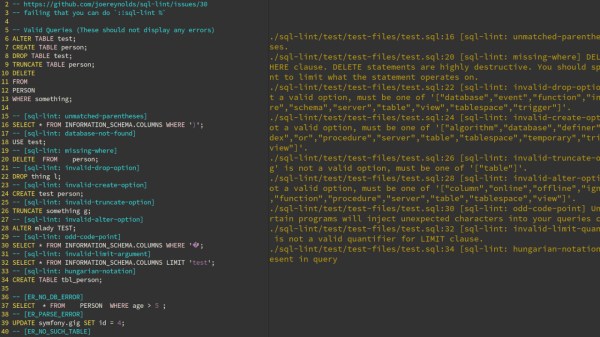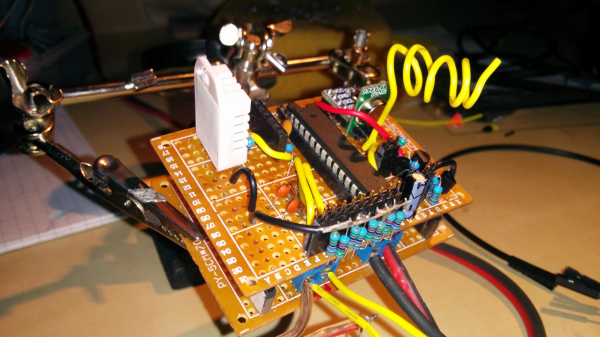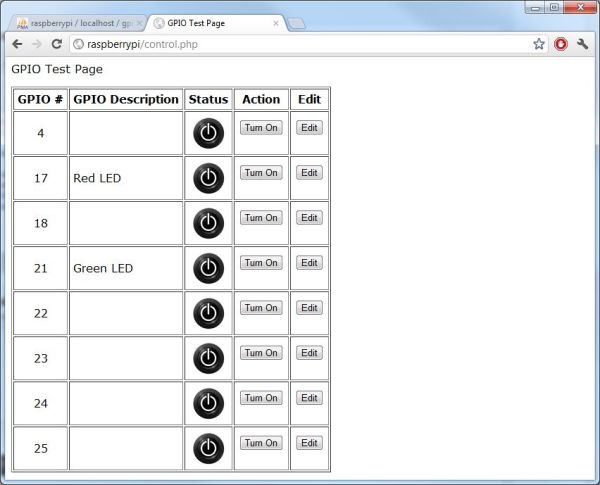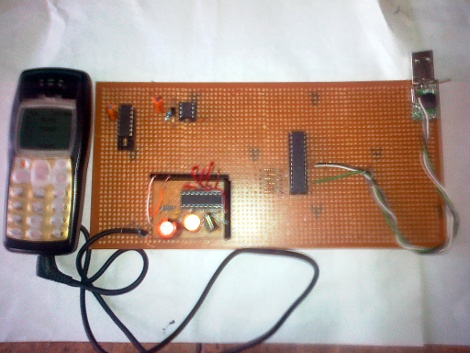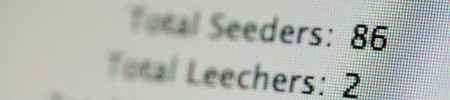From the “No good deed goes unpunished” files, this week came news of a German programmer who probably wishes he had selected better clients. According to Heise Online (English translation), a freelance programmer — referred to only as “defendant” in the article — was retained by a company to look into a database problem in their system. His investigation revealed that the customer’s database was being filled with log messages from a third-party service called Modern Solution GmbH & Co. KG. over a MySQL connection to a remote server. Assuming this connection was dedicated for his client’s use, the programmer looked at the executable used to make the connection with a text editor, which revealed a password in plain text. Upon connecting to the remote database, he found that it not only contained data for all of Modern Solution’s customers, but also data for all the end users of their customers.
Realizing he’d unintentionally wandered into verboten territory, the programmer immediately backed out and contacted Modern Solutions. They quickly fixed the issue, and then just as quickly reported him to the police. Their “investigation” revealed that the programmer had “decompiled” the executable to obtain the password, in violation of German law. The judge agreed, stating that merely looking at and using the password constituted a criminal offense, regardless of intent and despite the fact that Modern Solution had provided the password to the programmer’s client when they sold them the software. The upshot of all of this nonsense? A €3,000 fine for the programmer, if the verdict stands on appeal. It could have been worse, though; German law allows for up to three years in prison for such offenses.