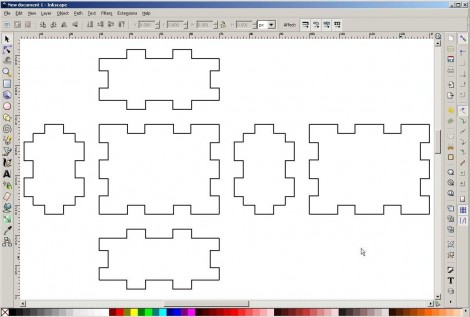It sounds like a challenge from a [Martin Gardner] math puzzle from the Scientific American of days gone by: is it possible to build a three-dimensional wooden box with only two surfaces? It turns out it is, if you bend the rules and bend the wood to make living hinge boxes with a laser cutter.
[Martin Raynsford] clearly wasn’t setting out to probe the limits of topology with these boxes, but they’re a pretty neat trick nonetheless. The key to these boxes is the narrow to non-existent kerf left by a laser cutter that makes interference fits with wood a reality. [Martin]’s design leverages the slot and tab connection we’re used to seeing in laser-cut boxes, but adds a living flex-hinge to curve each piece of plywood into a U-shape. The two pieces are then nested together like those old aluminum hobby enclosures from Radio Shack. His GitHub has OpenSCAD scripts to parametrically create two different styles of two-piece boxes so you can scale it up or (somewhat) down according to your needs. There’s also a more traditional three-piece box, and any of them might be a great choice for a control panel or small Arduino enclosure. And as a bonus, the flex-hinge provides ventilation.
Need slots and tabs for boxes but you’re more familiar with FreeCAD? These parametric scripts will get you started, and we’ll bet you can port the flex-hinge bit easily, too.