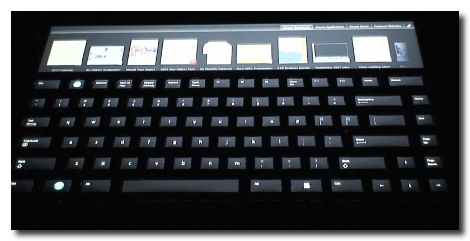
Looks like Microsoft has come up with a pretty slick little keyboard. It’s very much like the Optimus, which has an OLED screen in every key, except that it doesn’t have a screen in every key. Instead there’s just one screen on the whole unit and they keys have been overlayed on top while allowing the image to show through. Brilliant really, since this should drastically reduce the $2400 price tag of the original. That is, if you could buy the device. Microsoft’s not selling this hardware (yet anyway), but offering it up as test hardware for the UIST Innovation Contest. It will be interesting to see what the students come up with. This keyboard should be easier to program for since it involves manipulating just one screen. There is also extra space at the top that is touch-sensitive. See for yourself after the break.
[youtube=http://www.youtube.com/watch?v=ojusRO38Tdc]
[Thanks FaSMaN via Gizmodo]















Awesome, I hope this is less than $250
@Mark429, dude are you serious? There is no way its going to be less then $500 for at least a year after/if they decide to go mass production. Then again it doesnt matter to me, I somehow doubt there will be any linux comparability for a while. Come on Dev community. ^_^
Now someone make their own homemade version. :D
IBM Model M is still the best keyboard in the world.
This has very little in common with the Optimus. In fact, this has been around for decades. It’s called a touch screen. As best I can tell, the only thing that differentiates it from every other touchscreen keyboard is that they bothered to print out a mask on a laser transparency to hide the LCD light leakage occurring between the “keys”… that, and that they got creative with the leftover real estate from using a standard aspect ratio panel. I’ll be impressed when someone does this with actual mechanical keys with embedded lenses, etc.
You could potentially DIY for less than $500. It’s going to be a lot of fabrication, though. an 11×6 (13″ diagonal) 16:9 widescreen lcd would be a good bottom layer.
Each key would need to have a small lens or two to project the light from the bottom layer to the top of the key.
Some type of scaffolding would have to be made to support the actual keys. One would also probably have to design they keys such that one of the outer edges pushes a pushbutton.
@WTF1974 : I think it is a mechanical keyboard, and the keys have clear windows down to the lcd.
@WTF1975 Why overcomplicate it?
It looks to be more than just a touchscreen with a bit of plastic stuck to the bottom half. If you watch the video the keyboard part appears to contain real ‘buttons’ of some sort.
But does it provide a better “user experience” if the user has to keep taking their eyes off the screen to look at their hands, effectively learning a whole new keyboard layout every time the application context changes? I can touchtype because I know where the ‘A’ key is, and I can rely on it always being the ‘A’ key rather than wondering what context my keyboard is currently in.
And if you need a whole new concept keyboard with built in display, doesn’t that imply your fancy “ribbon” toolbar idea is possibly a bit too complex to use?
Hmm, any optics guys in here? What would it take to throw a 1cm square region of lcd up 2-3 cm? I guess one would put some type of cheap rear projection suitable material in a cutout on top of the key.
@WTF1975
I think if you look closely at the video you will see that the keys are in fact “tactile” you see movement when they are pressed so this must be a projected capacitive touch screen with conductive membrane type keys. If could also be done easily with a resistive screen but this doest not seem to be the case with this product as the “sliding” gestures didn’t seem to require much pressure. This could probably be reproduced fairly easily.
Kind of cool, but who wants to look down at the keyboard? Your eyes are on the screen.
Well, you’d be surprised how many people are not touch typers.
you could make your own keyboard skins in MSPAINT
Well, I think it’s really a physical keyboard, I mean, a keyboard with its keys, and not only a screen, as you can following the link “a pretty slick little keyboard” in the original text hides.
It looks prety good, but as already has been said, we all know what “llok prety good” usually mean to our pockets.
@Piku:
It will provide for a better user experience if used properly. You could make it present contextualized keys, or simply black out keys that aren’t used. For an easy example, take a FPS (first person shooter) game. It would change the WASD keys and change them into arrows, the number keys into icons symbolizing the respective weapons, the ctrl key an icon of a crouching person. This way, the meaning of a key doesn’t change (so you can still type/use without looking at the keyboard), but it still adds extra context-sensitive information.
This is completely different than the Optimus. The Optimus actually has OLED screens in each of the keys, while this uses a single large LCD under the whole keyboard.
It’s pretty cool that you can display whatever you want on it, though. I assume it’s feasible to use the computer with only this as a monitor if you want to travel light.
it’d be neat if they just made it a thing you could put on top of a normal touchscreen on an as-needed basis, so you could get real-keyboard-typing when you want.
Isn’t this just like that new Tosh Libretto W100 machine with the Nintendo DS style layout? The bottom screen is used as a keyboard amongst other things.
Is it food and noobie proof. just saying because one else has not.
Like Mike and Piku, I don’t think this is productive at all.
The screen is in front of my eyes. The keys are in front of my hands. I have tactile memory of where the keys are. If the keys changed on me every time I shifted app focus, it would drive me crazy.
Sigh, when will we get tactile-feedback touch screens? :)
What they need to do is incorporate pressure sensitivity so you can remove the keyboard overlay and use it as a Cintiq.
To those who are insisting this is different than the Optimus: Durrrrrr! Do you guys know what re-invent means? Same end result – different means to implement. Both the Optimus and this keyboard have the same functionality: modifiable key legends. This is way better though – the Optimus’ price point is just too ridiculous to make it practical. This should be much cheaper to mfg.
I fail to see the innovation here.. They simply moved a touch screen to a keyboard. FAIL.
There is nothing to do with LCARS and OKUDAGRAMS from Startrek, physical keyboard is a very old and short way of think, that guys from Startrek FX team, more than 10 year ago, invented the near future of Computer input devices, not MS surface, not Optimus guys and so on that was the real origins of computer input device that was context sensitive, touch, “video and keyboard” all in one control device, etc.
Why not just use a touch screen and forget the moving parts altogether? A sound, vibration or electrostatic feedback would equivalate.
wouldnt buy it for 25$ either
If one thing i learned is the best ones are the old “clicking” ibm keyboards. Gotta love them all. Good for gaming good for shell usage good for writing dox.
All the keyboards they come up with energonomix, random keys, microshaft keys are just junks not to mention the wireless and bluetooth keyboards and mouses.
Anyone can do this with a few stickers and the keyboard they are already using. (You can still buy those horrible plastic WordPerfect keyboard overlays!)
I don’t think anyone can help you hack the mindless corporate babble that goes along with that video though. That requires an advanced MS engineer.
i like the scrolling screen and the top row of programable buttons, but the changing of the keyboard is dissorienting
i could see it used for someone if your everyday job consisted of using a specific set of keys or something where the keyboard has different functions (film editor, graphic artist, sound editor, etc…any kind of design or editing)
but those people would typically stay with that same keyboard set up
i have a wacom and i do like how you can change the functions of the buttons depending on what program you’re in, but that only has a few buttons and i’ve still got my keyboard
i could see people getting frustrated with this
and not using it to it’s potential
the average person isn’t going to want to memorize a bunch of different keyboard layouts
Let me know when its under $100.00 and works with linux and touch screen can be used as secondary screen. This would be great for home made tv studio or webcasting, or even VJ work. Other then that not cool enough for the probably high cost.
Wow, what a bunch of negative comments.
There is not guarantee that that this keyboard would be successful, but give it a chance.
It needs:
1) To be easy to touch type on.
2) To have easily readable images of the symbols on each key.
3) Have an API available so non-Microsoft applications can take advantage of it’s features.
4) Be affordable.
Since most people are using laptops now it would be interesting to have it there as well. Lenovo, are you listening?
This is all well and fine but get some IBM style springs under those infernal keys. Honestly modern keyboards while being feature rich are regressing in terms of tactile response.
its tactile in a sense that there is a plastic mask covering space between the “keys”, so not really tactile at all, oh the shocker = microsoft lied again
way to many misinformed comments to correct them all!
The keys to the keyboard are not touch themselves, just the screen above.
Seems like there could be a thousand uses for the touch-screen. Would be a great media keyboard for a a tv and media center.
Quit knocking it just cause Microsoft did it, wait until you see it for yourself.
i was under the impression that it is a touchscreen with an overlay plate that has holes cut out for your fingers, so you can maybe rest your hands on it like a normal keyboard, without typing erratically. i was thinking of how nice it would be to have on a phone or something, interchangeable plates for different uses. would take much error out of typing on a touchscreen. you could have a plate for NES/gameboy, one SNES style, SEGA, etc. and different soft keyboards/gamepads. and you could just take the plate off and use it as a touchscreen monitor. i mean, it may not be designed to do such things, but this IS hackaday.
Good timing, the deadline was 3 days ago :)
Cute experiment, but this is a real losing proposition on ergonometric grounds. When you’re working at a workstation for any length of time, you want your arms straight and level with the keyboard, and your eyes looking straight ahead. This UI will force you to keep looking down at the keys, which puts tremendous strain on your neck over time.
This is serious issue. My mom spent most of her career as an accountant / finance executive, back when that meant staring at paper ledgers on a desk. She wound up needing corrective surgery for her neck after she retired. I suspect our current “iPhone” generation will be in the same boat, as they hold their phones at their chest and stare down at them.
Just imagine. A different porn image for each and every key, with a running scroll of porn across the top.
I’ve seen and tried it. It has physical keys and real tactile feedback a little like a laptop keyboard. It’s like an Optimus, but much much better and cheaper.
The various comments about “just a mask of holes on a touch screen” and “fail because you’ll have to look down all the time” are nonsense.
You use it just like a regular keyboard and memorize the keyboard shortcuts just like usual. Or, you can look down to see the context-sensitive help right on the keys. Do you guys get dizzy because each program has their own keyboard shortcuts?
The upper area can be used for whatever the programmer wants. One use is for recently used documents. Or you can ignore it and just look at your regular screen.
OEM’s can make cheap swappable key units that allow you to change the keyboard in seconds. You use the regular keyboard to finish writing that email. You then swap the physical key matrix for one customized for video editting. Or something customized for your favorite FPS.
You’re not limited to just keys you press. Because of the sense technology, you can have physical sliders or twisting knobs. You can put keys anywhere, over the whole display or just part of it, using the rest as a touch-senstive display area.
Really, it’s a surprise that no one has done it before.
It is certainly a nice idea.
It cuts down the price significantly, that alone is worthy.
Similar, crappier solution would be a couple layers of masking tape + touchscreen.
Of course, obviously do NOT put the masking tape directly on the screen, have a protection layer. (another layer of masking tape pointing up could work)
You won’t get the “typed” feedback you’d get from this or a standard keyboard, well, probably not directly as long as you felt your way around the keyboard.
I guess a software solution could work there to recreate keydown, keyrepeat (optional!), keyup through sound.
To recreate the homerow resting keys, you could have 2 small pieces of whatever other material below the top layer of the tape grid under the key locations. (couple bits of random wire would be ideal)
This way, you can make the keyboard grid for the screen that you have, not a standard set.
Rubber layers works well too if you can be bothered cutting through it without making it look ugly.
You can also make the keyboard layout whatever way you want to now. I can’t count how many annoying keyboard layouts i have seen over the years. I remember a netbook with the Fn key in the location where Ctrl usually was! WHY?!
@Coyotecom: I lol’d
It’s incredible how many commenters didn’t even bother to click-through and watch the video.
so in case this took off can I blame iPhone for screwing history again
@Gray – “equivalate” ?
You’re presidential material — that’s exactly something I’d expect to come out of GW Bush’s or Sarah Palin’s mouth.
You just can’t go making up words like that… unless perhaps you’re Republican-rappin’! :-)
looks cool, I also see a gaming potential to this :D
guys this is old news. check thsi out:
http://www.artlebedev.com/everything/optimus-tactus/
I applied on the deadline.
106 teams applied, only 40 teams will be selected.
We had to submit our “innovative” idea by email. Apparently grad students not working for Microsoft will chose the 40 teams.
Kinda sucks that I’ll have to pay $350 and a plane ticket to NY to go present my project; if I’m chosen.
I’ll contact hackaday if I get a hold of one, maybe get some disputes in this thread cleared.