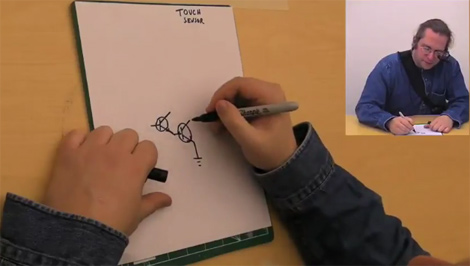
[HankDavis] sent along this link to a video showing a tutorial on how to make touch sensors using a “darlington pair”. In the video we are taken through the idea and how we’re going to construct it. [Thad]explains in detail how this works in simple terms and illustrates it clearly. Unfortunately they don’t show an actual constructed system, but this is so simple you could toss it together quickly and see for yourself. This is a great lesson on how to get a simple touch sensor into your projects. This video appears to be one of a series of class visuals, and you can find several others on youtube under this account.
[youtube=http://www.youtube.com/watch?v=s61U35Nmpx0&w=470]















We are the Borg.
I kid. Nicely done videos.. Thanks for sharing!
ril3y
This is also good for cheap water detection sensors for your DIY ROV or underwater robot.
PCB Heaven posted some interesting documentation and videos about various different types of touch switch recently: http://pcbheaven.com/wikipages/How_a_Touch_Button_works/
I’ve done this using a few 2n2222 transistors I had in my spare parts box.
I did this with my “Electronics Learning Lab” I got from RadioShack. If I remember correctly, there where some capacitors involved though.
Hello everyone, thanks for the positive remarks. These videos were created for a CS class at Georgia Tech. The class is called “The Art of Prototyping Intelligent Appliances…or just enough electrical and mechanical engineering to make you dangerous.”
Class website is http://www.cc.gatech.edu/classes/AY2010/cs3651_spring/
The class has been taught multiple times with the current incarnation hosted http://www.cc.gatech.edu/classes/AY2011/cs3651_spring/
Please check out some of the really great final projects completed by project teams.
This one is way better.
It’s also very simple.
http://www.circuit-finder.com/files/742/simple-one-wire-touch-detector_med.gif
can you do anything with this besides light the led?
anyone have ideas on how to interface this so that it would provide a high signal to a cmos chip pin (like 4066)?
I just had this exact circuit on my breadboard twp days ago and could get the led to light fine, but had trouble using it to control a 4066 input pin.
any advice would be appriciated
thanks
the other controlled by the 40106 looks promising too. thanks @Gert
@slipp. Hook it up to an arduino, and then hook the arduino up to the cmos chip!
@slipp
@Bill
or use a relay?
@bill d williams
your HAD humor is spot on, but the really funny part is im using an arduino’s 5v output to power the cmos… lol. hows that for a hack?
@sariel
thanks but i am looking for a super simple low part count solution… so no relay…
using 2 transistors, a resistor, a relay and a diode across the relay is just plain excessive to drive a 4066 control pin high. — might as well use the arduino.
i’ll probably just end up using a lowly momentary pushbutton switch. yawn.
i thought that I was just overlooking a simple way to have a high signal interface with the cmos from the schematic in the video….
why the eye camera thing?
this can be done with a 555 timer too if you want to use that in the 555 contest
@slipp
Just pull out the LED and connect the 1K resistor directly to the transistor.
Then connect the chip to the same place (transistor’s collector)
This will give you a low signal at the chip when there’s a finger.
If you need a high signal, you need to redo the circuit upside down with pnp transistors, or add an inverter transistor (or logic gate)
For an inverter transistor, connect the transistor’s base instead of the chip, connect the emitter to ground, and connect the collector to Vcc with another 1K resistor; Then connect the chip to the collector of this transistor.
http://canvaspaint.org/258e5.png (anyone know something better for drawings?)
@zool That’s Thad’s wearable. He’s done research in wearble computing for years.
What’s the point of the 100k resistor? Would the circuit not work if I left it out? Why not?
Yeah, this can be found in one of those radio shack books from like 25 years ago….
You guys running out of “hacks” to post?
@Rob
It probably makes it less sensitive, and/or protects it if the contacts are shorted with something conductive (wire, screwdriver, ring…)
@Jonathan-
Thanks a lot for the info! I appreciate it. I will give that a shot.
@Rob
I would say that the 100k resistor is so that a tiny current is passed to the base of the first transistor in the cascade. If you didn’t have this you would pass a bigger current, possibly damaging the transistors and it might feel like it’s zapping you when you bridge the terminals with your finger.
@Jake
Not everyone has access to radio shack books from 25 years ago. I’m studying my BEng and I found this really useful.
Well, I built this the other day. Imagoes my disappointment when I measured two volts leaking through the transistor even with nothing on the contacts. I thought that maybe I damaged the transistor while soldering, but I don’t know. Thoughts?