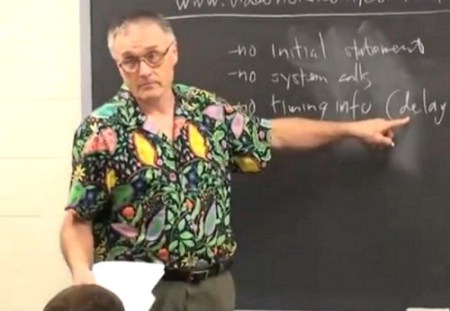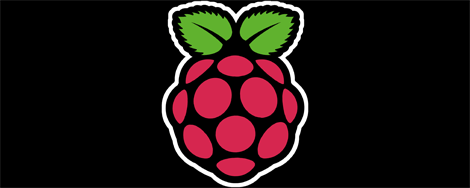Extremely powerful ARM microcontrollers have been around for ages now, but only recently have they been available for just a few dollars with a good enough toolchain for some serious development work. [Jose] wanted to develop something awesome with an ARM chip he had lying around, so he built a PDA (Spanish, translation) that can be used as a game console, an oscilloscope, a clock, or a wristwatch. Basically, it’s a portable homebrew computer that can do just about anything.
The hardware is built around an ARM Cortex M4 chip clocked at 170MHz. Included on the PCB is an SD card slot, a JTAG interface, a USB port (only used for charging the battery at this point), and a touch screen LCD controller.
After designing the PCB and enclosure, [Jose] looked around the Internet for a decent GUI library without much success. He eventually found Gwen, a lightweight library for programming GUIs that is easily ported to [Jose]’s hardware.
So far, [Jose] has a few GUI demos up and running on his homebrew PDA, but nothing very useful yet. Still, the fact that [Jose] can get a full-featured ARM tablet-like piece of hardware off the ground without a team of developers brings a smile to our face. We can’t wait to see the state of homebrew ARM devices in a few years when everyone has the requisite hardware and software knowledge.