[Dirk] had a problem: while he already had an Arduino with an Ethernet shield, he needed WiFi for an upcoming project. Running a Cat5 cable was out of the question, and a true Arduino WiFi shield is outrageously expensive. He did, however, have a WiFi router lying around, and decided it would make a perfect WiFi shield with just a little bit of cutting.
The router [Dirk] used was a TL-WR702N, a common router found in the parts bins of makers the world over. Inspiringly, the size of the router’s PCB was just larger than the space between the Arduino’s pin headers. Turning the router into a shield is simply a matter of scoring the edge of the board and gluing on a few pins for mechanical strength.
Power and ground lines were soldered between the pin headers and the router, while data is passed to the Arduino and Ethernet shield through a short cable. It may not look pretty, but if it works in a pinch we can’t complain.

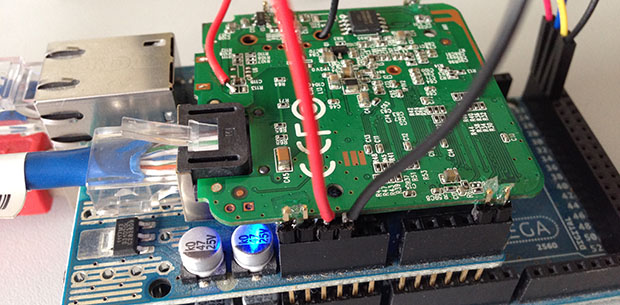













This is wonderful! And cheap too! The TL-WR702N sells commonly for around 20-22 bucks! Nice!
You don’t even need the (expensive) ethernet shield. you can connect the arduino directly to the router serial port (warning, the router is only 3.3V tolerant) and use the router SoC to do the heavy lifting.
Nah. The WR702N runs VxWorks so it isn’t very hackable in terms of firmware. The WR703N or MR3020 however does run Linux so it can be used like that.
The WR703N is only a few bucks more than the WR702N. The cost of buying an ethernet shield is far more. In this case the guy already had the shield so it’s a moot point, but for anyone else doing a project that needs wifi – WR703N + serial = win.
you also have GPIO on this thing http://wiki.openwrt.org/toh/tp-link/tl-wr703n#gpios so if you require just to flip some outputs you could do even without arduino
Good alternative if already have all the parts!, but I insist, nothing can beat WiFI-ETH-UART-ROUTER module for around 30 bucks shipping included, nothing!
http://dx.com/p/vrm04-multifunction-uart-serial-port-to-ethernet-wi-fi-converting-adapter-module-w-antenna-blue-215334
That looks nice but it’s not shield size ;)
nothing, except TL-WR703N at 2/3 the price?
or hlk-rm04 http://www.hlktech.net/product_detail.php?ProId=39 at 1/3 the price
http://wiki.openwrt.org/toh/hilink/hlk-rm04
http://wiki.openwrt.org/toh/hame/mpr-a1
or hlk-rm04 in nice enclosure with 1800mAh batery for 2/3 the price
http://dx.com/p/hame-mpr-a1-wifi-802-11b-g-n-wireless-3g-router-w-1800mah-battery-charger-dongle-122121
In the near future we will have Yun, Spark Core, DigiX and URUK.
Just use a beaglebone black or raspberry pi with a $10 wifi usb dongle. More processing power, wifi, and less money.
I’m considering doing this with my raspberry pi since those little usb dongles don’t do any processing on-board, it’s entirely up to the raspberry pi to do the calculation when you use those dongles. Thus, if you use one of these routers, you’re offloading a large portion of your ram and processing power from the raspberry pi/beaglebone onto this small inexpensive router.
I did this with my pcDuino and a WR703N running OpenWrt. Didn’t want to lose the USB port and the pcDuino has on-board Ethernet so I just configured the WR703N to operate as a client bridge and connected to the pcDuino Ethernet port. As you noted, it offloads the work to the router and works great.
One could use the Fonera FON2100 or FON 2200 router to do that .. It’s easily OpenWRT hackable and stuff … Sells about 20 to 30 bucks on ebay…
I’m sorry but imho this is far from perfect and even further way from being a “hack”. It is just an extra board using the same power supply. It still needs an ethernet shield which is nearly as expensive as the wifi shield, you could of course get a cheap EN28J60 module but you would still need an extra “cheap” wifi router. A couple of RF tranceivers would have done the trick and would probably have cost about 1 tenth of this setup.
Suggesting that there can be a “perfect hack” is a little oxymoronic isn’t it?
It’s a “hack” in that the he made do with what he had available on hand. Dude needed wifi, didn’t have a premade solution, but had a spare router and already had ethernet for his project. Had he simply gone and bought purpose-made wifi kit for it, we’d be reading something else right now, instead of being inspired to our own solutions, such as your suggestion.
And isn’t that the part of the point of sharing hacks in the end?