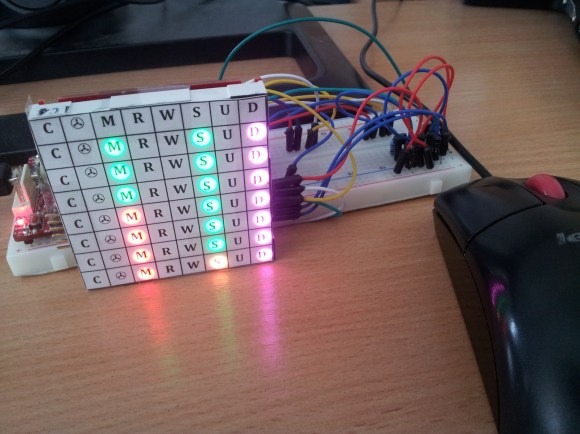
You’re going to like [Ivan’s] write-up for this LED computer status monitor. Of course he didn’t just show-and-tell the final product — if he had you’d be reading this in a Links post. But he also didn’t just detail how he put the thing together. Nope, he shared pictures and details of every iteration that got him here.
It started off with a tachometer. Yeah, that analog display you put on the dashboard of your car which reads out RPM. He wanted to make it into a USB device which would read out his CPU load. But that’s an awful lot of work when it can only display one thing at a time. So he decided to add an 8×8 LED module which would display the load for each individual core of his CPU. It looks great next to the illuminated tachometer. From there he added resolution by transitioning to an RGB module, which ended up sucking him into a coding project to extend the data pushed to his embedded hardware. In the end his ReCoMonB (Real Computer Monitoring Block) displays CPU load, RAM usage, several aspects of HDD activity, as well as the network up and down traffic.
We think he’s probably squeezed all that he can from this little display. Time to upgrade to a TFT LCD.
















From his website: “I find the CPU/Memory/HDD/Net stats as something I regularly take a look at. But these stats live a virtual live. If they are a desktop gadget they are pushed in the background by other programs or they are doomed to live like a little bar down in the taskbar. ”
I don’t buy it. It’s way easier to just look at a widget or dashboard and get realtime stats then it is to interpret flashing lights on some gizmo buried under stuff on your physical desk.
If you’re out of display space, get a 2nd or 3rd monitor – still easier and better then the dedicated “meters”.
Nice build and all, but another useless project looking for a problem to solve.
Another useless comment bitching about a problem that doesn’t exist.
these things have been on the retail market for probably 15 years, and theyre still selling. 5.25″ drive bays with a bunch of knobs, buttons, leds and lcds. some people obviously find them very useful, given what they cost.
For starters it’s a great gadget! And that’s at least 50% of what life’s about.
Actually, at a glance, it would be nice in a company’s tech support den, mounted near a wall clock. Reading server stats through the network. So staff could keep an eye on their servers just by looking across the room at the light board, rather than having to switch context and start monitor software. Soon as the phone rings, or a ticket flags up, a quick glance at the lights can clue you in.
You could perhaps put a knob underneath, to switch (in software) between monitoring different servers. Just “tune in” to see the relevant lights and meters. Patent pending patent pending patent pending!
*Ahem* … for the sake of Education, this is pretty cool. I realize vonskippy enjoys ripping HaD for the articles that aren’t meant for only the uber elite electronics engineer, but as an electronics novice, I have to say I can really admire the work [Ivan] put into his projects and his extensive documentation.
No, it wouldn’t be a “useful” project as vonskippy puts it, but I couldn’t see someone putting the next best idea in hacker spaces for the world to rip off.
I just may use Ivan’s documentation as a reference in my own exploratory work.
Don’t forget to take your angry pills, ‘skip.
+1
I’d like a display that shows a grid with a light for every TCP connection that’s active, but I never saw anything that does that, and with software the TCP monitors all just list stuff as text.
And even the ‘rainmeter’ stuff only has it for a general network activity.
A grid would be nice since sometimes you have a lot of connections so you’d have a nice lightshow and sometimes there aren’t suppose to be any connection so then it’s a nice warning display.
Of course you’d have to figure out how to lay out such a grid, based on port number or IP range or maybe even distance of the connecting IP or perhaps based on the recurrence of some IP’s, or simply just on the first number of the IP, although you’d sometimes have overlap obviously I think it probably would not be too extreme.