A word clock – a clock that tells the time with illuminated letters, and not numbers – has become standard DIY electronics fare; if you have a soldering iron, it’s just what you should build. For [Chris]’ word clock build, he decided to build an RGB word clock.
A lot has changed since the great wordclock tsunami a few years back. Back then, we didn’t have a whole lot of ARM dev boards, and everyone’s grandmother wasn’t using WS2812 RGB LED strips to outshine the sun. [Chris] is making the best of what’s available to him and using a Teensy 3.1, the incredible OctoWS2812 library and DMA to drive a few dozen LEDs tucked behind a laser cut stencil of words.
The result is blinding, but the circuit is simple – just a level shifter and a big enough power supply to drive the LEDs. The mechanical portion of the build is a little trickier, with light inevitably leaking out of the enclosure and a few sheets of paper working just enough to diffuse the light. Still, it’s a great project and a great way to revisit a classic project.

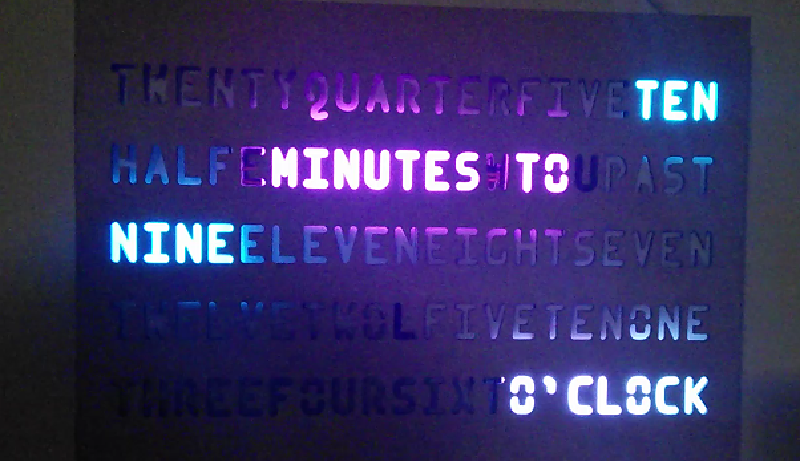














Bleeding awful. Maybe the camera accentuates the problem. A black silicone should have been used under the mask.
I quite like the leakage… It gives it a nice sort of organic feel or something…. ^^;
The camera massively accentuates the bleed, to the eye its a slight glow, when I took the pictures it was in dim light with the clock being the main light source – had I used a bright light it would have looked much different but then I’m no photographer
Heres a different design I made a few of: http://www.awam.com.au/design/?p=704
Another one here http://blog.jarvic.de/2011/12/wordclock/
The leakage is a problem, but that’s why god invented MK2
It really isn’t (a problem) but there may be a MK2 if I can find LEDs that I can space closer without having to individually solder them I fancy an A5 sized one instead of an A4 one! But I’d have to mount the LEDs vertically for them to fit…. Or find smaller ones….
Another nice one here : http://imgur.com/a/iMXmj